User Guide
Table Of Contents
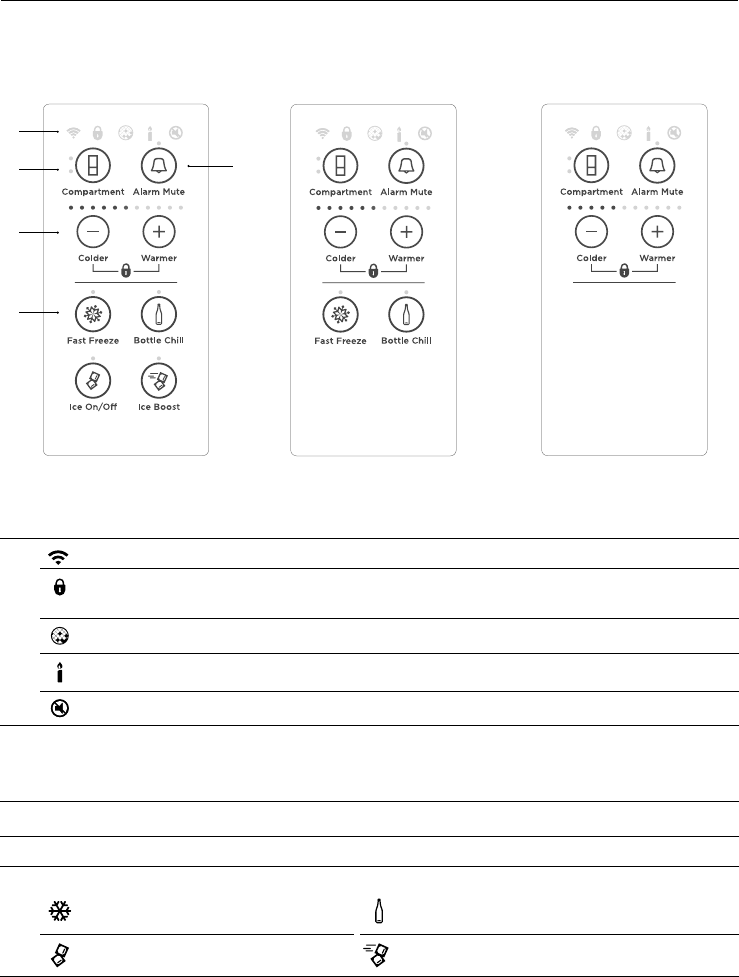
10
USING THE CONTROL PANEL
1
WiFi illuminates when functionality is activated.
Illuminates to indicate that the keys on the control panel are locked. Allows you
to disable the buttons on the control panel.
Illuminates when the water filter needs replacing.
IIluminates to indicate that Sabbath mode is activated.
Illuminates to indicate key press sounds are deactivated.
2
Allows you to select the compartment to adjust the temperature.
z
Upper light to indicate the refrigerator compartment is selected.
z
Lower light to indicate the freezer compartment is selected.
3
Alarm mute deactivates the door alarm for 20minutes.
4
Allows you to adjust the temperature of the selected compartment.
5
Allows you to select features:
FAST FREEZE
BOTTLE CHILL
ICE ON/OFF ICE BOOST
The control panel enables you to view and modify all the features and options of
yourrefrigerator. Extra features available on selected models.
1
2
4
5
3
Ice & Water models Non-Ice & Water models










