Instructions / Assembly
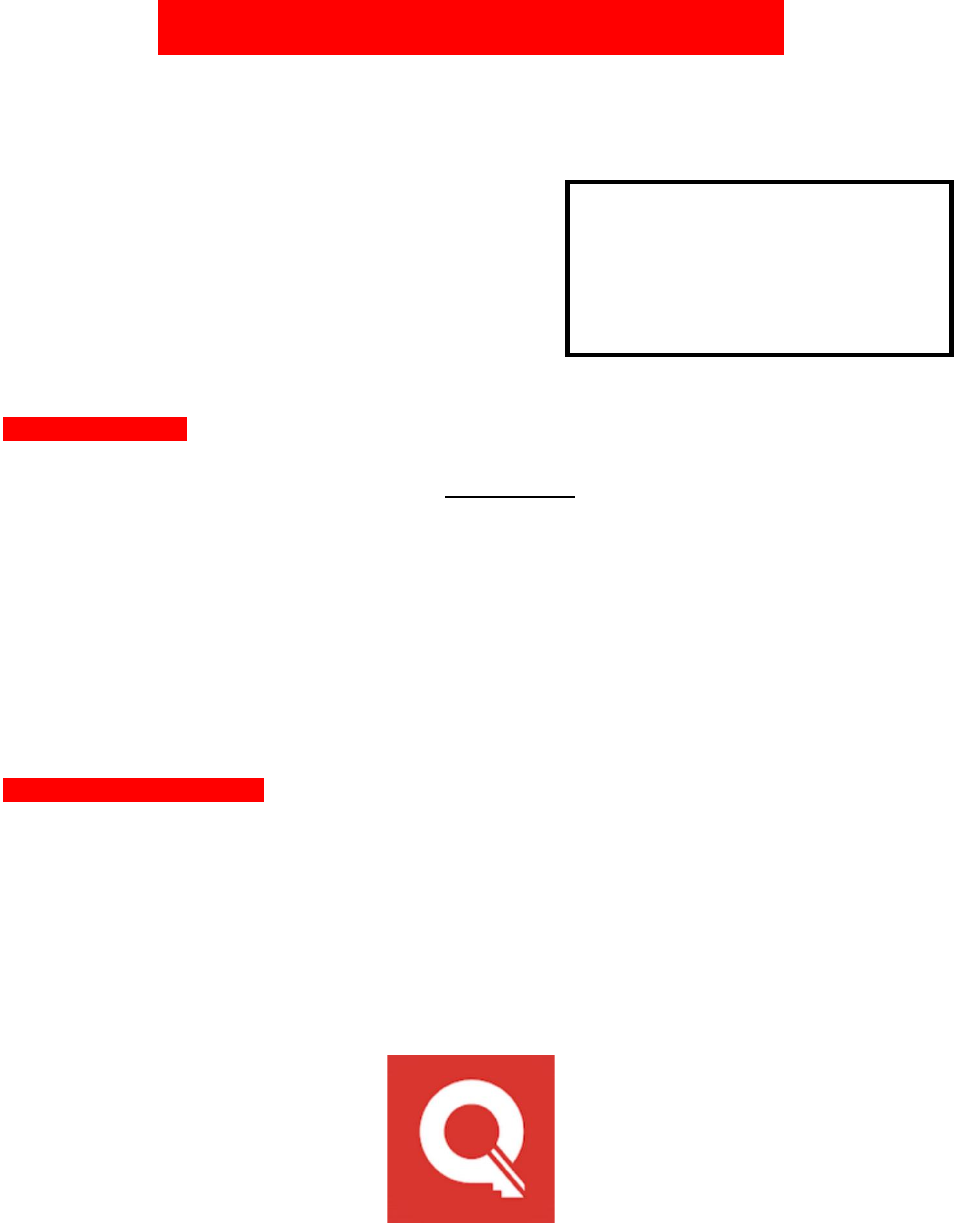
FleetQi
TM
User Instructions.
Key Less, Live More!™
Teamxiq.com
FleetQi
TM
ID: 170100206
Mastercode: 43123433
Factory User Code: 3433
Example
Vehicle Operation
1. Enter the code. (the first time, enter the last four digits found on the KEEP IN SAFE PLACE
card) In this example for FleetQi
TM
170100206, the User code would be: 3433.
2. Press red START/STOP button in the center.
3. The FleetQi
TM
beeps 2 times.
4. The battery monitor LEDs should provide an indication of battery voltage level.
○ a. All 4 LEDs lit means the battery is fully charged.
○ b. 1 LED blinking means the battery is nearly drained.
5. To deactivate the FleetQi
TM
, press the START/STOP button again.
Change/Update User code
1. Make sure the FleetQi
TM
is OFF.
2. Enter the 8 digit Mastercode (found on the KEEP IN A SAFE PLACE card) In this example for
FleetQi
TM
170100206, the Mastercode would be: 43123433.
3. The battery meter should start blinking if you entered it correctly.
4. Now enter the new four digit User code, then press the start/stop button to turn the FleetQi
TM
OFF.
5. Your new User code is now ready to be used and the old one is deleted.
Key Less, Live More!™

