User manual
Table Of Contents
- 1 Disclaimers
- 2 Safety information
- 3 Notice to user
- 4 Customer help
- 5 Quick Start Guide
- 6 Description
- 7 Operation
- 7.1 Charging the battery
- 7.2 Turning on and turning off the camera
- 7.3 Saving an image
- 7.4 Recalling an image
- 7.5 Deleting an image
- 7.6 Deleting all images
- 7.7 Measuring a temperature using a spotmeter
- 7.8 Hiding measurement tools
- 7.9 Changing the color palette
- 7.10 Changing the image mode
- 7.11 Changing the temperature scale mode
- 7.12 Setting the emissivity
- 7.13 Changing the reflected apparent temperature
- 7.14 Changing the distance
- 7.15 Performing a non-uniformity correction
- 7.16 Using the camera lamp
- 7.17 Changing the settings
- 7.18 Updating the camera
- 8 Technical data
- 9 Mechanical drawings
- 10 CE Declaration of conformity
- 11 Cleaning the camera
- 12 Application examples
- 13 About FLIR Systems
- 14 Glossary
- 15 Thermographic measurement techniques
- 16 History of infrared technology
- 17 Theory of thermography
- 18 The measurement formula
- 19 Emissivity tables
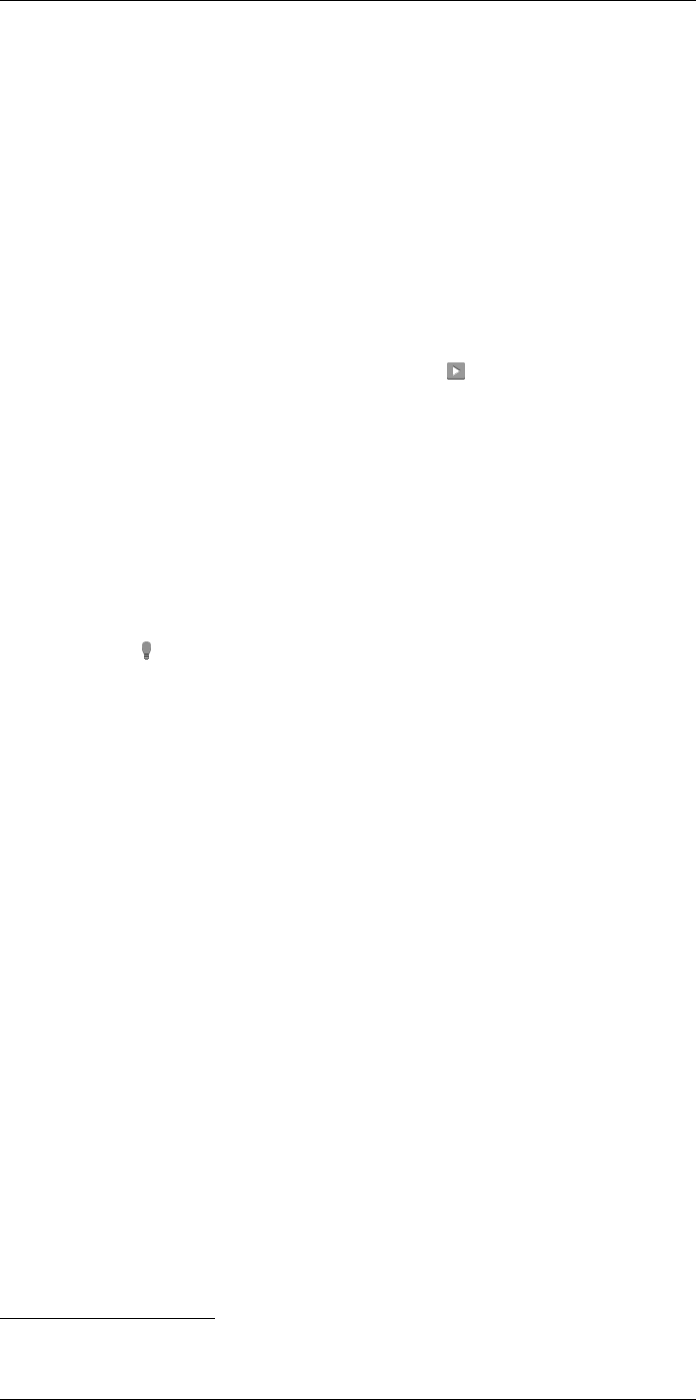
Operation
7
7.15 Performing a non-uniformity correction
7.15.1 What is a non-uniformity correction?
A non-uniformity correction (or NUC) is an image correction carried out by the camera
software to compensate for different sensitivities of detector elements and other optical
and geometrical disturbances
1
.
7.15.2 When to perform a non-uniformity correction
The non-uniformity correction process should be carried out whenever the output image
becomes spatially noisy. The output can become spatially noisy when the ambient tem-
perature changes (such as from indoors to outdoors operation, and vice versa).
7.15.3 Procedure
To perform a non-uniformity correction, tap and hold the
icon. The text Calibrating...
appears on the screen.
7.16 Using the camera lamp
7.16.1 General
You can use the camera lamp as a flashlight, or as a flash when taking an image.
7.16.2 Procedure
Follow this procedure:
1. Tap the camera screen. This displays the main menu toolbar.
2. Select Lamp
.
3. Tap one of the following:
• Flash (to use the lamp as a flash when taking an image).
• On (to turn on the lamp and use it as a flashlight).
• Off (to turn off the lamp).
7.17 Changing the settings
7.17.1 General
You can change a variety of settings for the camera.
The Settings menu includes the following:
• Measurement parameters.
• Save options.
• Device settings.
7.17.1.1 Measurement parameters
• Emissivity.
• Reflected temperature.
• Distance.
7.17.1.2 Save options
• Photo as separate JPEG: When this menu command is selected, the digital photo-
graph from the visual camera is saved at its full field of view as a separate JPEG im-
age. It may be necessary to activate this option if you are not using the FLIR Tools
software.
#T559918; r. AE/23547/23547; en-US
19
1. Definition from the imminent international adoption of DIN 54190-3 (Non-destructive testing – Thermographic
testing – Part 3: Terms and definitions).










