user manual
Table Of Contents
- 45 Dual Display Multimeter
- 1. Introduction
- 2. Getting Started
- 3. Operating the Meter From the Front Panel
- 4. Applications
- 5. Operating the Meter Using the Computer Interface
- Introduction
- Preparing the Meter for Operations via the RS-232 Interface
- Preparing the Meter to be Operated via IEEE-488 Interface
- Getting Started With An Installation Test
- How the Meter Processes Input
- How the Meter Processes Output
- Triggering Output
- Service Requests (IEEE-488 Only and Status Registers
- Computer Interface Command Set
- IEEE-488 Capabilities and Common Commands
- Function Commands and Queries
- Function Modifier Commands and Queries
- Range and Measurement Rate Commands and Queries
- Measurement Queries
- Compare Commands and Queries
- Trigger Configuration Commands
- Miscellaneous Commands and Queries
- RS-232 Remote/Local Configurations
- Sample Program Using the RS-232 Computer Interface
- Sample Programs Using the IEEE-488 Computer Interface
- 6. Maintenance
- Appendices
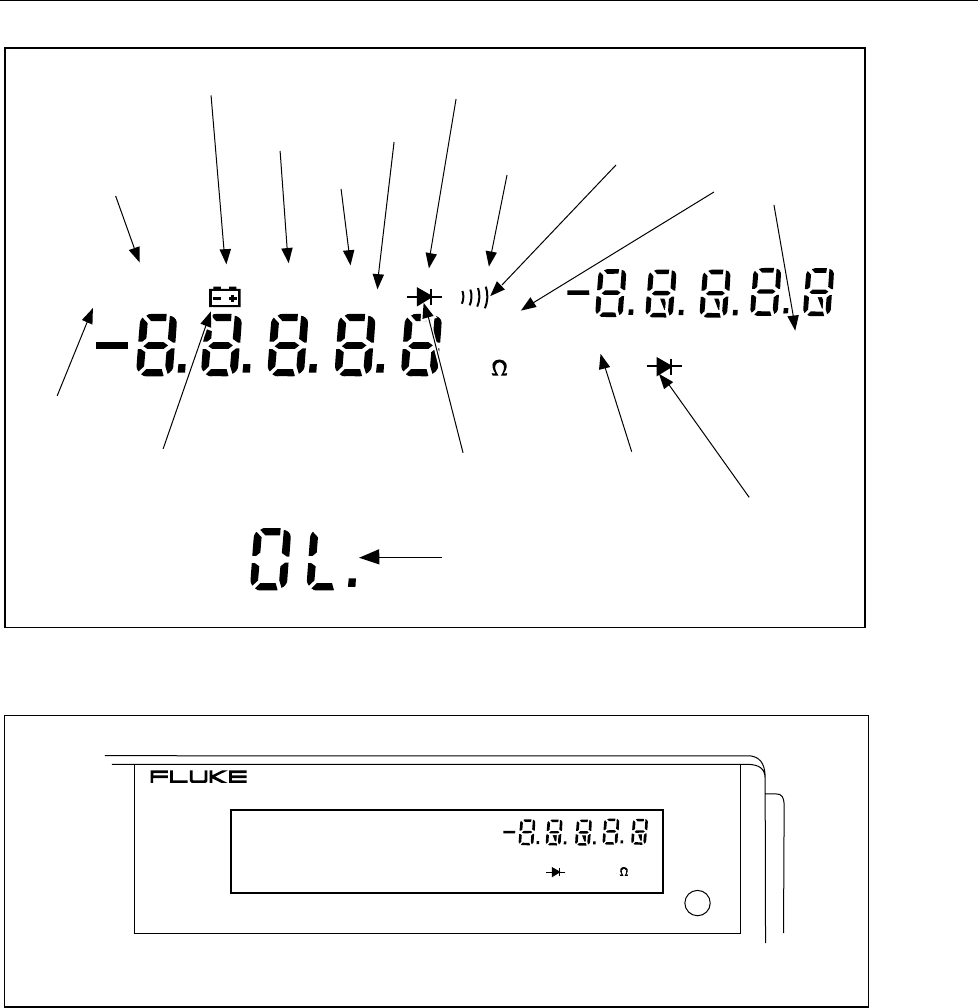
Operating the Meter From the Front Panel
Display
3
3-3
REMOTE
EXT TRG
SMF MAX
MIN
dB
HOLD
REL
AUTO
mA
mVDCAC
Mk
Hz
UNCAL
mA
mV
DC AC
Hz
Mk
Remote State
with or without
Front Panel Lockout
(REMS or RWLS))
External
Trigger
Enabled
Reading Rate:
Slow, Medium, Fast
MIN MAX
Modifier
Decibels
Modifier
Touch Hold
Modifier
Relative
Modifier
Autorange
Continuity
Test
Function and Unit
Annunciators
Calibration
Corrupted
Diode Test
Less Than
1/2 Hour Battery
Power Remains
Overload, Out of Limits.
(Placement of Decimal
Point Varies According
to Range.)
Diode Test
W
aam10f.eps
Figure 3-2. Display Annunciators
UNCAL
mA
mV
DC AC
Hz
Mk
DUAL DISPLAY MULTIMETER
45
aam11f.eps
Figure 3-3. Secondary Display
If the secondary display has been turned on, press a function button (white) to select a
measurement function for the secondary display. The reading in the primary display will
not be affected. When the secondary display is active, pressing any function button turns
off the secondary display and selects that function on the primary display. To turn the
secondary display off without affecting the primary display, press S twice.
Note
If you press G, only a diode test voltage reading will be shown in the
secondary display; continuity is restricted to the primary display.










