user manual
Table Of Contents
- 45 Dual Display Multimeter
- 1. Introduction
- 2. Getting Started
- 3. Operating the Meter From the Front Panel
- 4. Applications
- 5. Operating the Meter Using the Computer Interface
- Introduction
- Preparing the Meter for Operations via the RS-232 Interface
- Preparing the Meter to be Operated via IEEE-488 Interface
- Getting Started With An Installation Test
- How the Meter Processes Input
- How the Meter Processes Output
- Triggering Output
- Service Requests (IEEE-488 Only and Status Registers
- Computer Interface Command Set
- IEEE-488 Capabilities and Common Commands
- Function Commands and Queries
- Function Modifier Commands and Queries
- Range and Measurement Rate Commands and Queries
- Measurement Queries
- Compare Commands and Queries
- Trigger Configuration Commands
- Miscellaneous Commands and Queries
- RS-232 Remote/Local Configurations
- Sample Program Using the RS-232 Computer Interface
- Sample Programs Using the IEEE-488 Computer Interface
- 6. Maintenance
- Appendices
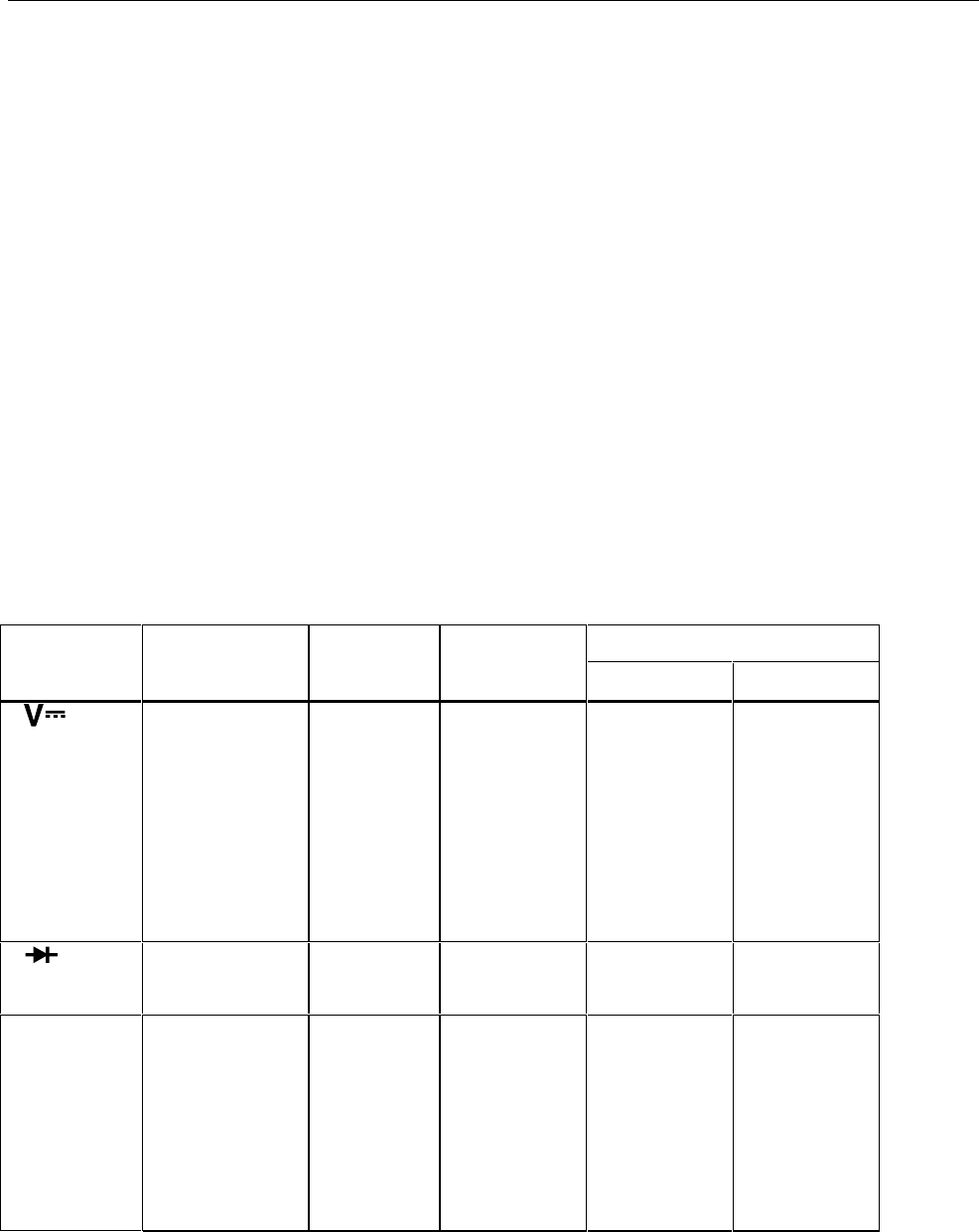
Maintenance
Service
6
6-5
4. The following tests require a Fluke 5725A Amplifier (or equivalent) to be used with
the 5700A. The input level for the performance test will be set on the 5700A but will
be output from the 5725A Amplifier.
Connect a cable from the Output VA HI and LO connectors of the 5725A to the l0A
and COM connectors on the Fluke 45. Select the function and range on the Fluke 45
and the input level from the 5700A using the values contained in Table 6-4. The dis-
play should read between the minimum and maximum readings listed in the table.
Service
If you suspect that the meter has failed, review this manual to make sure you are
operating it correctly. If the meter still fails to operate properly, pack it securely (in its
original container if available) and forward it, postage paid, to the nearest Fluke Service
Center. Include a brief description of the problem. Fluke assumes NO responsibility for
damage in transit.
To locate an authorized service center, call Fluke using any of the phone numbers listed
below, or visit us on the World Wide Web: www.fluke.com
1-800-44-FLUKE (1-800-443-5853) in U.S.A and Canada
31 40 267 8200 in Europe
1-425-356-5500 from other countries
Table 6-2. Performance Tests for Volts, Diode Test, Ohms, and Frequency, Functions
Display
Function Range (Rate)
Input Level
Frequency
Min Max
100 mV (slow)
1000 mV (slow)
300 mV
3 V
30 V
300 V
1000 V
Short
+90 mV
+900 mV
short
300 mV
+3 V
-3 V
+30 V
+300 V
+1000 V
—
—
—
—
—
—
—
—
—
—
-0.006
89.971
899.71
-0.02
299.90
2.9990
-3.0010
29.990
299.90
999.5
0.006
90.029
900.29
0.02
300.10
3.0010
-2.9990
30.010
300.10
1000.5
—
—
short
open
— 0.0008
(tone)
OL
0.0008
(tone)
OL
W
300 mV
3 V
30 V
300 V
750 V
Short
15 mV
300 mV
3.0 V
30 V
300 V
750 V
1 kHz
100 kHz
1 kHz
100 kHz
1 kHz
1 kHz
1 kHz
1 kHz
—
14.87
13.75
299.30
284.50
2.9930
29.930
299.30
747.5
<75
15.13
16.25
300.70
315.50
3.0070
30.070
300.70
752.5










