user manual
Table Of Contents
- 45 Dual Display Multimeter
- 1. Introduction
- 2. Getting Started
- 3. Operating the Meter From the Front Panel
- 4. Applications
- 5. Operating the Meter Using the Computer Interface
- Introduction
- Preparing the Meter for Operations via the RS-232 Interface
- Preparing the Meter to be Operated via IEEE-488 Interface
- Getting Started With An Installation Test
- How the Meter Processes Input
- How the Meter Processes Output
- Triggering Output
- Service Requests (IEEE-488 Only and Status Registers
- Computer Interface Command Set
- IEEE-488 Capabilities and Common Commands
- Function Commands and Queries
- Function Modifier Commands and Queries
- Range and Measurement Rate Commands and Queries
- Measurement Queries
- Compare Commands and Queries
- Trigger Configuration Commands
- Miscellaneous Commands and Queries
- RS-232 Remote/Local Configurations
- Sample Program Using the RS-232 Computer Interface
- Sample Programs Using the IEEE-488 Computer Interface
- 6. Maintenance
- Appendices
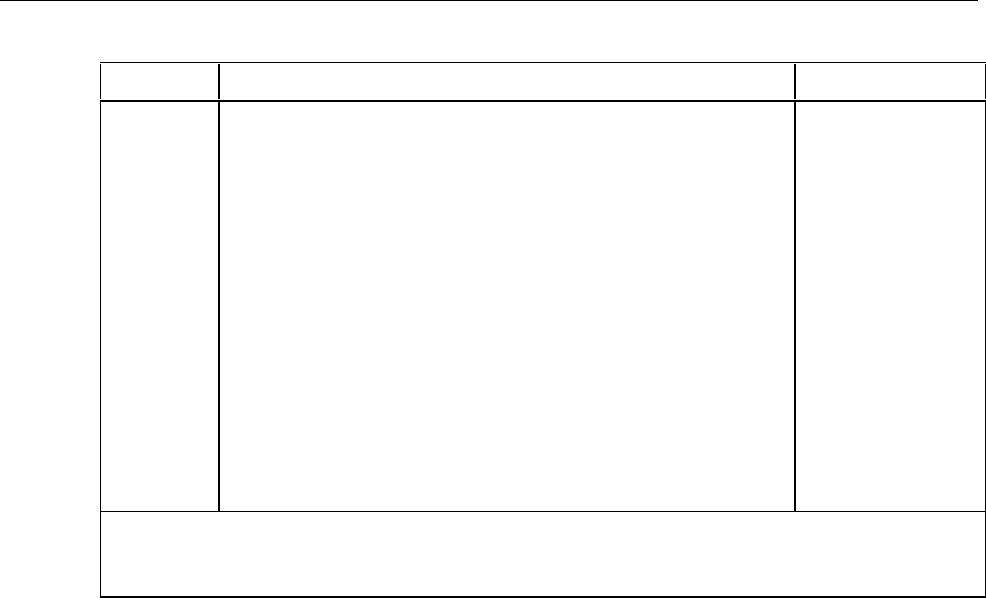
45
Users Manual
6-8
Table 6-5. Replacement Parts (cont.)
ITEM DESCRIPTION FLUKE PART NO.
RS41 *
TL20*
TL70*
TM1
TM2
TM3
TM4
TM5
Y8021 *
Y8022*
Y8023*
RS-232 modem cable. Connects Fluke 45 to any modem.
Industrial Test Leads (Optional)
Test Leads (Standard)
User’s Manual (English)
User’s Manual (German/French)
User’s Manual (Japanese)
Service Manual
Quick Reference Guide
Shielded IEEE-488 one-meter (39.4-inch) cable. Plug and jack at
each end.
Shielded IEEE-488 two-meter (78.8-inch) cable. Plug and jack at
each end.
Shielded IEEE-488 four-meter (13-feet) cable. Plug and jack at each
end.
—
—
—
855981
856034
857859
856042
856021
—
—
—
* Fluke accessories that are available from your authorized Fluke distributor. In USA, for Fluke parts, call
1 -800-356-4731.
W To ensure safety, use exact replacement only.










