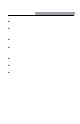User Manual
- 10 -
Warning Notice
Cannot take pict ures or video clips.
Check the TF card whether it’s locked or has insufficient space.
Stop r ecording half way.
Please check whether your TF card supports high-speed transmission (marked with C4
or C6).
“File er ror” pops up in playback m ode.
Please format the TF card.
No image on TV sc reen.
Make sure AV or HDMI cable is correctly connected. Make sure TV is switched to
correct mode.
Video or pictures are blurry.
Please clean up the lens.
Flash l ight s cann ot be used.
The battery might be low.
Horizontal lines interruption in the image
This is caused by the light source is wrongl y set, please s et as 50Hz o r 60Hz accor ding
to the local power supply frequency.
FAQ