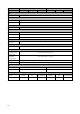User's Manual
16
3-3 Using the Premium Docking Station
The premium docking station provides additional connectors and interfaces to support other
devices and is also designed to allow the tablet to charge its battery via the dock.
1. To use the premium docking station, firstly connect the AC adapter to the DC-in input and
connect the other end to the power outlet. Always plug in the AC adapter first to enable
the locking/unlocking function.
* You can also charge the battery via the optional 36W power adapter. Plug in the AC adapter
cable directly into the connector located on the bottom right of the tablet. Then plug the other
end to the AC outlet.
Attaching the tablet to the dock
2. After plugging in the AC adapter to the power outlet, align the rear of the tablet with the
top of the docking station, and place the tablet onto the dock. The tablet automatically
locks to the dock when attached.