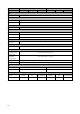User's Manual
19
4 Configuration
4-1 COM Port Power
1. Double click P-2DK10_ConfigTool.exe to run the setup tool.
2. By default, both left and right COM port power are 0V. To change the default
COM port power, select power and tap on Write COM Port Power to confirm.
* L/R COM port power can be set to different voltage individually, e.g., L:5V and R:12V
.