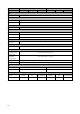User's Manual
21
5. You can check the current setup condition by tapping on Read.
* If the device is not connected or the setup process hasn’t been completed yet, the
Read /
Write
column will be highlighted.
4-3 USB over IP
The Premium Docking Station P-2DK10 is designed with the feature of USB
over IP that offers a convenient way to extend and share a USB device over
long distance, and it also works with multiple tablet-dock pairs.
When the tablet docks on the premium docking station P-2DK10, it is
connected via LAN and will be automatically switched to WLAN while releasing
from the docking station.
Prior to installing the USB client software, ensure that the WLAN is on the
same network.
1. In the VirtualHere folder, double click Install.bat to install the software. Once
it is completely installed, the program will launch automatically after you log
into the computer.
* To remove the software, double click Uninstall.bat