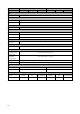User's Manual
22
2. Double click P-2DK10_ConfigTool.exe to run the setup tool.
3. Specify the MAC address of the server in your VirtualHere by clicking on Setp
IP. The process may take up to 2~3 minutes showing the message Set IP....If
all was done correctly, a popup window should appear indicating Set IP
success!
4. The default setting of the system is Mode 1: POS Mode. To change the de-
fault mode, select Mode 2: All USB over IP and tap on Write USB over IP.
5. Restart your computer to confirm changes.
*Always dock your tablet on the premium docking station before changing the Mode.
** USB over IP Mode is not recommended for the use of mass storage devices.