Network Router User Manual
Table Of Contents
- Contents
- Introduction
- Configuring a FortiGate SSL VPN
- Comparison of SSL and IPSec VPN technology
- SSL VPN modes of operation
- Topology
- Configuration overview
- Configuring the SSL VPN client
- Configuring SSL VPN settings
- Enabling SSL VPN connections and editing SSL VPN settings
- Specifying a port number for web portal connections
- Specifying an IP address range for tunnel-mode clients
- Enabling strong authentication through security certificates
- Specifying the cipher suite for SSL negotiations
- Setting the idle timeout setting
- Setting the client authentication timeout setting
- Adding a custom caption to the web portal home page
- Adding WINS and DNS services for clients
- Redirecting a user group to a popup window
- Customizing the web portal login page
- Configuring user accounts and SSL VPN user groups
- Configuring firewall policies
- Configuring SSL VPN event-logging
- Monitoring active SSL VPN sessions
- Configuring SSL VPN bookmarks and bookmark groups
- SSL VPN host OS patch check
- Granting unique access permissions for SSL VPN tunnel user groups
- SSL VPN virtual interface (ssl.root)
- SSL VPN dropping connections
- Working with the web portal
- Index
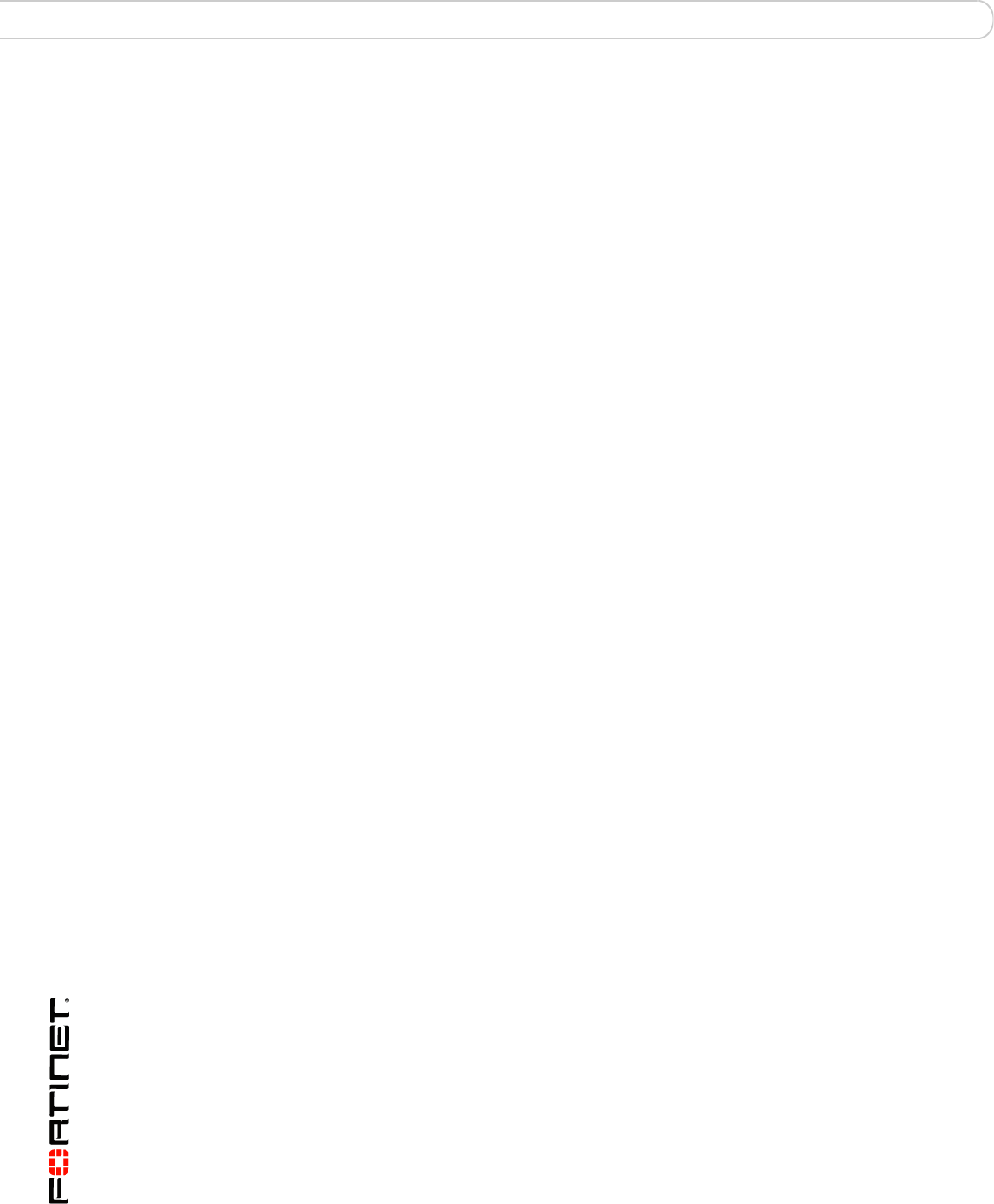
FortiOS v3.0 MR7 SSL VPN User Guide
4 01-30007-0348-20080718
Contents
Configuring SSL VPN settings....................................................................... 36
Enabling SSL VPN connections and editing SSL VPN settings ................ 36
Specifying a port number for web portal connections ................................ 38
Specifying an IP address range for tunnel-mode clients ............................ 38
Enabling strong authentication through security certificates ...................... 39
Specifying the cipher suite for SSL negotiations ........................................ 39
Setting the idle timeout setting ................................................................... 40
Setting the client authentication timeout setting ......................................... 40
Adding a custom caption to the web portal home page ............................. 40
Adding WINS and DNS services for clients ................................................ 40
Redirecting a user group to a popup window ............................................. 40
Customizing the web portal login page ...................................................... 41
Configuring user accounts and SSL VPN user groups ............................... 42
Configuring firewall policies .......................................................................... 45
Configuring firewall addresses ............................................................ 46
Configuring Web-only firewall policies.................................................. 46
Configuring pass through for port-forwarding mode............................. 48
Configuring tunnel-mode firewall policies ............................................ 48
Configuring SSL VPN event-logging ............................................................ 50
Monitoring active SSL VPN sessions ........................................................... 51
Configuring SSL VPN bookmarks and bookmark groups........................... 52
Viewing the SSL VPN bookmark list ........................................................... 52
Configuring SSL VPN bookmarks............................................................... 53
Viewing the SSL VPN Bookmark Groups list.............................................. 54
Configuring SSL VPN bookmark groups..................................................... 54
Assigning SSL VPN bookmark groups to SSL VPN users ......................... 55
SSL VPN host OS patch check....................................................................... 56
Configuration Example ......................................................................... 56
Granting unique access permissions for SSL VPN tunnel user groups.... 57
Sample configuration for unique access permissions with tunnel mode user
groups......................................................................................................... 58
SSL VPN virtual interface (ssl.root)............................................................... 62
SSL VPN dropping connections .................................................................... 64
Working with the web portal........................................................... 65
Connecting to the FortiGate unit .................................................................. 65
Web portal home page features .................................................................... 66
Launching web portal applications .............................................................. 68
URL re-writing....................................................................................... 68
Adding a bookmark to the My Bookmarks list ............................................ 69
Starting a session from the Tools area ........................................................ 80










