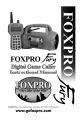User's Manual
TOPIC
PAGE
1.0
Quick Operating Guide
1
1.1
Installing Batteries in Your Fury
1,2
1.2
Installing Batteries in Your TX
-
500
2
1.3
Playing Sounds Manually
2
1.4
Operating the Fury by TX
-
500 Remote Control
3
1.5
Powering Down
4
2.0
About the FOXPRO Fury Speakers
4
3.0
Batteries and
Charging
5
3.1 Installing Batteries
5
3.2 Charging Batteries
6
4.0 “AUX” Jack Function
7
5.0 Using External Speakers
7
5.1 Connecting External Speakers
7
5.2 Disabling Internal Speakers Manually
8
5.3 T
urning Speakers
O
n/
O
ff with the TX
-
500
9
6.0 TX
-
500 Remote Control Operation
10
6.1 Installing Batteries in Your TX
-
500
11
6.2 Understanding the Menu System
11
6.3 Turning on the TX
-
500
12
6.4 Selecting Sounds
13
6.5 Setting the Volume
14
6.6 Mute
14
6.7 Sound Sequences
15
6.8 Sound Presets
18
6.9 FOXFADE
18
6.10 AUTO
-
V
19
6.11 AUX
20
6.12 Recall
21
6.13 Channel Selection
21
7.0 TX
-
500
& Fury Customizations
22
7.1 Caller Control Menu
22
7.2 Transmitter Configuration Menu
23
8.0 Programming Your Fury
26
8.1 Purchasing New Sounds
26
8.2 Downloading the Programming Utilit
y
27
8.3 Programming with the Utility
28
8.4 Downloading New
Playlist to the TX
-
500
30