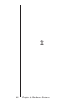Operation Manual
70 Chapter 5. The Launcher
Changing eBookMan Settings
You can set preferences that apply to your eBookMan device
and all programs in
My eBookMan
®
. The
My eBookMan
®
icon
appears in the top left corner of the Launcher and is displayed
in all category views.
Tap to open
My eBookMan
®
and access the settings.
Select Date Shows the date and enables you to change
it. Tap to change the date or view
another date. For more information about
setting the date, see “Setting the Date” on
page 26.
Select Time Shows the time and enables you to change
it. Tap the up and down arrows to change
the hour and minute. Tap to toggle
between AM and PM. For more information
about setting the time, see “Setting the Time”
on page 26.
Volume Enables you to set the volume for the device.
To increase or decrease the volume, drag the
slider to the right or left or tap the slider
arrows. When listening to music, an audio-
book, or voice memo, rock the Control Wheel
up or down.
Password Enables you to set the password. Tap
to access the Set Password screen. For
more information, see “Using a Password” on
page 74.
My eBookMan
®
screens