User's Manual
Table Of Contents
- 1. Getting Started
- 2. Quick Guide to Product Features
- 3. BOOKS Menu
- 3.1 Search Feature
- 3.2 Collins Dictionaries
- 3.3 Diccionario General de la Lengua Español Vox
- 3.4 Merriam-Webster’s Advanced Learner’s English Dictionary
- 3.5 Diccionario Merriam-Webster de Sinónimos y Antónimos en Inglés
- 3.6 Visual Dictionaries
- 3.7 Merriam-Webster’s ALD Supplemental Data
- 3.8 Franklin Thesaurus
- 3.9 Looking Up Inflections
- 3.10 Inflected Form Searching
- 3.11 Misspelling Words
- 3.12 Confusable Words
- 3.13 Uncertain Spellings
- 3.14 Searching for Idioms, Usage Examples and Collocations
- 3.15 Highlighting Words
- 3.16 Adding Words to My Word List
- 3.17 Hints on Inputting Words
- 4. LEARN Menu
- 5. EXERCISES Menu
- 6. TOOLS Menu
- 7. SETTINGS Menu
- 8. General Controls
- 9. PC Connections
- 10. Additional Information
- 11. Warranty Information
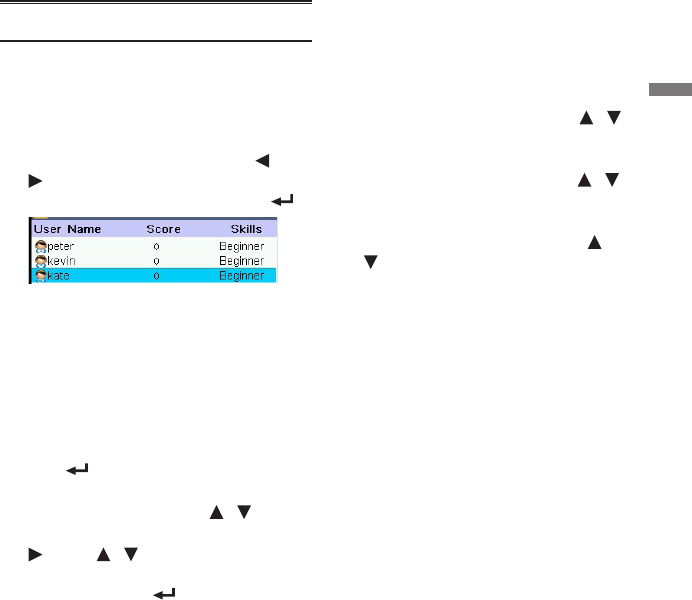
35
5. EXERCISES Menu
5.1 Creating User Names
A user name must be created before
starting the exercises. A maximum
of 10 user names can be created. The
same user names will be used for all the
exercises in the Exercises menu.
1. In the Exercises menu, press /
to select an exercise (e.g. Audio
Dictation) and then press OK / .
• Ifthereareexistingusers,their
current scores and skill levels are
shown. There are two sets of scores
and skill levels (test and exercise),
press F4 [Test] or F4 [Exercise] to
switch between them.
2. Press F1 [ADD].
3. Create a user name and then press
OK / .
4. A setting menu shows for the
current exercise. Press / to
select an option and then press
. Press / to change the
settings in the pop-up menu and
then press OK / to conrm.
• Eachexercisehasdierentsettings.
See Changing the Settings from
section 5.2 to 5.6 for details.
Editing Users
• Toeditthesettingsofanexistinguser
in the current exercise, press / to
select the user name and then press
F5 [Setting].
• Todeleteausername,press / to
select the user name and then press
F2 [Delete].
• Torenameausername,press /
to select the user name and then
press F3 [Rename].
5. EXERCISES Menu










