Installation Instruction Architectural Grille Guide
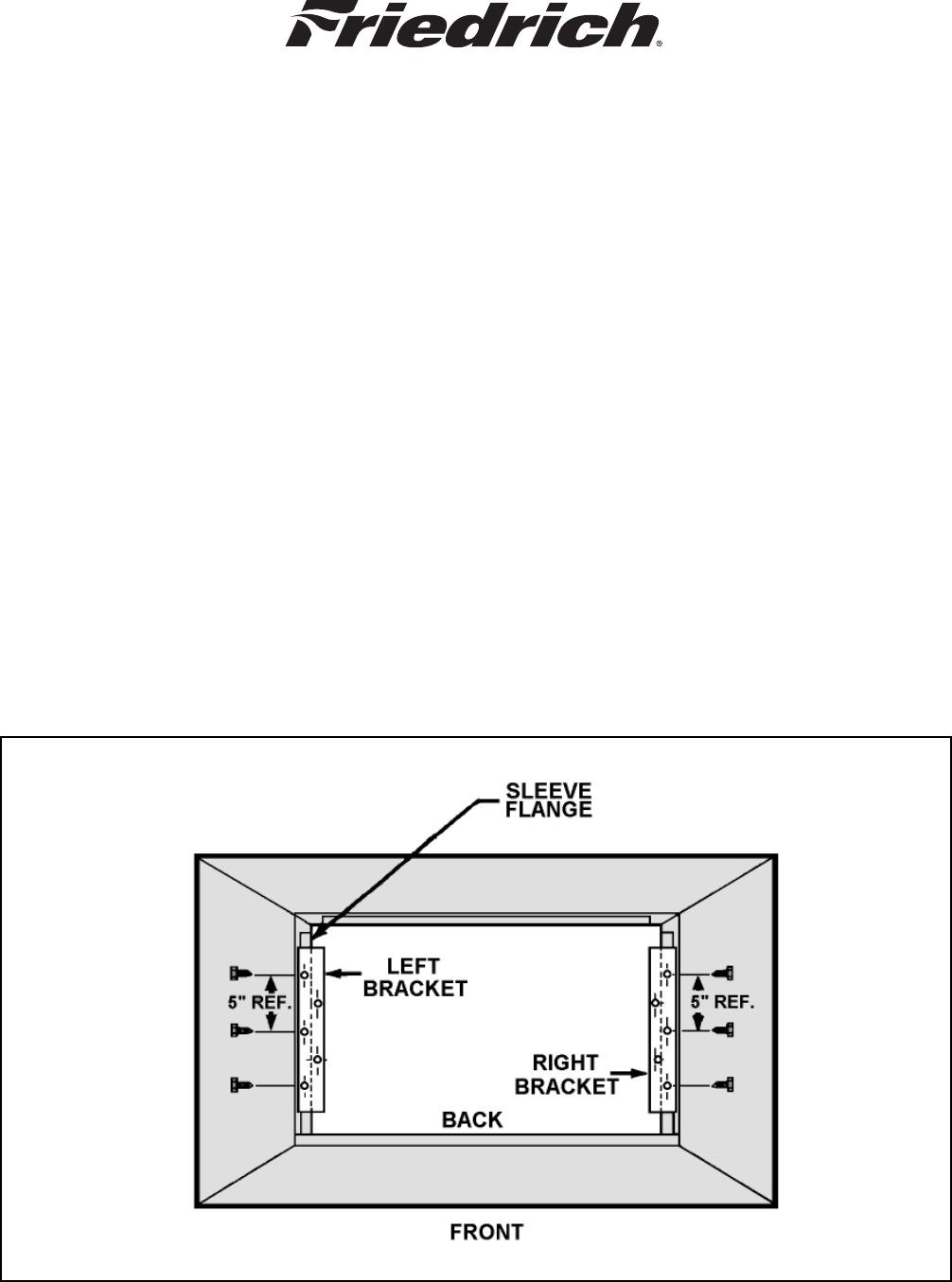
INSTALLATION INSTRUCTIONS
ARCHITECTURAL GRILLE MODEL AG
These instructions cover the installation on an Architectural Grille, Model AG, into a WSC model solid-side sleeve.
The Architectural Grille must be installed just prior to the installation of the air conditioner chassis.
The contents of the package are:
1. AG Architectural Grille
2. Brackets, 2 each
3. Fiber strap
4. Screws (10 each)
5. Instructions
Tools required for installation: A fl at-blade screwdriver or 1/4" hex. nut driver.
STEP 1. WSC sleeve should have been installed as specifi ed in the Sleeve Installation Instructions. Remove
the front closure panel, louvered metal grille and back weather panel in the sleeve. Should the air
conditioner chassis be in the sleeve, remove the chassis and the louvered metal grille using proper
procedures.
STEP 2. Install the mounting brackets. The brackets are not interchangeable. See Figure 1 below to identify
the correct bracket. Position the left bracket on the left fl ange inside of the WSC sleeve, towards the
back, so that the three holes on the bracket line up with the holes on the sleeve fl ange (same holes
used to mount the louvered grille just removed). Mount with the three screws provided. Repeat the
procedure to install the right side bracket. See Figure 1.
FIGURE 1
617-408-01 (7-05)


