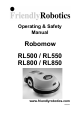User's Manual
9. Perimeter Switch and Perimeter Wire
The Robomower cannot operate without a perimeter wire installed and activated through the
Perimeter Switch. In the event the Perimeter Switch is turned off or otherwise fails to function, the
Robomower will stop operating. Likewise, should a break in the perimeter wire occur the
Robomower would again stop operation. A break in the perimeter wire prior to operation will
prevent the Robomower from operating. The Robomower can only operate within the boundary
of the perimeter wire.
10. Auto-Off Perimeter Switch
The auto-off feature of the perimeter switch shuts down the perimeter switch operation after
approximately 5 hours of continuous operation. This is typically 1 to 2 hours after which a fully
charged Power Pack will need to be re-charged. This helps to prevent unauthorized persons from
attempting to re-start the Robomower after it has completed its’ operation.
11. Over-Current Monitoring Protection
Each of the three blade motors and each of the two wheel drive motors are monitored
continuously during operation for any situation that may cause these motors to over-heat. In the
event this is detected, the Robomower will stop operation of at least that motor and possibly the
mower itself and indicate that the motor is cooling down. While unusual, this may happen when
the mower is put in grass that is severely overgrown; the underside of the mower is clogged from
poor cleaning maintenance; the mower has encountered an obstacle that is unable to activate the
bumper sensor preventing it from moving; or a problem landscape area has caused the mower to
get stuck and is preventing it from moving.
This warning symbol will be found at several points throughout
the pages of this owner/operator manual. It is intended to
highlight an important safety, warning or cautionary message.
Please pay particular attention to these areas and be sure you
fully understand the message before proceeding.
WARNING!
!
SAFETY
Page 6