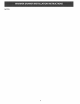Installation guide
Important Notes to the Installer
1. Read all the instructions contained in these installation
instructions before installing appliance,
2. Remove all packing material from the appliance before
connecting tile electrical supply,
3. Observe all governing (;odesarm ordinances,
4. Be sure to leave these instructions with tile consumer.
Important Note to the Consumer
Keep these instructions for future reference.
IMPORTANT SAFETY
NS
• Be sure your appliance is installed and plugged
into a 120 Vott grounded outtet.
• This appliance must be electrically grounded in
accordance with the National Electrical Code ANSI/
NFPA No. 70--latest edition in the United States,
or CSA C22.1, Part 1 in Canada, and tocal code
requirements.
Tools You Will Need
Phillips€) Screwdriver
Pencil
Ruler or Tape Measure and Straight-edge
Hand Saw or Saber Saw
Level
Warmer Drawer Installation
Ao Standard installation (see cutout dimensions on
page 1).
AntPtip Bracket
I
I
\ I
\
I
. (64.3 cm)
/
Figure 1
1. Locate the 2 antPtip brackets supplied as shown on
figure 1. Fix them using 2 of the 4 black head
screws (!0-16 X lY4") supplied.
2. Slide the drawer into tile cutout opening until the
front frame of tile drawer is flush against the
cabinet. Be careful not to pinch the electrical cord.
3. Remove the drawer as instructed in the Use & Care
Guide and secure the drawer housing to the cabinet
using the 2 black head screws (10-16 X 3A") supplied
(see Figure 2). Do not overtighten screws.
4. Tile 60" (152 cm) appliance power cord can now be
connected into the 120 Volt outlet.
5. Proceed with mounting tile builtqn oven above tile
drawer (if applicable). Follow the installation
instructions provided with the builtqn oven. Make
sure to use the antPtip brackets supplied with the
builtqn oven.
....--
m
Use tile black head screws
supplied to attach tile drawer
to tile front of the cabinet.
Figure 2