User Guide
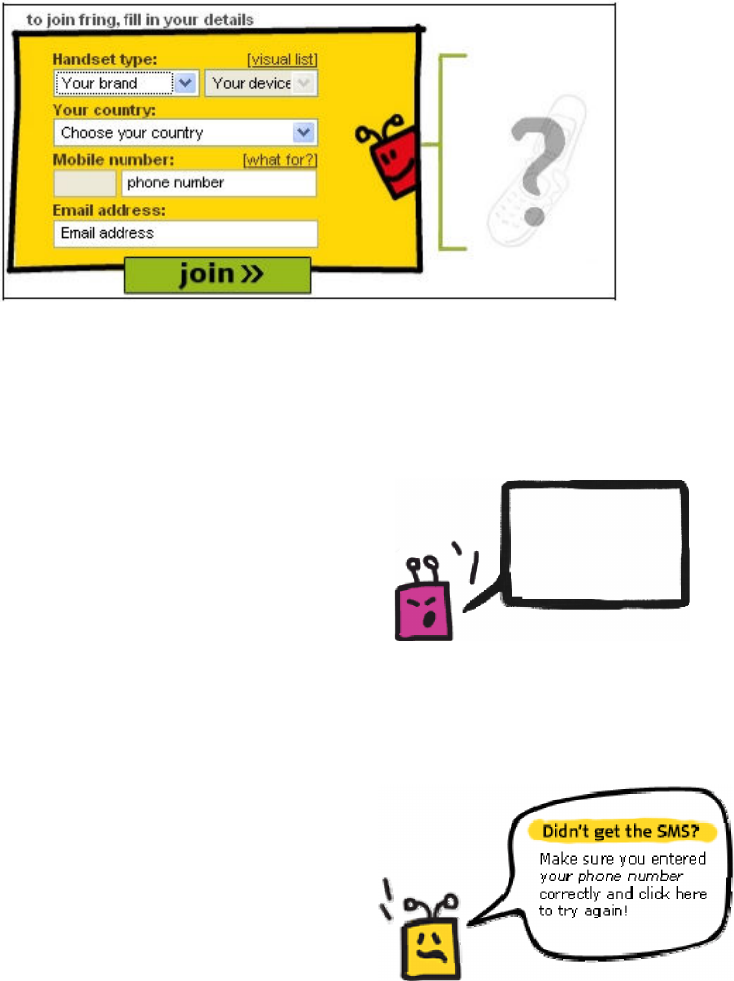
Page 3
1. In the Handset type field, select the type of mobile handset that you
have.
Note: fring is currently available only for the handsets listed in the drop-down box.
2. In the Your country field, select your country.
3. In the Mobile number field, type in the phone
number of your handset.
Note: Enter your area code and phone
number without any spaces. Type it
carefully - your international number is your
fring user-id.
4. In the Email field, type in your email address.
5. Click join.
The confirmation screen opens and an SMS is
sent to your handset.
Onc e yo u ha v e rec e ived the SMS, t h e
installation and setup process continues on your
handset.
Sign up to be notified
when it is!
Your 3G phone isn't
supported?










