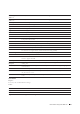User's Manual
150 Dell™ Printer Configuration Web Tool
Adjust Fusing Unit
Purpose:
To specify the optimum temperature settings for printing for the fusing unit. To lower the temperature, set negative
values. To increase, set positive values.
The default settings may not give the best output on all paper types. When the printed paper has curled, try to lower
the temperature. When the toner does not fuse on the paper properly, try to increase the temperature.
NOTE: The print quality changes depending on the setting values you select for this item.
Va lu e s:
Auto Registration Adjustment
Purpose:
To specify whether to automatically perform color registration adjustment.
Color Registration Adjustments
Purpose:
To specify whether to manually perform color registration adjustment.
Manual Color Registration Adjustments are required such as when the printer is initially installed and after the
printer is moved.
NOTE: The C
Color Registration Adjustments
feature can be configured when A
Auto Registration Adjustment
is set to O
Off
.
Va lu e s:
Plain Sets the temperature settings for the fusing unit for plain paper within the range of -3 to 3.
Plain Thick Sets the temperature settings for the fusing unit for thick plain paper within the range of -3 to 3.
Covers Sets the temperature settings for the fusing unit for cover paper within the range of -3 to 3.
Covers Thick Sets the temperature settings for the fusing unit for thick cover paper within the range of -3 to 3.
Coated Sets the temperature settings for the fusing unit for coated paper within the range of -3 to 3.
Coated Thick Sets the temperature settings for the fusing unit for thick coated paper within the range of -3 to 3.
Label Sets the temperature settings for the fusing unit for labels within the range of -3 to 3.
Envelope Sets the temperature settings for the fusing unit for envelopes within the range of -3 to 3.
Recycled Sets the temperature settings for the fusing unit for recycled paper within the range of -3 to 3.
Auto Correct Click Start to automatically perform color registration correction.
Color Regi Chart Click Start to print a color registration chart. The color registration chart prints a lattice pattern of
yellow, magenta, and cyan lines. On the chart, look at the values on the right side that are next to the
line that is perfectly straight for each of the three colors. If the value for this line is 0, color registration
adjustment is not required. If the value for this line is any value other than 0, specify the adjustment
values under Color Registration Adjustments.
Color Registration
Adjustments
Sets lateral (perpendicular to paper feed direction) and process (paper feed direction) color
adjustment values individually for Yellow, Magenta, and Cyan within the range of -9 to 9.