- Fujitsu Computer Systems Corporation Wireless Keybard with Touch Pad User Guide
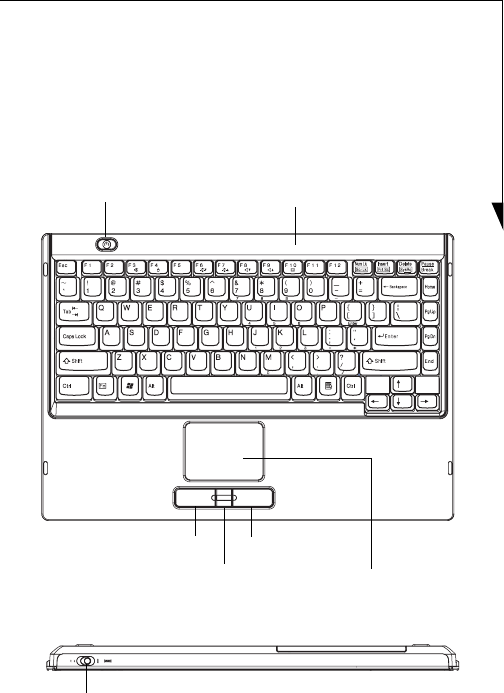
5
■
Don’t attempt to use a wireless keyboard at the same time
as a wired keyboard. Wired keyboards takes precedence
over wireless, so the wireless keyboard becomes disabled.
■
If a key on the keyboard is depressed continuously, the
battery will automatically shut off after approximately 60
seconds to preserve battery life.
Figure 2. Wireless keyboard
Figure 3. Top edge of wireless keyboard
Right button
Scroll button
Left button
Touchpad
Power/Suspend/Resume button
Infrared Transmitter
Keyboard On/Off switch
IR Keyboard.fm Page 5 Wednesday, March 3, 2004 1:25 PM










