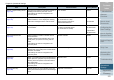Operation Manual
Chapter 9 Operational Settings
Appendix
Glossary
Introduction
Index
Contents
TOP
177
How to Load
Documents
Configuring the
Scan Settings
How to Use the
Operator Panel
Various Ways to
Scan
Daily Care
Troubleshooting
Replacing the
Consumables
Scanner
Overview
Operational
Settings
Maintenance and Inspection
Cycle
(page 206)
Specify the period of time for regular
maintenance and inspection of the scanner by a
service engineer.
Disable / Enable
Maintenance and Inspection Cycle: 1 to 12
months
Disable
Feed Mode (For fi-7180/fi-7280)
(page 194)
Configure this setting to scan plastic cards with
a thickness up to 1.4 mm when using fi-7180/fi-
7280 (at 300 dpi or less (80 ppm) in landscape).
Normal / Thick cards (1.25 mm or more) Normal
High Altitude Mode
(page 194)
Select whether to enable or disable high altitude
mode.
Enable to use the scanner at 2,000 m or higher
altitudes.
Enable / Disable Disable
Item Description Parameter/Value Factory Default