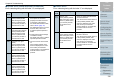Operation Manual
Appendix
Chapter 8 Troubleshooting
Glossary
Introduction
Index
Contents
TOP
139
How to Load
Documents
Configuring the
Scan Settings
How to Use the
Operator Panel
Various Ways to
Scan
Daily Care
Operational
Settings
Replacing the
Consumables
Scanner
Overview
Troubleshooting
The LCD and the [Power] button light switch OFF.
Has the scanner been left out of operation for a long time
after being powered on?
Yes
The scanner has entered power saving mode or has been automatically turned off.
z If the scanner has entered power saving mode
The LCD turns off but the [Power] button light remains green.
Resume from power saving mode by one of the following methods:
- Load a document in the ADF paper chute (feeder)
- Press any button on the operator panel
Note that pressing the [Power] button for more than 2 seconds will turn the
power off.
- Perform scanning from an application
z If the scanner has been automatically turned off
The LCD and the [Power] button light are off.
Turn on the scanner.
For details, refer to "1.3 Turning the Power ON/OFF" (page 25).
No
Does the LCD and the [Power] button light remain off even
if you turn the scanner off and then on again?
No
The scanner is operating correctly.
Yes
If the problem persists, check the items in "8.4 Before You Contact the Scanner
Service Provider" (page 159) first, then contact your FUJITSU scanner dealer or
an authorized FUJITSU scanner service provider.