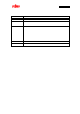User Manual
AN07-00180-3E
- 4 -
Table of Contents
Revision History ......................................................................................................................... 2
Note .......................................................................................................................................... 3
Introduction .............................................................................................................................. 10
Contact ................................................................ ................................................................ .... 11
Suppliers of the parts/materials .................................................................................................... 12
1 Setting up the starter kit ...................................................................................................... 13
1.1 Setting up the PC ................................................................................................ ..... 19
1.1.1 Downloading the software ........................................................................................ 20
1.1.2 Installing a USB driver ............................................................................................ 20
1.1.3 Installing the integrated development environment SOFTUNE (bits pot dedicated version) ............ 25
1.1.4 Installing PC Writer (bits pot red dedicated version) ..................................................... 30
1.1.5 Configuring the evaluation board and connecting it to the PC ........................................ 33
2 Running the program .......................................................................................................... 35
2.1 Executing in single chip mode................................................................................... 36
2.1.1 Building a project .................................................................................................... 36
2.1.2 Writing the program into the microcontroller............................................................... 38
2.2 Debugging by using Monitor Debugger ..................................................................... 43
2.2.1 Writing Monitor Debugger into the microcontroller ..................................................... 43
2.2.2 Activating SOFTUNE and configuring the debug settings ............................................. 48
2.2.3 Writing the program into the microcontroller............................................................... 55
2.2.4 Loading the target file ................................................................ .............................. 57
2.2.5 Running the debugger .............................................................................................. 58
2.2.6 Notes on Monitor Debugger...................................................................................... 59
3 Operation of the sample program .......................................................................................... 60
3.1 bits pot red single-unit operation ............................................................................... 61
3.2 CAN communication operation (CAN communication operation with the bits pot white) .......... 63
4 Try to rotate the BLDC motor .............................................................................................. 65
4.1 What is the BLDC motor? ......................................................................................... 65
4.2 How does the BLDC motor rotate? ........................................................................... 66
4.3 BLDC motor rotation control by the microcontroller ................................................... 68
4.4 Understanding and running the program for the BLDC motor operation ..................... 75
4.5 Handling controls of the BLDC motor ........................................................................ 78
5 Try to use CAN communication ........................................................................................... 82
5.1 What is CAN? ........................................................................................................... 82