User Manual
Table Of Contents
- Checking the Components
- Read the Safety Precautions
- Symbols Used in This Manual
- Referring to the Operator's Guide
- Installing the Software
- Connecting the ScanSnap
- Scan Test
- Contact for Inquiries
- Warning Indications Used in This Document
- For Safe Use
- Precautions
- Disclaimer of Liability
- Regulatory Information
- Maintenance
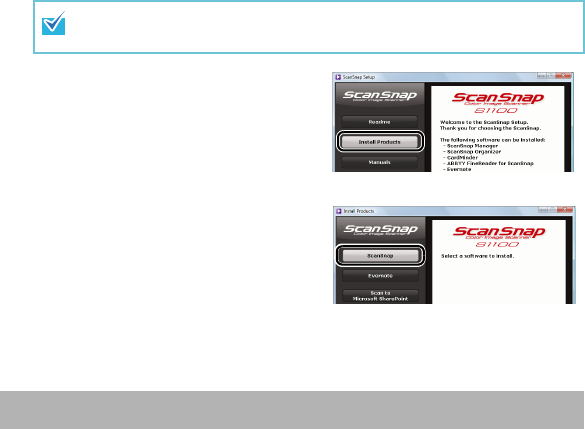
4
■ Installation
1. Turn on the computer and log on as a user with Administrator
privileges.
2. Insert the Setup DVD-ROM into the DVD-ROM drive.
D The [ScanSnap Setup] dialog box appears.
3. Click the [Install Products] button.
D The [Install Products] dialog box
appears.
4. Click the [ScanSnap] button.
Follow the instructions on the screen to
continue with the installation.
If installation is not completed successfully, click the [Manuals] button in the
[ScanSnap Setup] dialog box, and then the [Troubleshooting (installation)]
button, and refer to Troubleshooting (installation).
■ Software
You can install the following software:
z ScanSnap Manager (Scanner driver)
z ABBYY FineReader for ScanSnap (OCR application)
z Cardiris (Business card text-recognition application)
To use Evernote for Mac, it should also be installed.
For details about each software and its installation procedures, refer to "Installing
the Software" in the Operator's Guide.
If the [ScanSnap Setup] dialog box does not appear, double-click
"ScanSnap.exe" in the DVD-ROM via Windows Explorer.
Mac OS Installation
S1100_GS-SP.book Page 4 Thursday, September 16, 2010 11:45 AM










