Servers User's Guide
Table Of Contents
- SPARC Enterprise M3000/M4000/M5000/M8000/M9000 Servers RCI User’s Guide
- Preface
- Contents
- Figures
- CHAPTER 1 RCI Overview
- CHAPTER 2 Setup of the RCI for Operation
- 2.1 Overview of RCI Setup
- 2.2 RCI Setup for Initial Installation
- 2.2.1 RCI setup flow
- 2.2.2 Confirming RCI initialization
- . To confirm RCI initialization:
- 2.2.3 Connecting RCI cables
- 2.2.4 Making an RCI address setting
- . To specify an RCI address:
- . To confirm an RCI address:
- 2.2.5 Making an RCI construction setting
- . To make an RCI construction setting:
- . To confirm an RCI construction setting:
- 2.3 RCI Setup for Addition of an RCI I/O Unit
- 2.4 RCI Setup for Addition of an RCI Base Cabinet
- 2.4.1 RCI setup flow
- 2.4.2 Confirming RCI initialization
- . To confirm RCI initialization:
- 2.4.3 Connecting an RCI cable
- 2.4.4 Making an RCI address setting
- . To specify an RCI address:
- . To confirm the specified RCI address:
- 2.4.5 Making an RCI expansion setting
- . To make an RCI expansion setting:
- . To confirm an RCI expansion setting:
- 2.5 RCI Setup for Replacement of an RCI I/O Unit
- 2.6 RCI Setup for Replacement of an RCI Base Cabinet
- 2.6.1 RCI setup flow
- 2.6.2 Replacing an RCI host
- 2.6.3 Confirming RCI initialization
- . To confirm RCI initialization:
- 2.6.4 Connecting an RCI cable
- 2.6.5 Making an RCI address setting
- . To specify an RCI address:
- . To confirm the specified RCI address:
- 2.6.6 Making an RCI replacement setting
- . To make an RCI replacement setting:
- . To confirm an RCI replacement setting:
- CHAPTER 3 Command Reference
- CHAPTER 4 Error Status
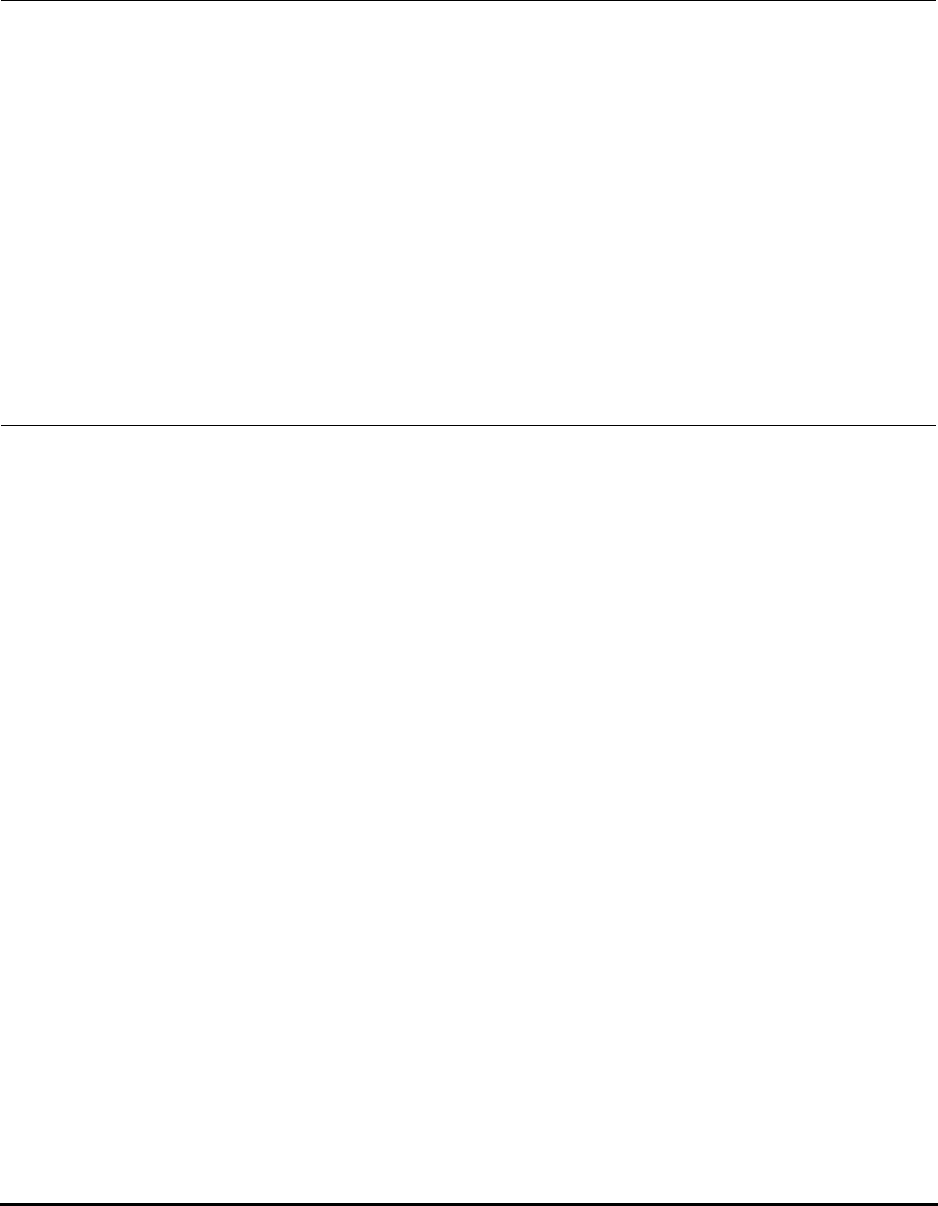
C120-E360-06EN ix
Contents
Preface . . . . . . . . . . . . . . . . . . . . . . . . . . . . . . . . . . . . . . . . . . . . . i
CHAPTER 1 RCI Overview . . . . . . . . . . . . . . . . . . . . . . . . . . . . . . . . . . . . . . . 1-1
1.1 RCI Features . . . . . . . . . . . . . . . . . . . . . . . . . . . . . . . . . . . . . . . . . . . . . . . . . 1-1
RCI redundancy (only for the high-end system) . . . . . . . . . . . . . . . . . 1-2
1.2 RCI Functions. . . . . . . . . . . . . . . . . . . . . . . . . . . . . . . . . . . . . . . . . . . . . . . . . 1-2
RCI network status monitoring . . . . . . . . . . . . . . . . . . . . . . . . . . . . . . . 1-2
Control of power supply to RCI I/O units . . . . . . . . . . . . . . . . . . . . . . . 1-2
Interlocking mechanism for power supply to domains . . . . . . . . . . . . . 1-2
Facility control . . . . . . . . . . . . . . . . . . . . . . . . . . . . . . . . . . . . . . . . . . . . 1-3
Power-on wait . . . . . . . . . . . . . . . . . . . . . . . . . . . . . . . . . . . . . . . . . . . . 1-3
Asynchronous RCI monitoring . . . . . . . . . . . . . . . . . . . . . . . . . . . . . . . 1-3
1.3 RCI Connection Scheme . . . . . . . . . . . . . . . . . . . . . . . . . . . . . . . . . . . . . . . . 1-4
Basic configuration . . . . . . . . . . . . . . . . . . . . . . . . . . . . . . . . . . . . . . . . 1-4
Cluster configuration . . . . . . . . . . . . . . . . . . . . . . . . . . . . . . . . . . . . . . . 1-5
Duplicated configuration . . . . . . . . . . . . . . . . . . . . . . . . . . . . . . . . . . . . 1-5
CHAPTER 2 Setup of the RCI for Operation . . . . . . . . . . . . . . . . . . . . . . . . . 2-1
2.1 Overview of RCI Setup . . . . . . . . . . . . . . . . . . . . . . . . . . . . . . . . . . . . . . . . . 2-1
2.2 RCI Setup for Initial Installation . . . . . . . . . . . . . . . . . . . . . . . . . . . . . . . . . . . 2-2
2.2.1 RCI setup flow . . . . . . . . . . . . . . . . . . . . . . . . . . . . . . . . . . . . . . . . . . . . 2-2
2.2.2 Confirming RCI initialization . . . . . . . . . . . . . . . . . . . . . . . . . . . . . . . . . 2-2
To confirm RCI initialization: . . . . . . . . . . . . . . . . . . . . . . . . . . . . . . . . . 2-2
2.2.3 Connecting RCI cables . . . . . . . . . . . . . . . . . . . . . . . . . . . . . . . . . . . . . 2-3
2.2.4 Making an RCI address setting . . . . . . . . . . . . . . . . . . . . . . . . . . . . . . . 2-3
To specify an RCI address: . . . . . . . . . . . . . . . . . . . . . . . . . . . . . . . . . 2-3
To confirm an RCI address: . . . . . . . . . . . . . . . . . . . . . . . . . . . . . . . . . 2-3
2.2.5 Making an RCI construction setting . . . . . . . . . . . . . . . . . . . . . . . . . . . 2-3
To make an RCI construction setting: . . . . . . . . . . . . . . . . . . . . . . . . . 2-4
To confirm an RCI construction setting: . . . . . . . . . . . . . . . . . . . . . . . . 2-4
2.3 RCI Setup for Addition of an RCI I/O Unit . . . . . . . . . . . . . . . . . . . . . . . . . . . 2-4
2.3.1 RCI setup flow . . . . . . . . . . . . . . . . . . . . . . . . . . . . . . . . . . . . . . . . . . . . 2-4
2.3.2 Connecting an RCI cable . . . . . . . . . . . . . . . . . . . . . . . . . . . . . . . . . . . 2-5
2.3.3 Making an RCI expansion setting . . . . . . . . . . . . . . . . . . . . . . . . . . . . . 2-5
To make an RCI expansion setting: . . . . . . . . . . . . . . . . . . . . . . . . . . . 2-5
To confirm an RCI expansion setting: . . . . . . . . . . . . . . . . . . . . . . . . . 2-5
2.4 RCI Setup for Addition of an RCI Base Cabinet . . . . . . . . . . . . . . . . . . . . . . 2-6
2.4.1 RCI setup flow . . . . . . . . . . . . . . . . . . . . . . . . . . . . . . . . . . . . . . . . . . . . 2-6
2.4.2 Confirming RCI initialization . . . . . . . . . . . . . . . . . . . . . . . . . . . . . . . . . 2-6
To confirm RCI initialization: . . . . . . . . . . . . . . . . . . . . . . . . . . . . . . . . . 2-6
2.4.3 Connecting an RCI cable . . . . . . . . . . . . . . . . . . . . . . . . . . . . . . . . . . . 2-6










