Servers User's Guide
Table Of Contents
- SPARC Enterprise M3000/M4000/M5000/M8000/M9000 Servers RCI User’s Guide
- Preface
- Contents
- Figures
- CHAPTER 1 RCI Overview
- CHAPTER 2 Setup of the RCI for Operation
- 2.1 Overview of RCI Setup
- 2.2 RCI Setup for Initial Installation
- 2.2.1 RCI setup flow
- 2.2.2 Confirming RCI initialization
- . To confirm RCI initialization:
- 2.2.3 Connecting RCI cables
- 2.2.4 Making an RCI address setting
- . To specify an RCI address:
- . To confirm an RCI address:
- 2.2.5 Making an RCI construction setting
- . To make an RCI construction setting:
- . To confirm an RCI construction setting:
- 2.3 RCI Setup for Addition of an RCI I/O Unit
- 2.4 RCI Setup for Addition of an RCI Base Cabinet
- 2.4.1 RCI setup flow
- 2.4.2 Confirming RCI initialization
- . To confirm RCI initialization:
- 2.4.3 Connecting an RCI cable
- 2.4.4 Making an RCI address setting
- . To specify an RCI address:
- . To confirm the specified RCI address:
- 2.4.5 Making an RCI expansion setting
- . To make an RCI expansion setting:
- . To confirm an RCI expansion setting:
- 2.5 RCI Setup for Replacement of an RCI I/O Unit
- 2.6 RCI Setup for Replacement of an RCI Base Cabinet
- 2.6.1 RCI setup flow
- 2.6.2 Replacing an RCI host
- 2.6.3 Confirming RCI initialization
- . To confirm RCI initialization:
- 2.6.4 Connecting an RCI cable
- 2.6.5 Making an RCI address setting
- . To specify an RCI address:
- . To confirm the specified RCI address:
- 2.6.6 Making an RCI replacement setting
- . To make an RCI replacement setting:
- . To confirm an RCI replacement setting:
- CHAPTER 3 Command Reference
- CHAPTER 4 Error Status
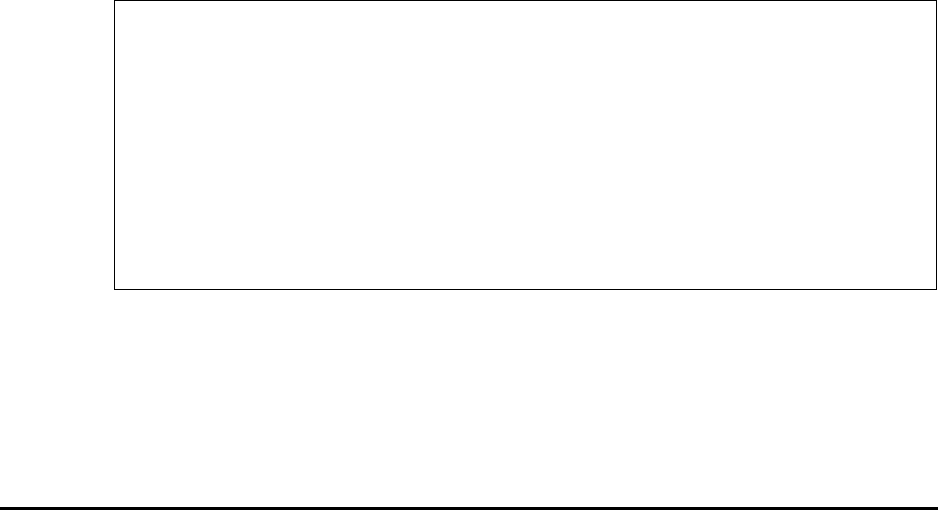
C120-E360-06EN 2-1
CHAPTER 2 Setup of the RCI for Operation
1
This chapter describes setup information for use of the RCI.
2.1 Overview of RCI Setup
The RCI can be set up as follows.
Note: RCI setup as explained in this chapter is carried out by authorized service
personnel.
z Prepare a serially-connected PC or a PC connected to the XSCF-LAN, specify its
IP address, establish a connection to the XSCF, and use the XSCF shell.
The RCI is configured in the following types of setup:
z RCI Setup for Initial Installation
z RCI Setup for Addition of an RCI I/O Unit
z RCI Setup for Addition of an RCI Base Cabinet
z RCI Setup for Replacement of an RCI I/O Unit
z RCI Setup for Replacement of an RCI Base Cabinet
Each setup for RCI configuration is explained in the following manner:
- Explanation -
1 The explanation of each RCI setup begins with a description of the overall setup
flow.
2 Setup procedures are then explained with setting examples.
• For detailed explanations and details on options of XSCF Shell commands, see the
man pages or, Chapter 3, "Command Reference."
• This section does not explain in detail the connection between the XSCF and a PC
or terminal and methods for logging in to the XSCF. For details, see the XSCF
User’s Guide.










