Servers User's Guide
Table Of Contents
- SPARC Enterprise M3000/M4000/M5000/M8000/M9000 Servers RCI User’s Guide
- Preface
- Contents
- Figures
- CHAPTER 1 RCI Overview
- CHAPTER 2 Setup of the RCI for Operation
- 2.1 Overview of RCI Setup
- 2.2 RCI Setup for Initial Installation
- 2.2.1 RCI setup flow
- 2.2.2 Confirming RCI initialization
- . To confirm RCI initialization:
- 2.2.3 Connecting RCI cables
- 2.2.4 Making an RCI address setting
- . To specify an RCI address:
- . To confirm an RCI address:
- 2.2.5 Making an RCI construction setting
- . To make an RCI construction setting:
- . To confirm an RCI construction setting:
- 2.3 RCI Setup for Addition of an RCI I/O Unit
- 2.4 RCI Setup for Addition of an RCI Base Cabinet
- 2.4.1 RCI setup flow
- 2.4.2 Confirming RCI initialization
- . To confirm RCI initialization:
- 2.4.3 Connecting an RCI cable
- 2.4.4 Making an RCI address setting
- . To specify an RCI address:
- . To confirm the specified RCI address:
- 2.4.5 Making an RCI expansion setting
- . To make an RCI expansion setting:
- . To confirm an RCI expansion setting:
- 2.5 RCI Setup for Replacement of an RCI I/O Unit
- 2.6 RCI Setup for Replacement of an RCI Base Cabinet
- 2.6.1 RCI setup flow
- 2.6.2 Replacing an RCI host
- 2.6.3 Confirming RCI initialization
- . To confirm RCI initialization:
- 2.6.4 Connecting an RCI cable
- 2.6.5 Making an RCI address setting
- . To specify an RCI address:
- . To confirm the specified RCI address:
- 2.6.6 Making an RCI replacement setting
- . To make an RCI replacement setting:
- . To confirm an RCI replacement setting:
- CHAPTER 3 Command Reference
- CHAPTER 4 Error Status
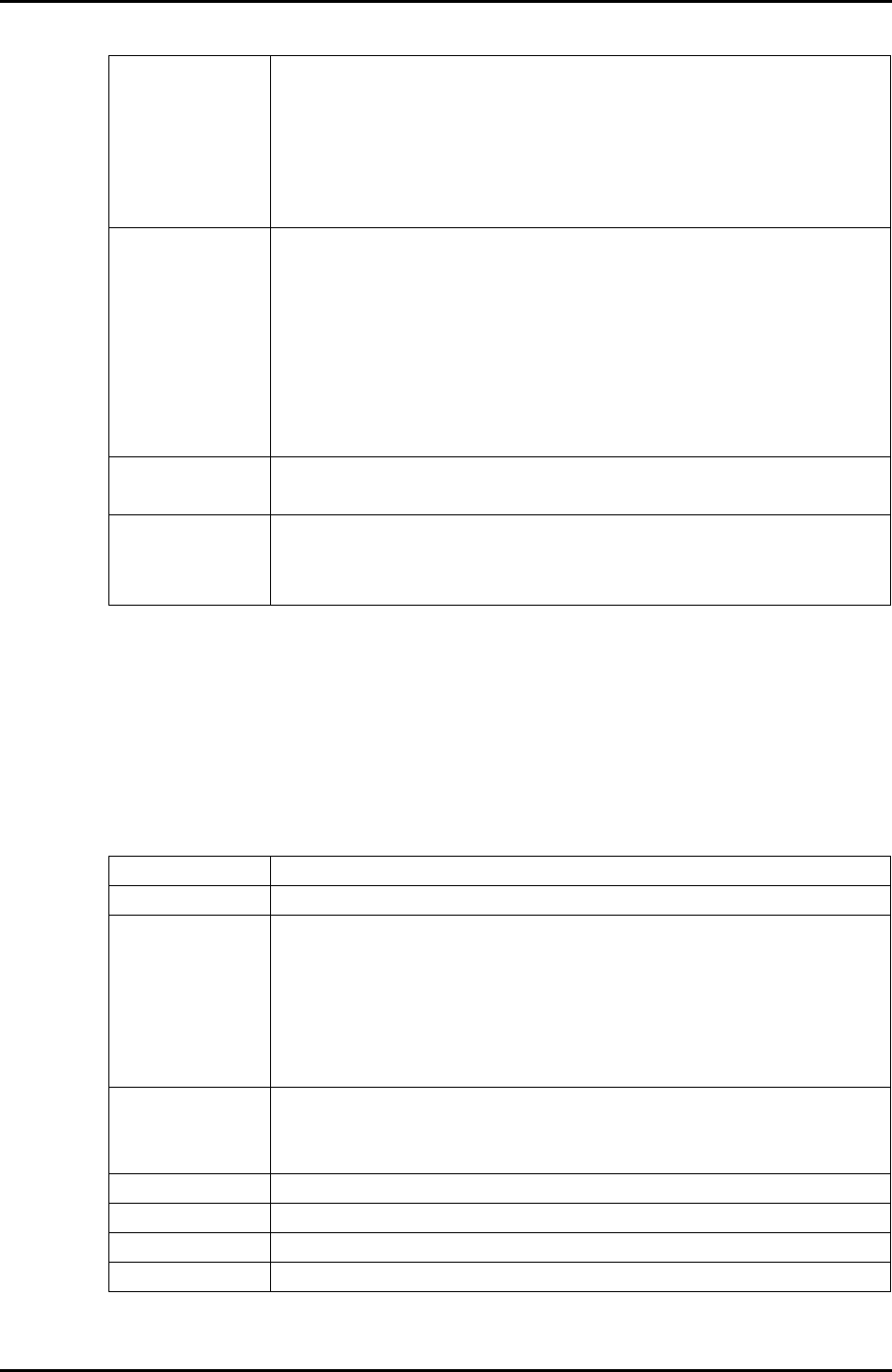
3-2 C120-E360-06EN
CHAPTER 3 Command Reference
•PRIVILEGES
You must have platadm or fieldeng privileges to run this command.
Refer to setprivileges(8) for more information.
•OPTIONS
The following options are supported:
addconfig Adds an RCI I/O unit or host.
When an RCI I/O unit is added, the RCI I/O unit newly connected to RCI
is searched for and found, and then an RCI address is assigned.
When a host is added, it is also added to the RCI network. "-c set" must
be executed beforehand on the added host to set the RCI address for the
host.
replaceconfig Replaces an RCI I/O unit or host.
When an RCI I/O unit is replaced, the specified RCI address is assigned
to the substitute RCI I/O unit.
When a host is replaced, a substitute host is added to the RCI network
after the information of the host to be replaced is deleted from the RCI
network. "-c set" must be executed beforehand on the substitute host to
set the RCI address for the host. An RCI address cannot be specified
when replacing a host.
ledoff Stops the blinking CHECK LED of an RCI I/O unit. This specification is
used such as when the work for identifying an RCI I/O unit is completed.
idpin Displays the RCI address of the RCI I/O unit whose ID-PIN has been
pressed.
This specification is used when checking the RCI address
of an RCI I/O unit.
-c stat Displays the status of the RCI network.
-c init Initializes the RCI setting.
-c set host_no Sets the address specified by host_no for the RCI address. An integer
number ranging from 0 to 32 must be specified for host_no. The
specification of one address cannot be duplicated among hosts connected
to RCI. In addition, addresses must be assigned sequentially starting from
1. "-c set" must be executed in the state where initialization has been
completed by "-c init".
-c initconfig Make the RCI setting at initial setting. "-c initconfig" must be executed
when the RCI setting has been initialized by "-c init" and the RCI address
has been set by "-c set".
-c addconfig Makes the RCI setting for when an RCI I/O unit or host is added.
-c replaceconfig Makes the RCI setting for when an RCI I/O unit or host is replaced.
-c ledon Makes the CHECK LED of an RCI I/O unit blink.
-c ledoff Stops the blinking CHECK LED of an RCI I/O unit.










