Installation Instructions
Table Of Contents
- SAFETY INSTRUCTIONS
- SYSTEM CONFIGURATION
- EQUIPMENT LISTS
- 1. MOUNTING
- 2. WIRING
- 3. INITIAL SETTINGS
- 3.1 Language Setting
- 3.2 Display Type
- 3.3 Transducer Data (FCV-1200L only)
- 3.4 Adjustment for Transceiver Unit, Video Sounder, Telesounder, Picture Recorder
- 3.5 Water Temperature Sensor Setting
- 3.6 Net Sonde Setting
- 3.7 Nav Data, Heading Sensor Setting
- 3.8 Stabilization (heaving compensation)
- 3.9 Propagation Velocity
- 3.10 Demonstration Mode
- 3.11 Restoring Default Settings
- 3.12 DIP Switch Setting
- APPENDIX 1 TRANSDUCER 50BL-12/50BL-24H
- APPENDIX 2 NEW BLT TRANSDUCERS
- APPENDIX 3 TRANSDUCER 82B-35R
- PACKING LISTS
- OUTLINE DRAWING
- INTERCONNECTION DIAGRAMS
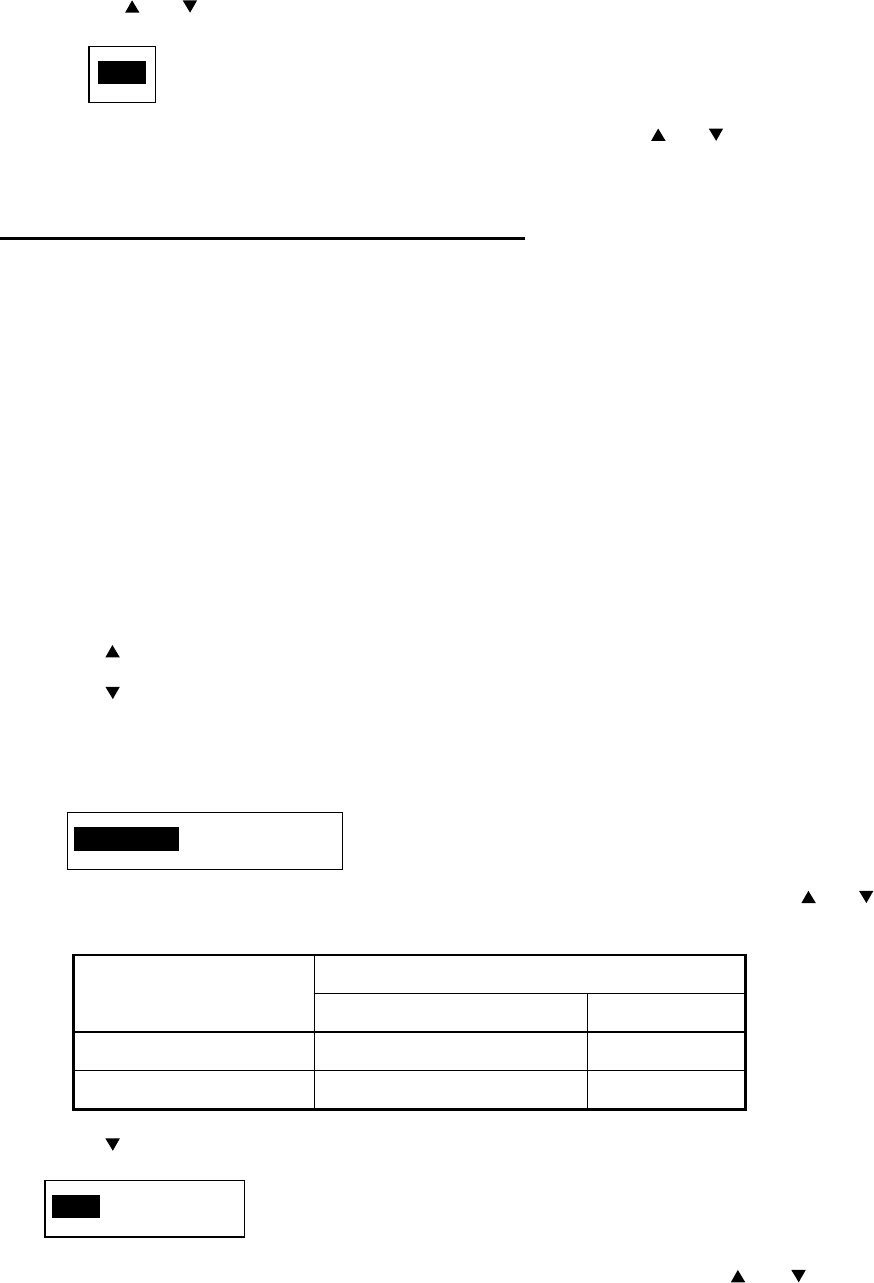
3-11
5. Do the following for both the high and low frequencies, or whichever is installed.
a) Use [ ] or [ ] to select DRAFT, and then press [+] to open the dialog box.
+0.0
b) Enter value measured at step 2 with [+] or [-], and then press [ ] or [ ] to close the dialog
box.
Final adjustment (master ship and sister ship)
1. Observer the picture from the sister ship and master ship. The dynamic range of the signal
received at the telesounder is about 6 dB less than that of the raw signal, so set the clutter
control on the telesounder between 2 and 3. This should produce the same picture on both
the master and sister ships.
2. Turn the [FUNCTION] switch to the EXIT position to quit.
Picture recorder
The FCV-1200L can only playback the echosounder signal; FCV-1200LM can record and play
back the echosounder signal.
1. Turn on the power and turn the [FUNCTION] switch to the MENU position.
2. Press [
] and [+] to select SYSTEM at the top of the screen.
3. Press [
] to select E/S DRAFT SETTING, and then press [+] to open that menu.
4. Do the following for both the high and low frequencies, or whichever is installed.
a) Select XDCR CONNECT, and then press [+] to open the dialog box.
INTERNAL ETR TS/OTHER
b) Select INTERNAL or TS / OTHER referring to the table below, and then press [ ] or [ ] to
close the dialog box.
E/S DRAFT SETTING menu item
Equipment connected
XDCR CONNECT E/S SIG OUT
Record INTERNAL LF + HF
Playback TS / OTHER OFF
5. Press [ ] to select E/S SIG OUT, and then press [+] to open the dialog box.
OFF LF HF LF/HF
6. Select appropriate option referring to the table above, and then press [
] or [ ] to close the
dialog box.
7. Turn the [FUNCTION] switch to the EXIT position to quit.










