Installation Guide
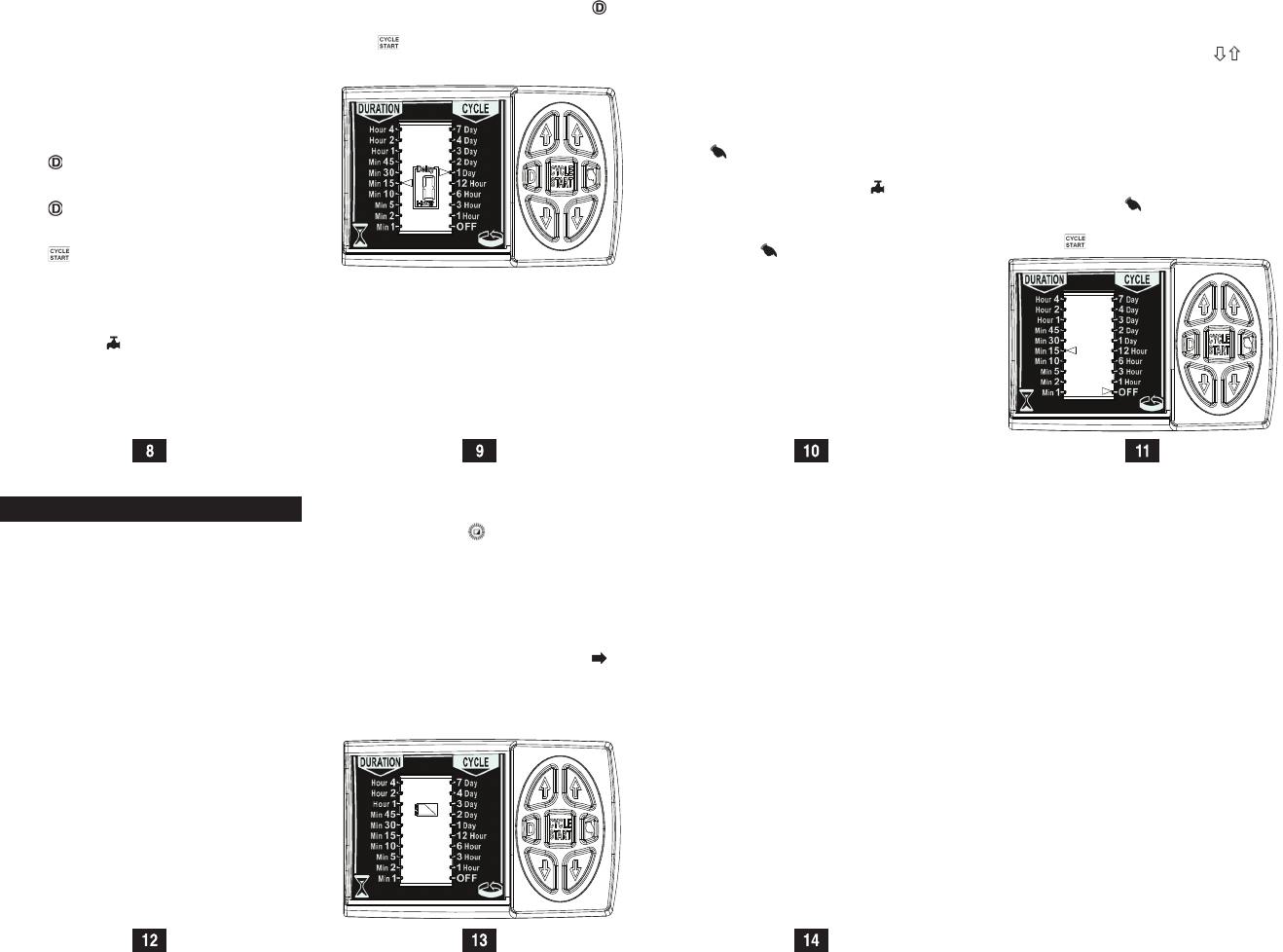
Rain Off position
To stop the irrigation program, set the cycle to the
OFF position using the arrow buttons on the
right side of the keypad.
Keep in mind:
• You can activate the Manual irrigation option even
when the controller is in the OFF position.
• If you select the OFF position during irrigation, the
action will take effect only after irrigation is � nished.
However, you can close irrigation at any time by
pressing the manual
button.
• To start irrigation again, set the duration and cycle,
and press
.
Computerized manual operation
You can use the Manual option to manually start
irrigation immediately for the programmed irrigation
duration. The valve will close automatically at the
end of the con� gured irrigation duration. Note that
the original irrigation program will continue to run as
con� gured.
1. Press
on the right side of the keypad to start
irrigation for the con� gured duration. As the faucet/
tap opens you will hear a click and
will appear
on the screen.
2. To stop irrigation before the end of the con� gured
duration, press
again.
5. In order to cancel or change the delay, press to
set the delay time to 0 or to another value, and
press .
Delayed irrigation program
You can use the Delay option to postpone the � rst
irrigation and cycle routine. This option is useful if you
wish to start � rst irrigation in the middle of the night or
when you are not near the controller.
1. Select the desired duration and cycle time as
explained above.
2. Press on the left side of the keypad. A blinking 0
appears on the LCD screen.
3. Press again to set the desired delay in units of
hours. You can select any number between 0 - 12.
4. Press , The controller starts the countdown.
During countdown the time delay value stops
blinking and instead the frame starts blinking.
Irrigation and cycles will start at the end of the
delayed time. When the faucet/tap opens you will
hear a click and will appear on the screen.
• Remove the battery if the irrigation controller will not
be used for a prolonged period.
• The controller contains an internal � lter, which
has to be removed and cleaned every few months
(depending on the water cleanliness and frequency
of use).
• The recommended water pressure is 1- 8 bar
(14.5-133 PSI).
LOW BATTERY WARNING
• A blinking battery icon appears on the display
when the battery is low. This indicates that the
battery still contains a limited amount of energy
for valve operation. The battery should be replaced
promptly. If the battery is not replaced,
the irrigation controller will continue to open the
valve eight more times according to the program. It
will then suspend the program and an arrow
will appear on the screen next to “OFF”.
• While the battery is being changed, program data is
retained for 30 seconds.
5. MAINTENANCE
Cat: GDB612 EN


