Manual
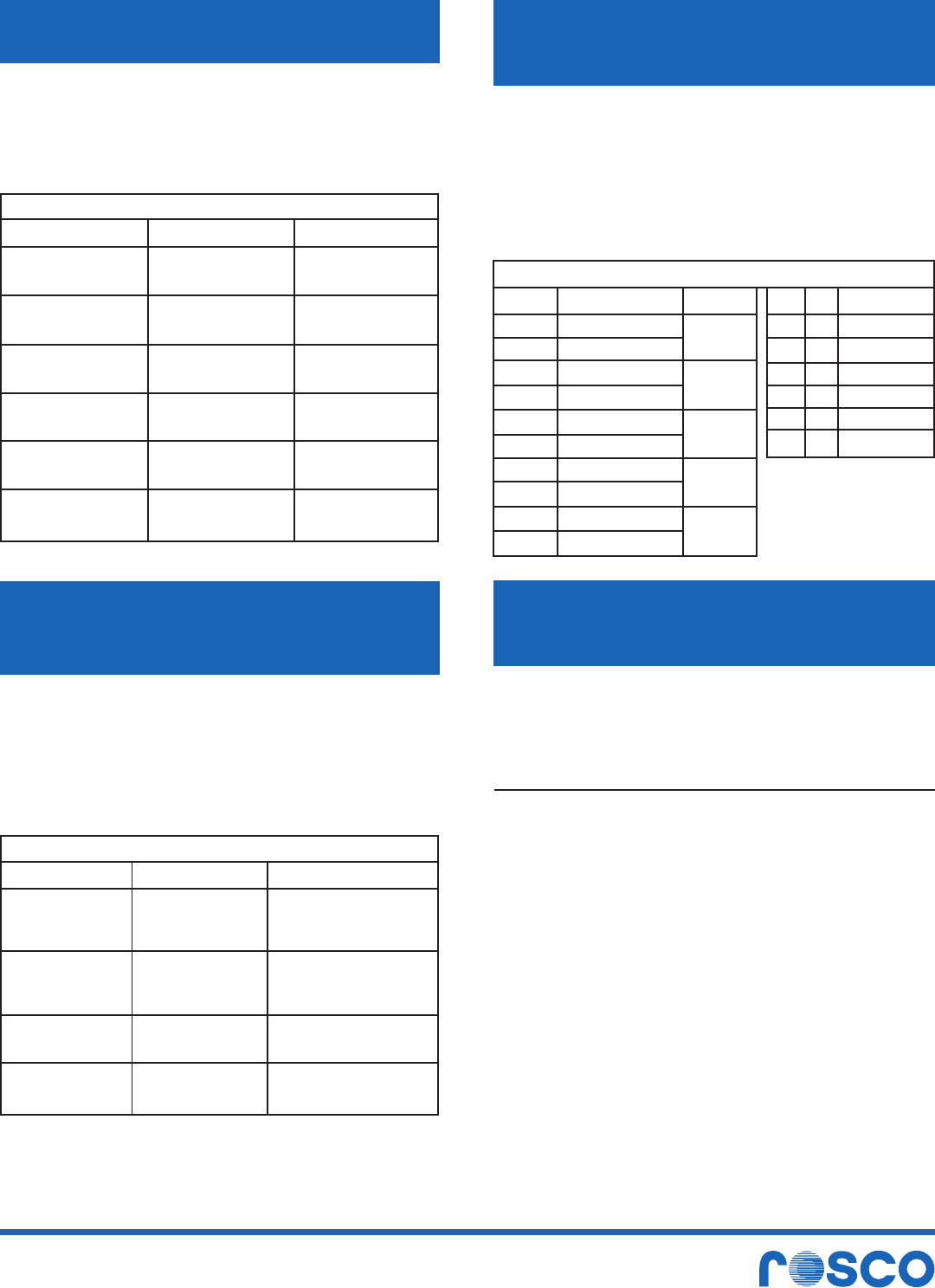
SPEED
Very slow
Slow
Medium
Fast
Very fast
Page 2 of 4
www.rosco.com
MODE 2 OPERATION • MODE SWITCH = 2
DMX Gobo Select with Direction and Speed
Control - Two Channel Operation
Set DMX address on SX4® - This number is the desk
control (fader) channel
Channel 1: Gobo will change at the levels shown in
the charts as per Mode 1
Channel 2: Sets speed and direction per chart below
MODE 1 OPERATION • MODE SWITCH = 1
DMX Gobo Selector - One Channel Operation
Set DMX address on SX4® - This number is the desk
control (fader) channel. Gobo will change at the
levels shown in the charts below. Moves at maximum
speed and via the shortest route.
DMX Level
255
192
191
128
127
64
63
0
FOUR & SIX GOBO CHANGER
Channel Level
100%
76%
51%
26%
0%
Direction
Fast counterclockwise
Variable speed levels
Slow counterclockwise
Fast clockwise
Variable speed levels
Slow clockwise
Shortest route slow
Variable speed levels
Shortest route fast
DIRECTION
Conterclockwise
Clockwise
Conterclockwise
Clockwise
Conterclockwise
Clockwise
Conterclockwise
Clockwise
Conterclockwise
X100
9
8
7
6
5
4
3
2
1
0
MODE 3 OPERATION • MODE SWITCH = 3
Standalone operation displays all gobos
in sequence
• Use the X100 switch on the SX4® to set direction
and speed per chart below.
• Use the X10, X1 switch on the SX4® to set the
display time of each gobo. Setting these
switches from 1 to 99 varies the time in 0.1
second steps from 0.1 to 9.9 seconds.
DMX Level
255
215
214
172
171
129
128
86
85
43
42
0
SIX-GOBO CHANGER
Channel Level
100%
84%
67%
51%
34%
18%
0%
Six
Gobo 6
Gobo 5
Gobo 4
Gobo 3
Gobo 2
Gobo 1
FOUR & SIX GOBO CHANGER
MODE 4 OPERATION • MODE SWITCH = 4
Standalone operation for less than maximum
number of patterns
X1 switch on SX4® will set the display time each
gobo from 1 to 10 seconds.
• Set on 0 for 1 second
• Set on 9 for 10 seconds
X100 switch on SX4® selects the first position used
on the turret wheel.
X10 switch on SX4® selects the last position used
on the turret wheel.
If you have three patterns, you put them in positions
1,2 and 3. Adjust the X100 switch to 1 and the
X10 switch to 3 and the unit will auto select those
three positions only.
• If X100 = 1 and X10 = 3, the selection order is
1,2,3,2,1, etc
• If X100 = 2 and X10 = 5, the selection order is
2,3,4,5,4,3,2, etc
• If X100 = 5 and X10 = 2, the selection order is
5,6,1,2,1,6,5,6,1,2, etc
X10
0
0
4
5
9
9
X1
0
1
2
0
8
9
TIME (SECS)
0
1
2
0
8
9




