Operation Manual
Table Of Contents
- Contents
- Introduction
- Safety
- Installation
- Presentation
- Preparations
- Charging station
- Charging the battery
- Boundary wire
- Connecting the boundary wire
- Installation of the guide wire
- Checking the installation
- First start-up and calibration
- Control panel
- Menu structure
- Timer
- SensorControl
- Smart System
- Security
- Installation
- Settings
- Menu structure overview
- Menu structure overview
- Yard layout examples
- Open and level area
- A number of islands and a 35% slope
- L-shaped garden with a couple of islands and the charging station installed in the narrow area
- U-shaped garden linked with a narrow passage
- Unsymmetrical working area with a narrow passage and a number of islands
- 3 areas linked with two narrow passages
- A secondary area
- Operation
- Maintenance
- Troubleshooting
- Transportation, storage and disposal
- Technical data
- Warranty
- EC Declaration of Conformity
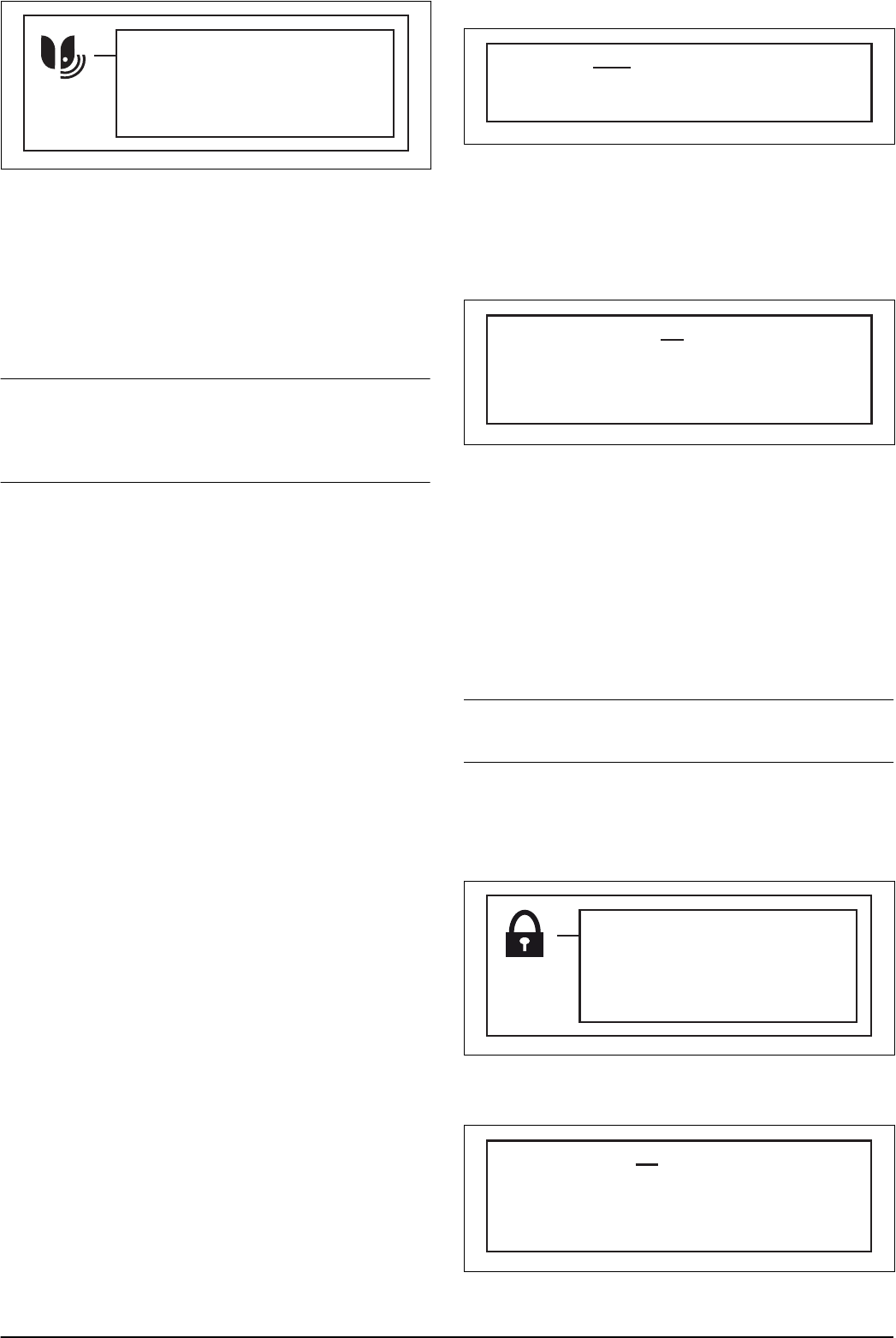
SMART SYSTEM
Exclude device
Status
The GARDENA smart system makes wireless
interaction between your smart robotic lawnmower and
other GARDENA smart system devices, such as smart
Water Control and smart Sensor possible. In this
Options Menu, you can:
• enable your smart robotic lawnmower to include with
or exclude from the GARDENA smart system App.
• check the status of the wireless connection to the
smart system.
Note: The inclusion sequence might take several
minutes. Once the inclusion has succeeded you will
automatically return to the mower start screen. If the
inclusion by any reason fails, try again.
3.14.1 Disabled menus
As long as the smart robotic lawnmower is part of the
smart system, some menus will be disabled so that the
settings of the smart system will not be affected. You
can still see all of the settings but these can only be
changed with the GARDENA smart system App. The
following settings will be blocked in the menu selection
of the smart robotic lawnmower:
• Timer
• Time & Date
• Language variations
• Country
3.14.2 Installation
Make sure that the smart robotic lawnmower is fully
installed before you include it into the GARDENA smart
system app. See
Installation on page 10
. It is important
to plan the installation carefully.
3.14.3 Include device
In order to include your smart robotic lawnmower into
the GARDENA smart system App, select the option
Activate Inclusion Mode
in the menu selection of the
smart robotic lawnmower. This will create the wireless
connection between the robotic lawnmower and the
GARDENA smart system App. Only if you first activate
the integration module of the smart robotic lawnmower
will it be shown in the App.
3.14.4 Integration in the App
Carry out this step only after the installation has been
completed. For the integration, a smart gateway
connected to the internet is needed. The inclusion of all
GARDENA smart devices takes place over the App. In
addition, follow the instructions in the App. The cost-free
GARDENA smart system App can be downloaded from
the Apple App Store or the Google Play Store.
3.14.5 Status
Status Connected Yes/No
Signal strength
As soon as the robotic mower is connected to smart
system Gateway, you can check the connection status
from this menu.
3.14.5.1 Connected Yes/No
The status is either connected or not connected.
3.14.5.2 Signal strenght
Signal strenght
Good
Poor
Bad
The signal quality between the robotic mower and the
Gateway can be either
Good, Poor
or
Bad
. The robotic
mower charging station should preferably be placed on
a garden location with
Signal strength - Good
, for best
smart system performance.
3.14.6 Exclude device
To remove the wireless connection between the robotic
mower and smart system, select the Exclude device
option in the mower menu. If you agree to exclude the
device, there will be no more communication between
the robotic mower and other smart system devices.
Note: The robotic mower must be manually deleted from
the list of products in the smart system application.
3.15 Security
Through this selection, settings relating to security and
the connection between the robotic lawnmower and the
charging station can be made.
SECURITY
Security level
Advanced
3.15.1 Security level
There are 3 security levels to choose from.
Security level
Low
Medium
High
307 - 002 - 11.10.2017 Installation - 25










