User's Guide
Table Of Contents
- Overview
- Plan
- File
- Fly
- Subscriptions
- Appendix A: License Agreement and Warranty
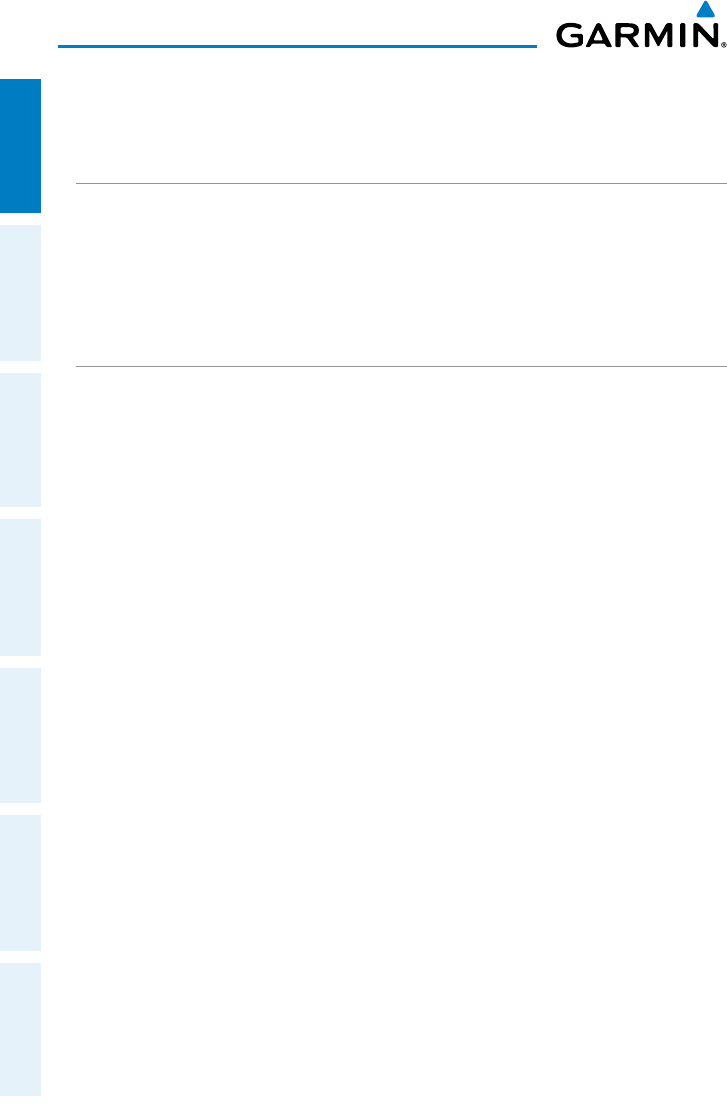
Garmin Pilot for iOS User’s Guide
190-01501-00 Rev. N
2
Overview
OverviewPlanFileFlySubscriptionsAppendicesIndex
•Garminpatentednavigationpanelwithcourseguidance,GPSaltitude,andground
speed indicators
ABOUT THIS HANDBOOK
This operating handbook is designed to provide a comprehensive guide to help
with understanding how to use Garmin Pilot for reviewing aviation weather, airport
information, creating and filing flight plans, and for viewing charts, maps, and
navigation data in-flight.
IPAD
®
TRICKS FOR PILOTS
The iPad is offered in a variety of memory capacities and each comes with one
of two connectivity options; Wi-Fi or Wi-Fi + 3G/4G. It is important to know which
connectivity option you have before using Garmin Pilot for navigation. There are also a
few things to know about the iPad’s basic features and settings that will enhance your
Garmin Pilot experience on the iPad. These features are not hidden, but they may not
be immediately apparent to the novice iPad user. To get completely familiar with the
iPad, it is recommended that you access the iPad User Guide.
GPS
Global Positioning System (GPS) receiving capability is optional on the iPad. Garmin
Pilot can be used without GPS for flight planning, but the navigation features will be
inoperative. Of the two connectivity options for the iPad, only the iPad with Wi-Fi +
cellular has an internal GPS receiver. If you have the Wi-Fi-only version of the iPad,
a Garmin GLO™ portable GPS and GLONASS receiver, or a Garmin GDL 39 portable
GPS and ADS-B receiver will be required in order to take advantage of the navigation
features in Garmin Pilot. Alternative or third-party GPS sources known to work with
Garmin Pilot are: Bad Elf, Dual Electronics XGPS150 Universal Bluetooth GPS, and
GNS 5870 MFI Bluetooth GPS receiver. Other iPad-compatible portable GPS sources
may also work with Garmin Pilot.










