User's Guide
Table Of Contents
- Overview
- Plan
- File
- Fly
- Subscriptions
- Appendix A: License Agreement and Warranty
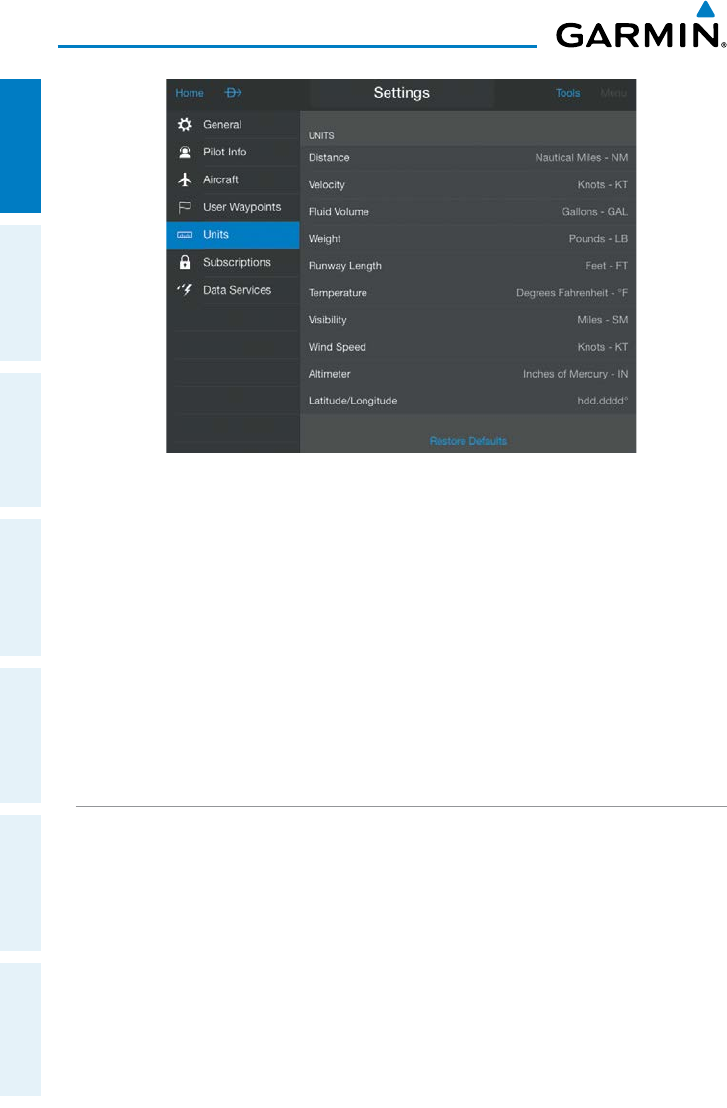
Garmin Pilot for iOS User’s Guide
190-01501-00 Rev. N
38
Overview
OverviewPlanFileFlySubscriptionsAppendicesIndex
Units
Changing the units of measure:
1)
From any page touch Home > Settings > Units Tab
.
2) Touch the desired unit.
3) Touch the desired unit of measure from the list of available options.
Restoring the default units of measure:
1)
From any page touch Home > Settings > Units Tab
.
2) Touch Restore Defaults.
SUBSCRIPTIONS
The Subscriptions Tab provides information about the status of any subscription
associated with your Garmin Pilot Account and the ability to purchase or renew
expired subscriptions. If you already have Garmin Pilot subscriptions, log in to view
subscriptions, expiration dates, as well as share routes, aircraft, and pilot information.
With an active subscription, Garmin Pilot can be installed on up to two devices at the
same time, typically a mobile phone and a tablet device.










