- General Electric Dishwasher User Manual
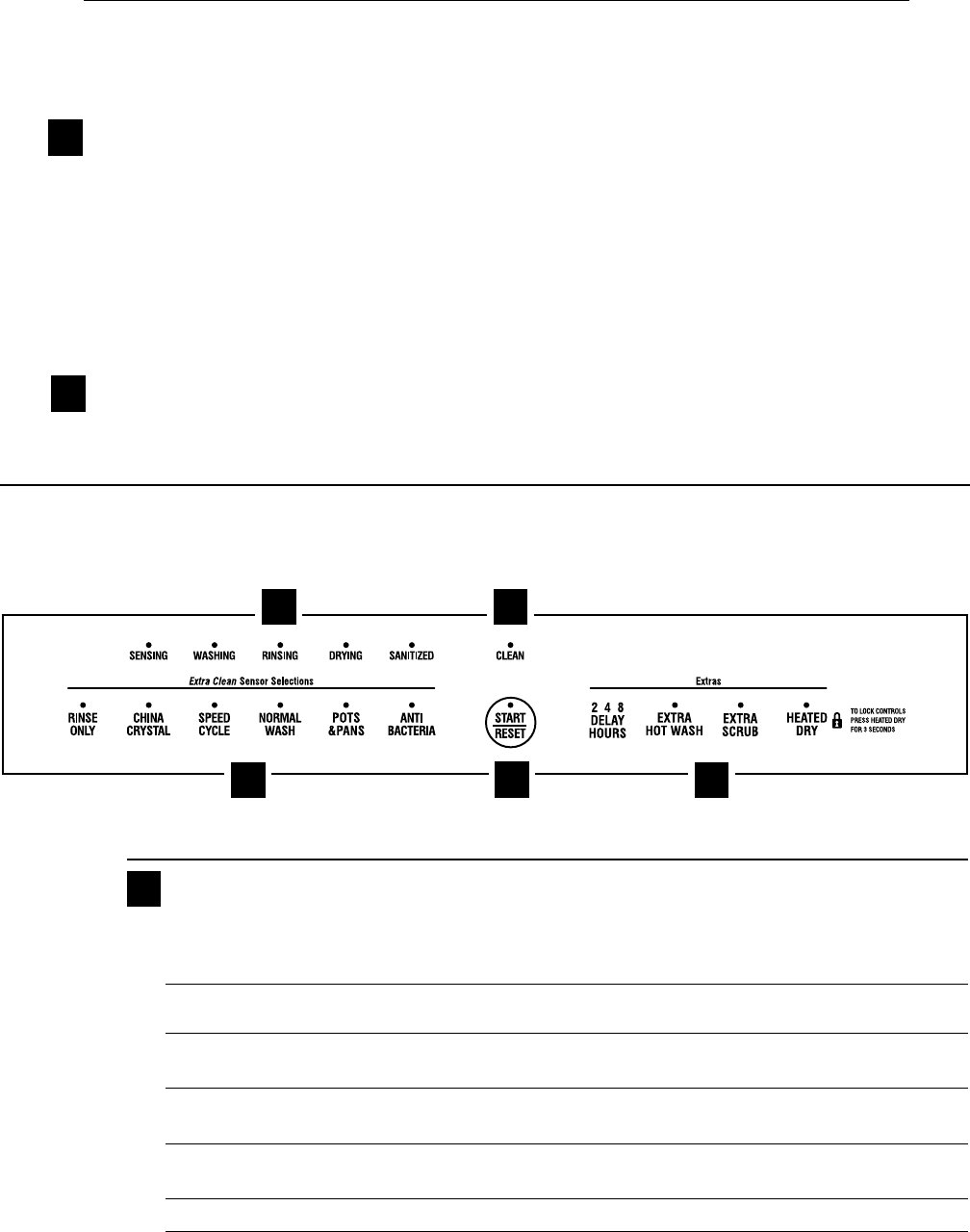
– 6 –
Start
Close the dishwasher door and select the
cycle and desired enhancements. Touch the
START/RESET
pad to begin the cycle. Water fill
begins, and approximately 60 seconds later the
wash action begins.
NOTE:
The dishwasher remembers your last cycle so
you don’t have to reprogram each time. When the
dishwasher door is fully closed, the control panel
lights will display the last settings you selected.
If you don’t want to change any of the settings,
simply touch the
START/RESET
pad to begin the
cycle.
If the door is closed the indicator lights will turn off
if the
START/RESET
pad is not selected within two
minutes. To activate the display, open and close the
door or press any pad.
Also, if a power failure occurs,
NORMAL
and
HEATED
DRY
will automatically be programmed. Make any
new selections and touch the
START/RESET
pad to
begin the cycle.
Clean
The
CLEAN
light is illuminated when a wash cycle is
complete. The light will stay
ON
until the door is
opened.
5
6
GE Models
DELAY HOURS You can delay the start of a wash cycle for up to 9 hours (on some models). Press the
DELAY
HOURS
pad to choose the number of hours you want to delay the start of the cycle, then press
START/RESET
. The machine will count down and start automatically at the correct time.
Pressing
START/RESET
a second time will cancel the
DELAY START
selection.
NOTE:
If you forget to fully close the door a reminder signal will beep until you do so.
RESET To change a cycle after washing starts, touch the
START/RESET
pad to cancel the cycle.
The
START/RESET
light will flash while the water is pumped out if needed. This takes
approximately 90 seconds. When the light stops flashing, the dishwasher can be reprogrammed
and restarted.
You can locate your model number on the tub wall just inside the door.
Throughout this manual, features and appearance
may vary from your model.
Control Settings
Status Indicator Lights
The Status display tells you what’s happening while the dishwasher is in operation and may flash,
indicating a malfunction (see page 6). The lights will come
ON
indicating the sequence of
operation the dishwasher is in.
SENSING Displayed while the ExtraClean™ Sensor is measuring the amount of soil and temperature of water.
(on some models)
The dishwasher will adjust the selected cycle to achieve optimal performance.
WASHING Displayed during prewash and main wash periods.
(on some models)
RINSING Displayed during rinse periods.
(on some models)
DRYING Displayed during
HEATED DRY
.
(on some models)
SANITIZED Displayed when cycle has met sanitization conditions. Light remains
ON
until door is opened.
CLEAN Displayed when a wash cycle is complete. The light will remain
ON
until door is opened.
1
1 5
3
4
2
8










