Use and Care
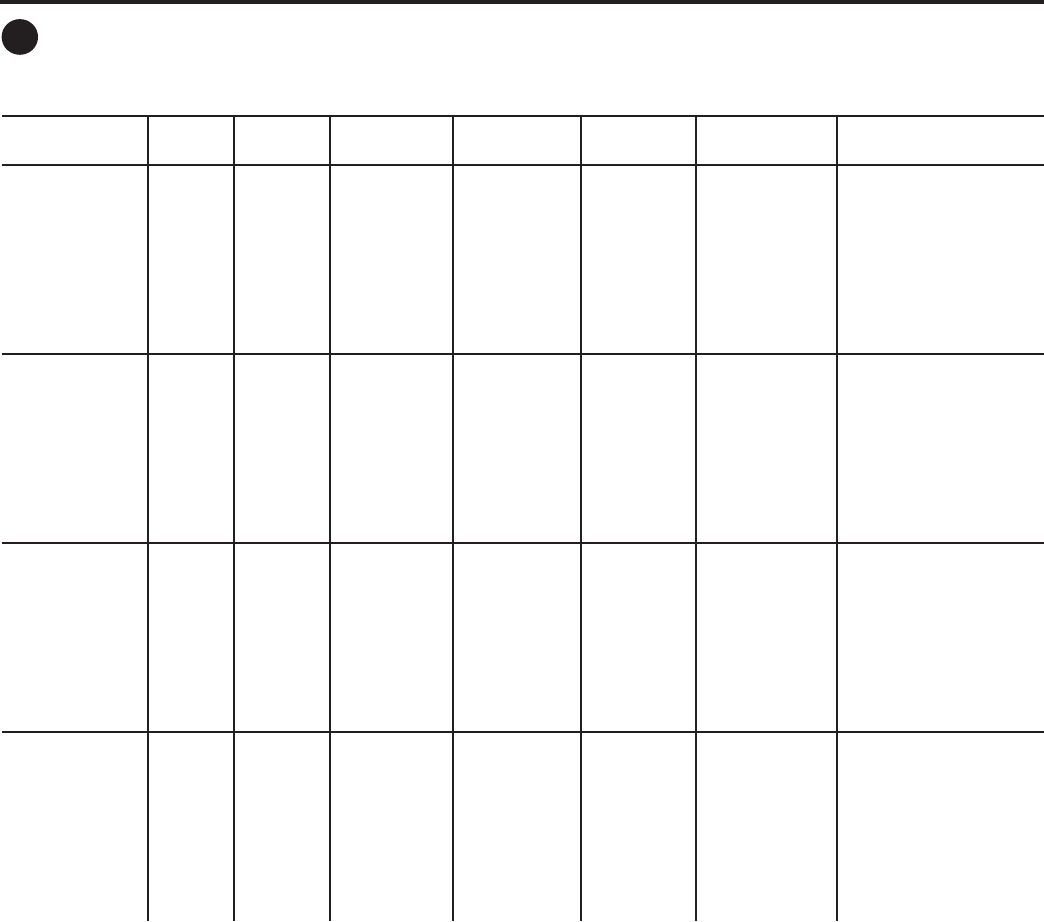
10 49-3000230 Rev 0
B
Cycles - Dry
The cycles are optimized for specific types of loads. The chart below will help you match the setting with the
loads.
Getting started
Items to Dry Cycle Soil
Level
Wash Temp Spin
Selection
Dry Options
Available
Cycle Details
Use to dry
clothes for a
specific amount
of time.
Timed
Dry
Tumble
Low
Normal
Extended
Tumble
Delay
1.
Once the Timed Dry
cycle is selected,
press the arrow
pads to increase or
decrease the dry
time.
2.
Select the dry Temp.
3.
Close the door.
4.
Press Start/Pause.
Use for drying
heavy-duty
fabrics or items
that should be
very dry, such
as towels.
Auto
Extra
Dry
Tumble
Low
Normal
Extended
Tumble
Delay
The sensor
continuously monitors
the amount of moisture
in the load by detecting
temperature in the
drum. The cycle ends
when the moisture
reaches the selected
dry level.
Use for normal
dryness level
suitable for
most loads. This
is the preferred
cycle for energy
saving.
Auto
Dry
Tumble
Low
Normal
Extended
Tumble
Delay
The sensor
continuously monitors
the amount of moisture
in the load by detecting
temperature in the
drum. The cycle ends
when the moisture
reaches the selected
dry level.
For leaving
items partially
damp.
Auto
Damp
Dry
Tumble
Low
Normal
Extended
Tumble
Delay
The sensor
continuously monitors
the amount of moisture
in the load by detecting
temperature in the
drum. The cycle ends
when the moisture
reaches the selected
dry level.
USING THE COMBO WASHER/DRYER










