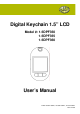user manual
4
PRIOR TO INSTALLATION
For Windows
®
2000, XP, Vista
To avoid any hardware conflict and/or error, please visit www.windowsupdate.com and install the
most recent updates for your operating system. Please also visit your motherboard manufacturer’s
website and install the most recent updates available for your video and sound card.
For Windows
®
2000
Windows
®
2000 users are recommended to have Service Pack 4 installed. You can determine if
you have Service Pack 4 by right-clicking “My Computer”, and then selecting “Properties”.
Select the “General” tab and the Service Pack you have will be listed under “System”. If Service
Pack 4 is not listed, please visit www.windowsupdate.com and install it.
For Windows
®
XP
Windows
®
XP users are recommended to have Service Pack 2. You can determine if you have
Service Pack 2 by right-clicking “My Computer”, and then selecting “Properties”. The Service
Pack you have will be listed under “System”. If Service Pack 2 is not listed, please visit
www.windowsupdate.com and install it.