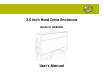user manual
10
Special Instruction for Windows
®
98SE Users:
In Windows
®
98SE, the “Add New Hardware Wizard” may open after your computer has detected your Enclosure. If this
occurs, please follow the instructions below to install drivers from the enclosed Driver CD:
1. Insert the enclosed Driver CD into the CD-ROM drive of your computer.
2. At the “Add New Hardware Wizard”, click “Next”.
3. Select the option “Search for the best driver for your device (Recommended)” and then click “Next” to continue.