User manual
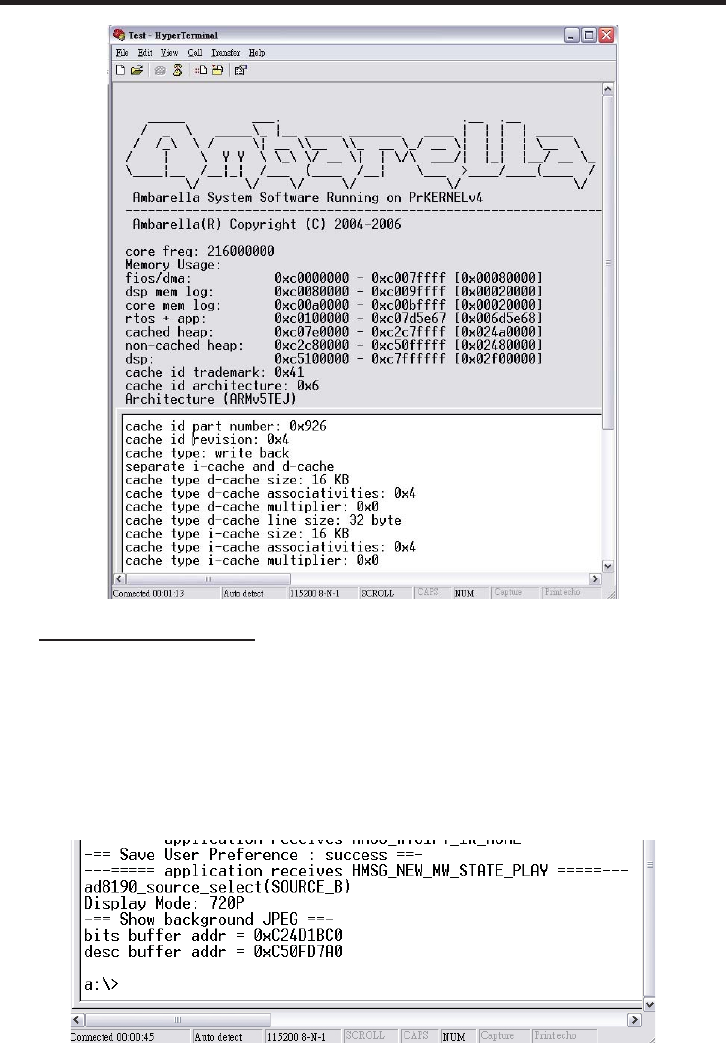
43
RS-232 SERIAL COMMUNICATION
Starting RS-232 Operation
• If there is no valid source connected to HD-PVR, the unit will keep searching for
signal and make the HyperTerminal screen scrolling continuously (sending the
messages.) To start the RS-232 control, use the “HOME” button on the remote
unit to make it stop sending message.
• Press the “Enter” button on the keyboard of the PC to enter the system com-
mand mode, you will get the DOS-like screen as below (the “a:\>”needs to
show up):










