User Manual
Table Of Contents
- Nokia A036 Wireless LAN Access Point User Manual
- Contents
- 1 Introduction to Nokia A036 Wireless LAN Access Point
- 2 Install
- 3 Upgrade
- 4 Commission
- 5 Administer
- 5.1 Accessing command line interface
- 5.2 Accessing web user interface
- 5.3 Changing password
- 5.4 Setting internet access
- 5.5 Setting access to management functions
- 5.6 Enabling Zone Privacy
- 5.7 Configuring DHCP
- 5.8 Uploading configuration file via TFTP
- 5.9 Uploading and downloading files via FTP
- 5.10 Using SNMP
- 6 Statistics
- 7 Commands, parameters and alarms
- 8 Files
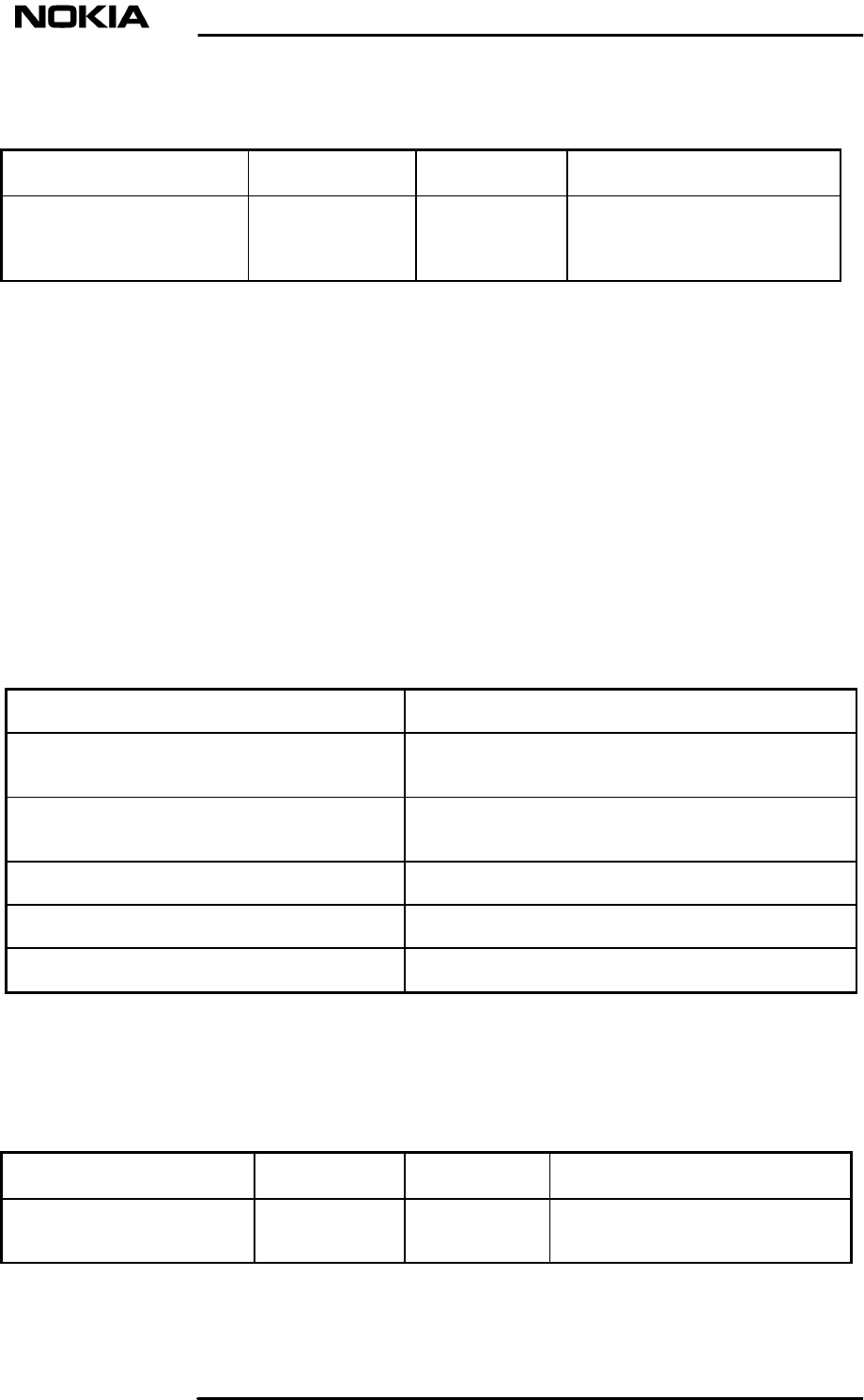
Parameter Default value Range Description
password {password} private up to 16 charac-
ters in sets of a -
z, A - Z and 0 - 9
Password for management ac-
cess to Access Point (case sen-
sitive).
For a full list of parameters available in Nokia A036, see Set command
parameters.
5.4 Setting internet access
Use the Nokia A036 web user interface or command line interface to configure
internet access settings.
Setting internet access via web user interface
You can configure internet access via the web user interface by selecting the
appropriate settings:
none Internet access is not restricted.
MAC address based Allows clients with specified MAC addresses to access the
network. You can add/delete addresses to/from the list.
Port based Radius servers are in control of the client access. You can
add/delete Radius servers to/from the list.
Require authentication every .. seconds Specifies how often the system requires authentication.
Distribute a random WEP key to clients Random WEP keys are distributed to clients.
Refresh key every .. seconds Specifies how often the WEP key is refreshed.
Setting internet access via command line interface
To configure internet access via command line interface, set the following
parameters using the set command:
Parameter Default value Range Description
wep_mode {mode} open Determines the Access Point
authentication policy:
dn02119532
Issue 1-0 en
# Nokia Corporation
Nokia Proprietary and Confidential
39 (60)
Administer










