User Manual
Table Of Contents
- Nokia A036 Wireless LAN Access Point User Manual
- Contents
- 1 Introduction to Nokia A036 Wireless LAN Access Point
- 2 Install
- 3 Upgrade
- 4 Commission
- 5 Administer
- 5.1 Accessing command line interface
- 5.2 Accessing web user interface
- 5.3 Changing password
- 5.4 Setting internet access
- 5.5 Setting access to management functions
- 5.6 Enabling Zone Privacy
- 5.7 Configuring DHCP
- 5.8 Uploading configuration file via TFTP
- 5.9 Uploading and downloading files via FTP
- 5.10 Using SNMP
- 6 Statistics
- 7 Commands, parameters and alarms
- 8 Files
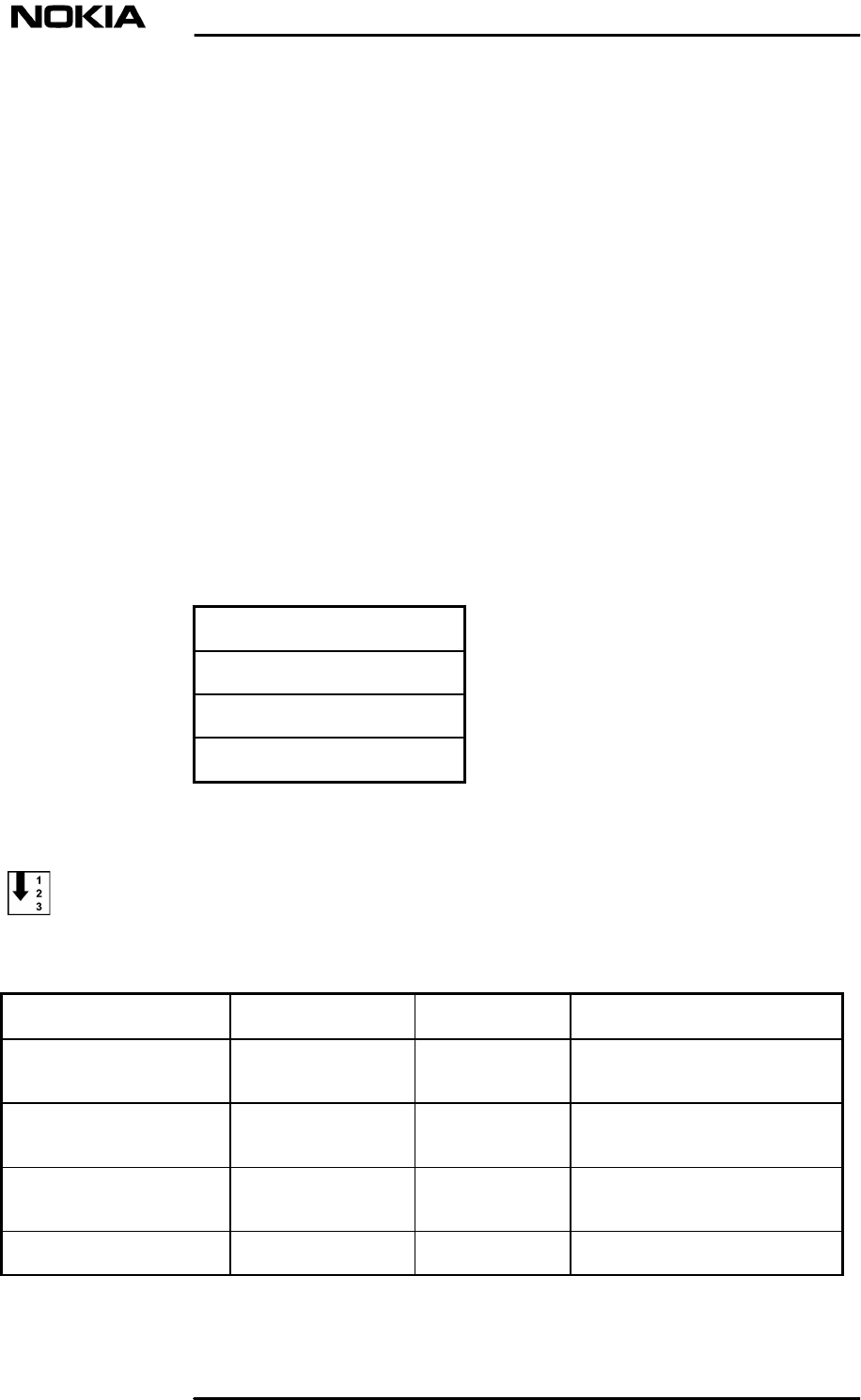
get <Confi g urefile>
when you want to download a new configuration file
or
get <Stati s ticsfile>
when you want to download a new statistics file
Expected outcome
The FTP client should inform of a successful transfer.
5.10 Using SNMP
Nokia A036 has a built-in SNMP (Simple Networking Management Protocol)
agent capability which allows integration into SNMP managed enterprise
environments. The agent supports SNMP V1.0 and V2c requests and provides
data from the following MIBs:
MIB-II
IEEE802.11 MIB
Ethernet-like MIB
IANA interface MIB
The default value for SNMP use is "off". To set up Nokia A036 for use with
SNMP:
Steps
1. In Telnet session, set the following parameters using the set command
Parameter Default value Range Description
community_get {string} public up to 16 charac-
ters
Community name for SNMP get
operations (case sensitive).
community_set {string} private up to 16 charac-
ters
Community name for SNMP set
operations (case sensitive).
snmp_contact {string} Contact up to 32 charac-
ters
SNMP contact name, from the
RFC1213 MIB (case sensitive).
snmp_sys_name {string} Sys Name up to 32 charac- SNMP system name, from the
dn02119532
Issue 1-0 en
# Nokia Corporation
Nokia Proprietary and Confidential
45 (60)
Administer










