User Manual
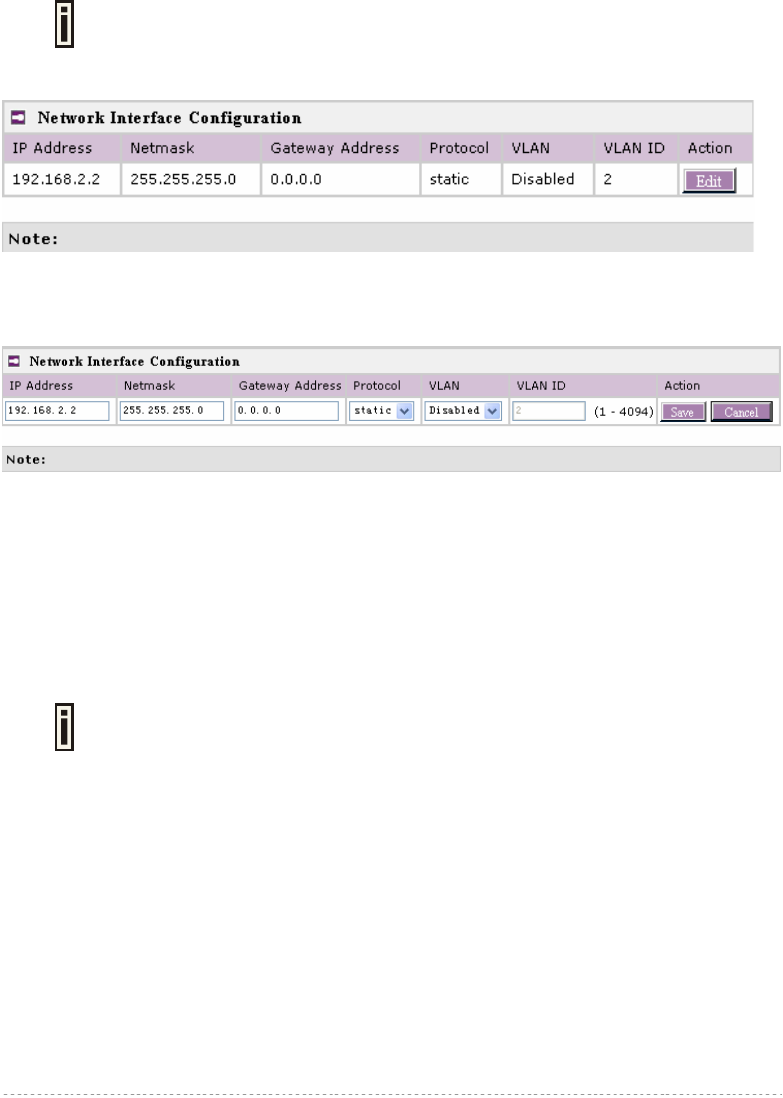
BW1251 Nov 15, 2006
Browan Page 25 of 72
Network
Network | Interface
The interface configured is bridge device, therefore only one interface is displayed
here for configuration.
Bridge interface and its settings are listed on the Interface page.
Figure 15 – Interface Configuration Table
To change network interface (bridge) configuration properties, click the Edit button in the Action
column. The status can be changed now:
Figure16 – Edit Interface Configuration Settings
IP Address – specifying new interface IP address [in digits and dots notation, e.g. 192.168.123.70].
Netmask – specifying the subnet mask [[0-255].[0-255].[0-255].[0-255]].These numbers are a binary
mask of the IP address, which defines IP address order and the number of IP addresses in the subnet.
Gateway Address – interface gateway. For Bridge type interfaces, the gateway is always the
gateway router.
Protocol – specifying static for setting IP address manually and dhcp for getting IP address
dynamically acting as DHCP client.
When dhcp is used for getting IP address, Kickstart is strongly recommended to
find your device.
VLAN – specifying whether to manage this device via VLAN.
VLAN ID – specifying VLAN ID when managing this device via VLAN.
Save – saving the entered values.
Cancel – restoring all previous values
Change status or leave the default state if no editing is necessary and click the Save button.










