User Manual
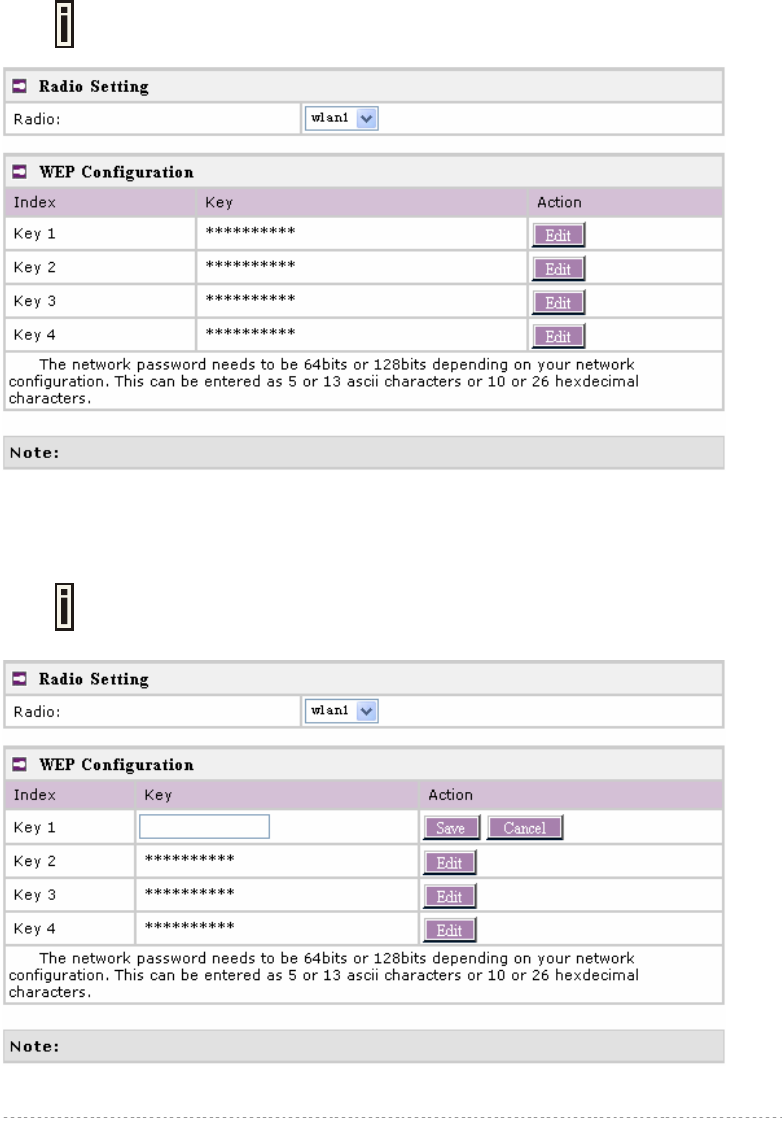
BW1251 Nov 15, 2006
Browan Page 54 of 72
Wireless | WEP
Use the Wireless | WEP menu to configure static WEP settings.
This menu only sets static WEP key value related with 4 key indexes for each RF
card (wlan1 or wlan2). Enabling or Disabling static WEP is in the Wireless |
Advance menu.
Figure 59 – WEP Settings
Radio – specifying which RF card (wlan1 or wlan2) is needed to be set.
Click Edit to edit the existing wepkey1 to wepkey4.
By default, four WEP keys are all set to “6161616161”. They can be modified
according to real need.
Figure 60 – Edit WEP Key










