User Manual Part 3
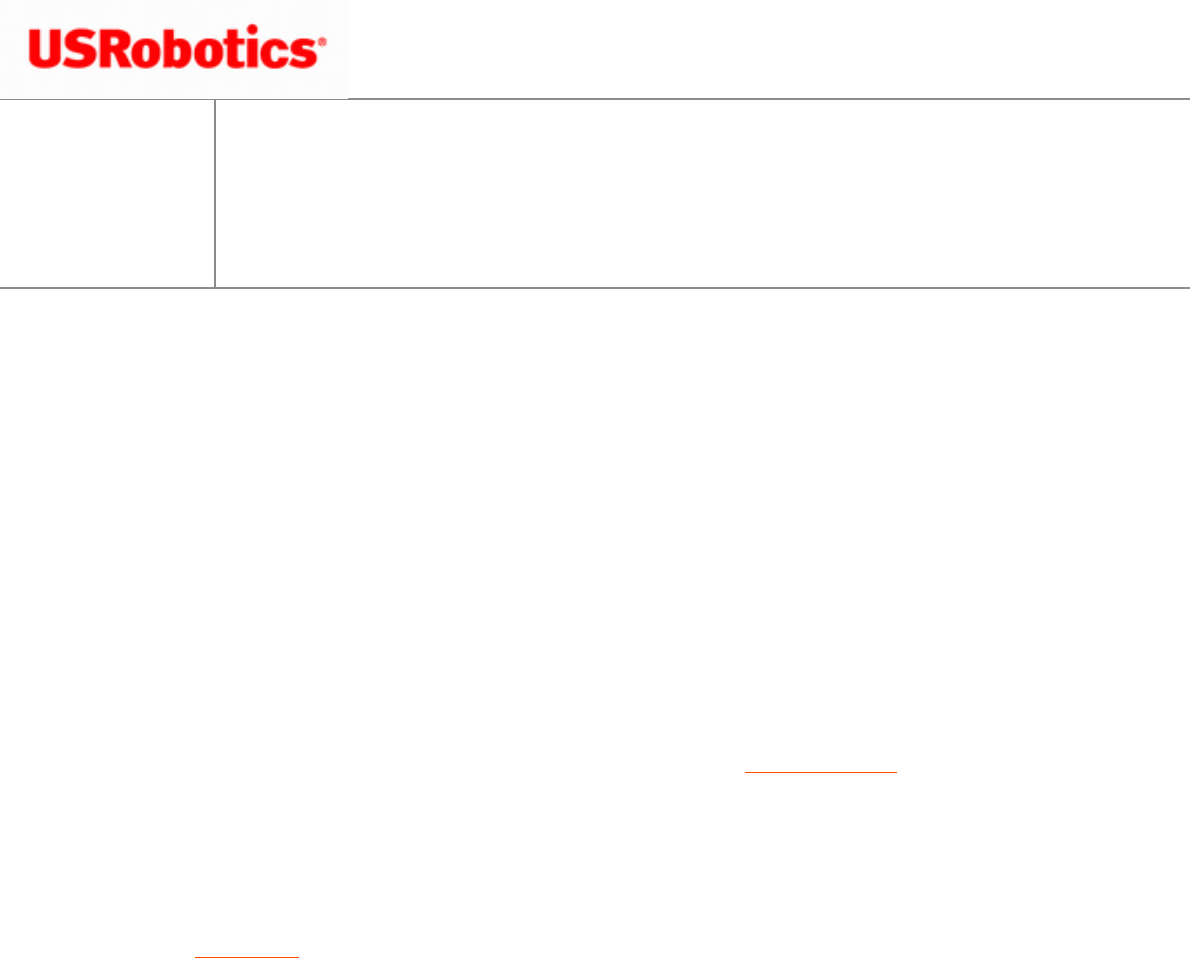
Wireless Nd1 Router User Guide
Wireless Nd1 Router User Guide
● Home
● Installation
● Configuration
● Tutorials
● Help
I accidentally blocked all wireless devices from accessing the router.
Solution:
Connect to the Wireless Nd
1
Router using a wired Ethernet connection since wired connections are
allowed by default.
1. Start a Web browser.
2. In the location or address line of your Web browser, type
192.168.2.1 to log on and access the
router configuration pages.
3. Enter the login and password for your router.
4. Click the
Security tab. Change your Filter setting to Allow all wireless clients.
file:///G|/CSO/Documentation/Documentation%20-%20Draf...20Mach-1%20Router/User%20Guide/English/trouble19.html (1 of 2)9/14/2006 2:44:44 PM










