User Manual Part 3
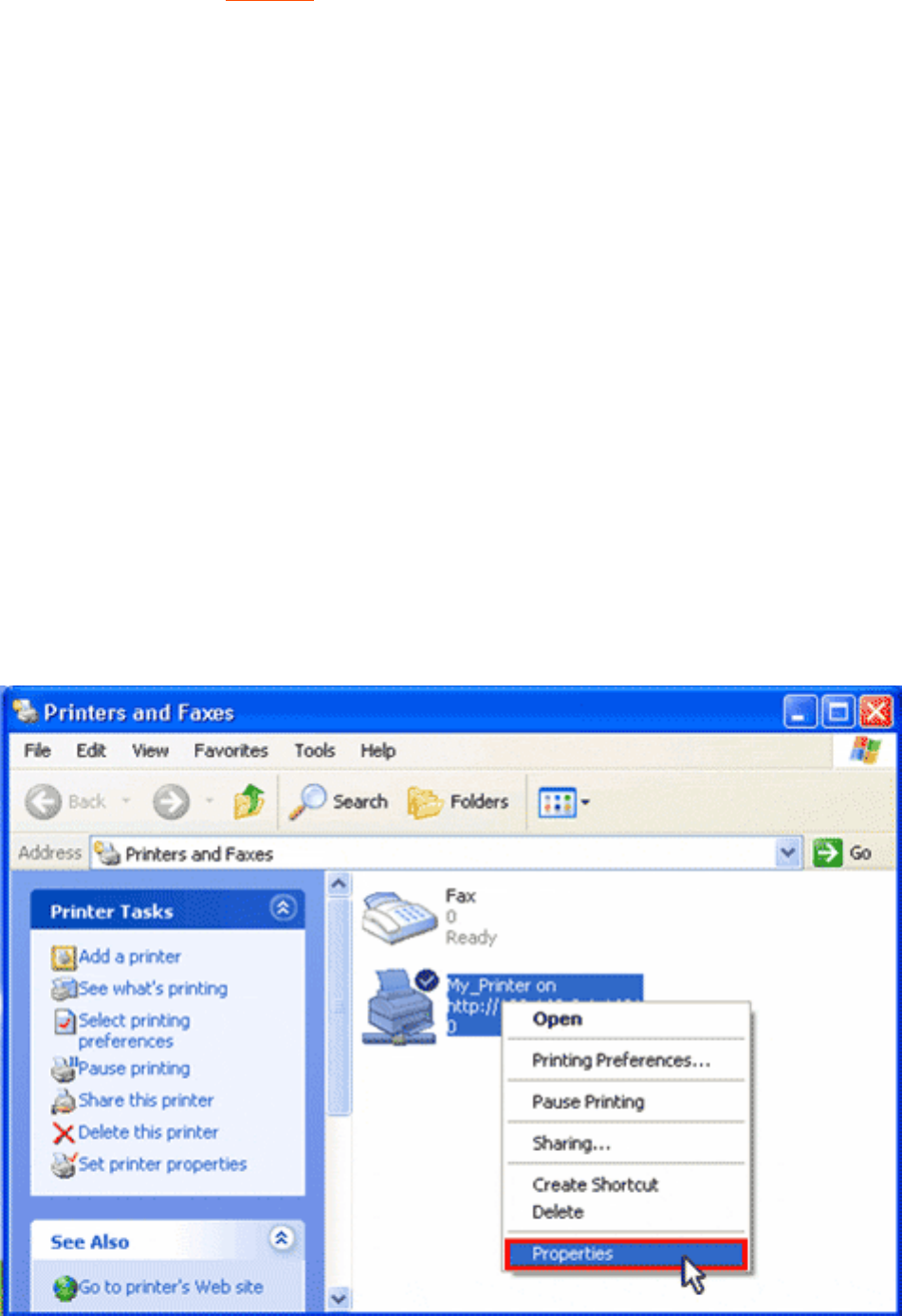
Wireless Nd1 Router User Guide
location section on the Status page).
Solution 5:
Make sure that your PC firewall is configured to trust your Local Area Network (LAN) or
disabled.
Solution 6:
1. Do one of the following:
Windows XP Users: Click Windows Start > Printers and Faxes.
Windows 2000 Users: Click Windows Start > Settings > Printers.
2. Right-click on My_Printer on http://192.168.2.1:1631 and click Properties.
file:///G|/CSO/Documentation/Documentation%20-%20Draf...20Mach-1%20Router/User%20Guide/English/trouble21.html (2 of 6)9/14/2006 2:44:46 PM










