User Manual Part 3
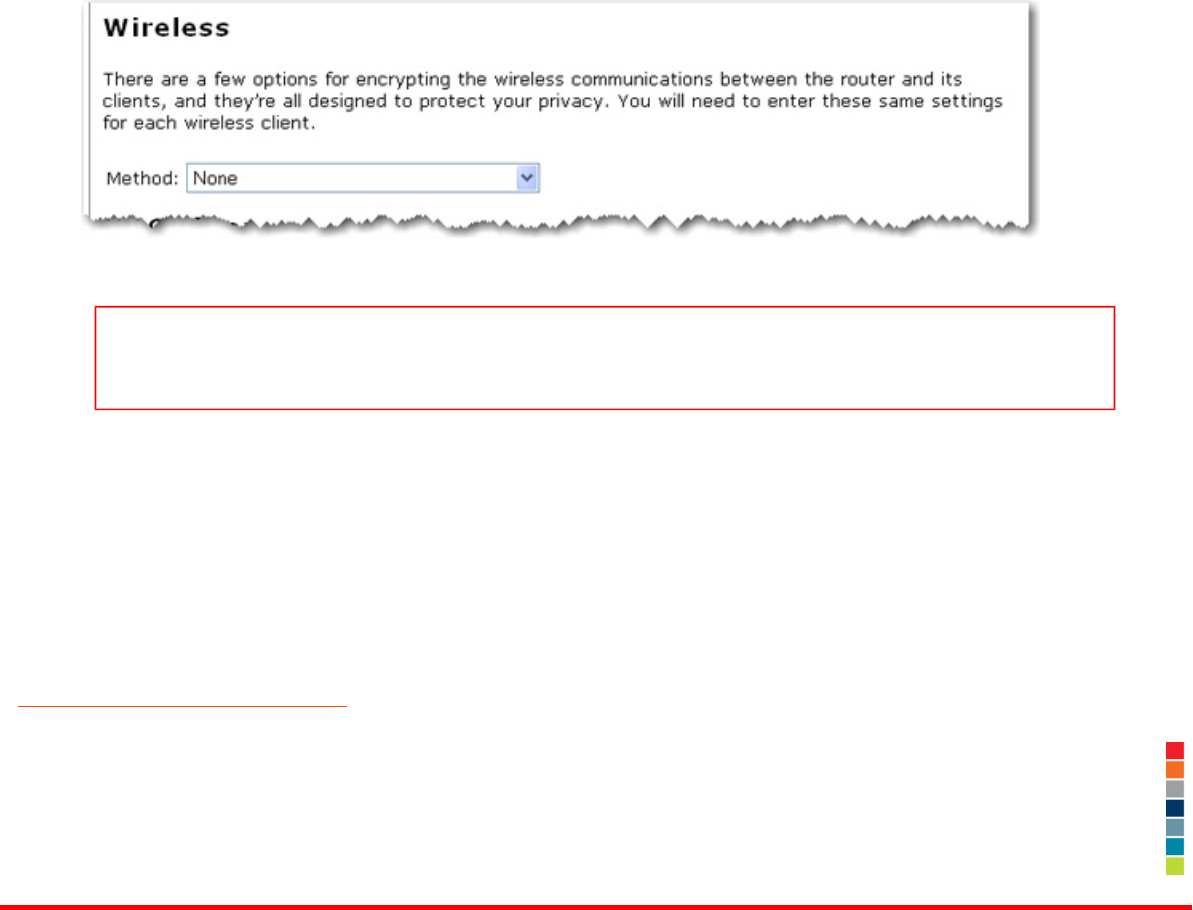
Wireless Nd1 Router User Guide
Note: All wireless clients connecting to the router must be configured with the same
security information.
6. Click Save to save all your new settings and reboot the router after you have completed all your changes.
7. Congratulations! You have successfully secured your router. All wireless clients with matching security
parameters can now access the router securely.
Return to Troubleshooting page
© 2006 U.S. Robotics Corporation
file:///G|/CSO/Documentation/Documentation%20-%20Draf...20Mach-1%20Router/User%20Guide/English/trouble23.html (6 of 6)9/14/2006 2:44:48 PM










