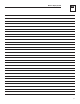User Manual
11
Wireless Display System
MENU MAP
T
+
STATUS Display Status Information
TEST
1. Normal Start
2. Start & Transfer
3. Low Speed Start
4. Stop Generator
L
O
G
HISTORY Display the History Log
SETTINGS
1. Adjust Contrast
2. Clear History Log
3. Add Me to Network
EXERCISE
Set an Exercise Time and Day
Select Low or High Speed Exercise
RADIO
1. Show Radio Information
2. Change Channels
3. Reset Radio
4. Add New Display
5. Test Radio Link
Time
TIME &
DATE
Set the Clock and Calendar
t
GRAPH
Graph - Generator Battery Voltage
- Generator RPM
- Current
- Utility Voltage
Up Down