User's Manual
Table Of Contents
- Table of Contents
- Getting Started
- Basic Skills
- Using the Phone (Select Models Only)
- Managing Your Device
- Microsoft Pocket Outlook
- More Programs
- Getting Connected
- Troubleshooting and Maintenance
- Regulatory Information
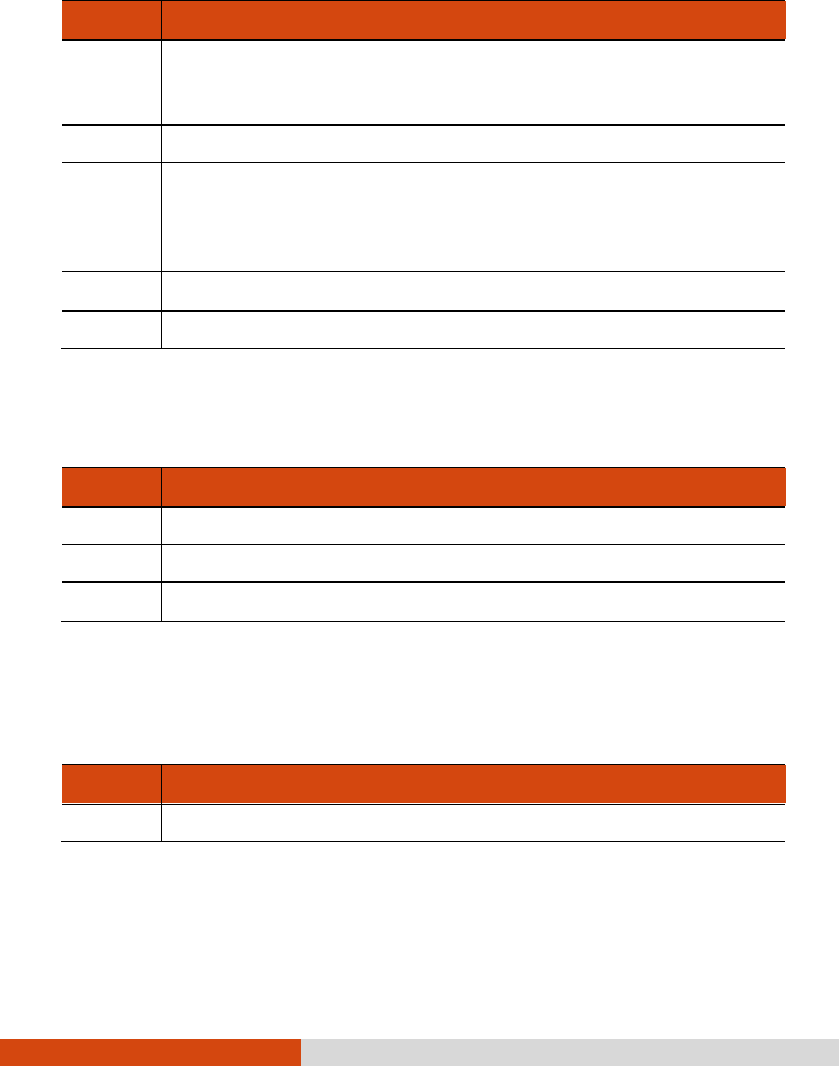
Basic Skills 2-11
Key Function in ABC Mode
1 Press as many times as needed to enter one of the below
punctuation marks.
. ? ! , - ‘ @ : /
2 ~ 9 Press as many times as needed to enter the letter you want.
*
Press to switch to the next letter case choice:
abc (all small case letters)
Abc (capitalized)
ABC (all capitals)
#
Press to enter a space.
0 Press once to enter + and twice to enter 0.
Keypad Operation in 12# Mode
12# mode allows you to enter numbers.
Key Function in 12# Mode
0 ~ 9 Press to enter the number.
*
Press to return to the previous text input mode.
#
Press to enter #.
Keypad Operation When Pressed Longer
The previous descriptions of the three input modes apply to short press of a
key. When a key is pressed longer in any mode, the result is as below:
Key When Pressed Longer
0 ~ 9 Press longer to enter the number.










