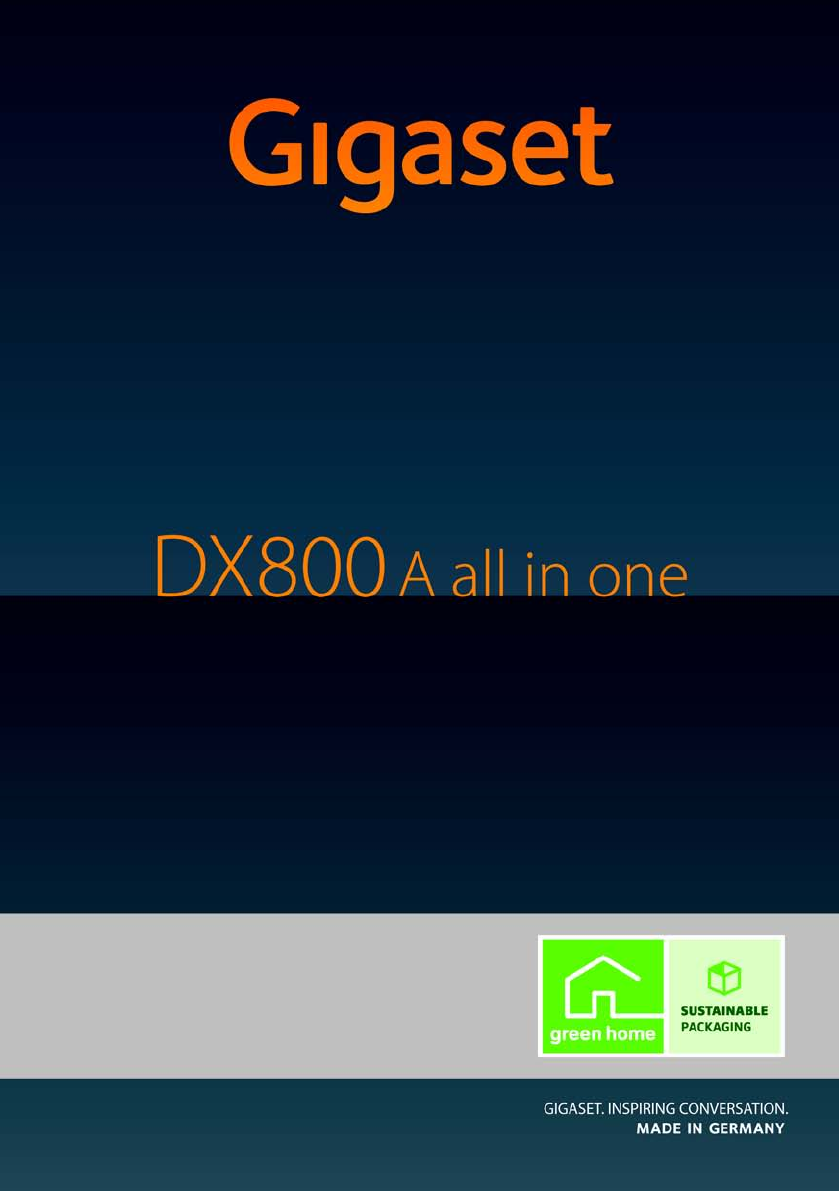DL500A/DX800A / USA EN / A31008-xxxxx-xxxx-x-xxxx / Cover_front.fm / 06.09.11 Congratulations By purchasing a Gigaset, you have chosen a brand that is fully committed to sustainability. This product’s packaging is eco-friendly! To learn more, visit www.gigaset.com.
DL500A/DX800A / USA EN / A31008-xxxxx-xxxx-x-xxxx / Cover_front.fm / 06.09.
Gigaset DX800A all in one / USA EN / A31008-xxxxx-xxxx-x-xxxx / introduction.fm / 06.09.11 Gigaset DX800A all in one – your perfect companion Gigaset DX800A all in one – your perfect companion ... impressive interior and exterior qualities. Go crazy for the vibrant 3.5" TFT display, first-class sound quality and elegant exterior. Your Gigaset can do a lot more than just make calls: Bluetooth, Ethernet, DECT and FAX port Connect your Gigaset to the Internet and your PC via Ethernet.
Gigaset DX800A all in one / USA EN / A31008-xxxxx-xxxx-x-xxxx / introduction.fm / 06.09.11 Gigaset DX800A all in one – your perfect companion Please note To change the display language, proceed as follows (¢ page 111): ¤ Press right on the control key v. ¤ Press the following keys in sequence: * # Q 3 #. ¤ Press the control key q to move up or down until the correct language is selected. Version 4, 16.09.2005 Then press the right display key.
Gigaset DX800A all in one / USA EN / A31008-xxxxx-xxxx-x-xxxx / overview.fm / 06.09.11 Base overview Base overview 1 Version 4, 16.09.
Gigaset DX800A all in one / USA EN / A31008-xxxxx-xxxx-x-xxxx / overview.fm / 06.09.
Gigaset DX800A all in one / USA EN / A31008-xxxxx-xxxx-x-xxxx / SaturnIVZ.fm / 06.09.11 Contents Contents Gigaset DX800A all in one – your perfect companion . . . . . . . . . . . . . . . . 1 Base overview . . . . . . . . . . . . . . . . . . . . . . . . . . . . . . . . . . . . . . . . . . . . . . . . . . . . . 3 Display icons . . . . . . . . . . . . . . . . . . . . . . . . . . . . . . . . . . . . . . . . . . . . . . . . . . . . . . 4 Safety precautions . . . . . . . . . . . . . . . . . . . . . . . . . . .
Gigaset DX800A all in one / USA EN / A31008-xxxxx-xxxx-x-xxxx / SaturnIVZ.fm / 06.09.11 Contents Using directories . . . . . . . . . . . . . . . . . . . . . . . . . . . . . . . . . . . . . . . . . . . . . . . . . 62 Using the local base directory . . . . . . . . . . . . . . . . . . . . . . . . . . . . . . . . . . . . . . . . . . . . . . . . Using online directories . . . . . . . . . . . . . . . . . . . . . . . . . . . . . . . . . . . . . . . . . . . . . . . . . . . . . . Using the private net directory .
Gigaset DX800A all in one / USA EN / A31008-xxxxx-xxxx-x-xxxx / SaturnIVZ.fm / 06.09.11 Contents Changing the display language . . . . . . . . . . . . . . . . . . . . . . . . . . . . . . . . . . . . . . . . . . . . . 111 Setting the display . . . . . . . . . . . . . . . . . . . . . . . . . . . . . . . . . . . . . . . . . . . . . . . . . . . . . . . . . . 111 Changing the handsfree/receiver volume . . . . . . . . . . . . . . . . . . . . . . . . . . . . . . . . . . . . 112 Setting ringers . . . . . . . . . .
Gigaset DX800A all in one / USA EN / A31008-xxxxx-xxxx-x-xxxx / SaturnIVZ.fm / 06.09.11 Contents Glossary . . . . . . . . . . . . . . . . . . . . . . . . . . . . . . . . . . . . . . . . . . . . . . . . . . . . . . . 153 Accessories . . . . . . . . . . . . . . . . . . . . . . . . . . . . . . . . . . . . . . . . . . . . . . . . . . . . . 163 Version 4, 16.09.2005 Index . . . . . . . . . . . . . . . . . . . . . . . . . . . . . . . . . . . . . . . . . . . . . . . . . . . . . . . . . .
Gigaset DX800A all in one / USA EN / A31008-xxxxx-xxxx-x-xxxx / security.fm / 06.09.11 Safety precautions Safety precautions Warning Read the safety precautions and the user guide before use. Explain their content and the potential hazards associated with using the telephone to your children. $ Use only the power adapter supplied, as indicated on the underside of the base. Use only the cables supplied for fixed line, LAN and receiver connection and connect these to the intended port only.
Gigaset DX800A all in one / USA EN / A31008-xxxxx-xxxx-x-xxxx / starting.fm / 06.09.
Gigaset DX800A all in one / USA EN / A31008-xxxxx-xxxx-x-xxxx / starting.fm / 06.09.11 First steps Setting up the base The base is designed for use in dry rooms in a temperature range of +5°C to +45°C. ¤ Set up the base at a central point in the building. Please note If you wish to operate handsets from the base, consider the range of the base. This is up to 300 m in unobstructed outdoor areas and up to 50 m inside buildings. The range is reduced when Eco mode is activated (¢ page 93).
Gigaset DX800A all in one / USA EN / A31008-xxxxx-xxxx-x-xxxx / starting.fm / 06.09.11 First steps Connecting the base The following diagram is an overview of all connections for your base. The individual connections are described in detail below. In order for you to make calls on your phone via the fixed line and VoIP, you need to connect the base to the fixed line and Internet (see diagram below). 6 PC 5 4 3 2 1 Version 4, 16.09.2005 7 Follow the steps in the order given below: 1.
Gigaset DX800A all in one / USA EN / A31008-xxxxx-xxxx-x-xxxx / starting.fm / 06.09.11 First steps 1. Connecting the receiver to the base Underside of the base 2 3 1 Version 4, 16.09.2005 1. Insert the jack, which can be found on the longer straight end of the connection cable, into the connection port marked with the ^ icon on the underside of the base. 2 Place the straight part of the cable in the cable recess provided. 3 Insert the other jack on the connection cable into the port on the receiver.
Gigaset DX800A all in one / USA EN / A31008-xxxxx-xxxx-x-xxxx / starting.fm / 06.09.11 First steps 2. Connecting the base to the telephone network 3 1 2 Underside of the base Version 4, 16.09.2005 1. Pass one end of the phone cable from behind through the recess in the housing. – Use the TAE connection cable with RJ11 plug to connect to the analogue fixed line (¢ page 10, cable 5). 2 Plug the telephone cable into the port marked with the ] icon on the underside of the base.
Gigaset DX800A all in one / USA EN / A31008-xxxxx-xxxx-x-xxxx / starting.fm / 06.09.11 First steps 3. Connecting the base to the mains power supply 3 1 2 1. Insert the small jack on the power cable from the rear into the recess in the housing. 2 Plug the jack into the port marked with the \ icon on the underside of the base. 3 Then connect the power cable to the mains power supply.
Gigaset DX800A all in one / USA EN / A31008-xxxxx-xxxx-x-xxxx / starting.fm / 06.09.11 First steps 4. Connecting the base with a router (Internet) or PC Your base features two LAN connections, via which you can connect the base to a router and/or PC. Connection to a router is required for Internet telephony VoIP (Voice over Internet Protocol). You can set up and configure up to six accounts (VoIP phone numbers) from one or several VoIP provider(s) on the base.
Gigaset DX800A all in one / USA EN / A31008-xxxxx-xxxx-x-xxxx / starting.fm / 06.09.11 First steps 3 1 2 Version 4, 16.09.2005 1. Guide the end of the Ethernet cable provided (Cat 5 with 2 RJ45 modular jacks) from the rear through the recess in the housing. 2 Plug the jack on the Ethernet cable into the LAN port on the underside of the base.
Gigaset DX800A all in one / USA EN / A31008-xxxxx-xxxx-x-xxxx / starting.fm / 06.09.11 First steps 3. Then insert the second Ethernet cable jack into a LAN port on the router or PC.. Data protection notice When the device is connected to the router, it automatically contacts the Gigaset support server to make it easier for you to configure the devices and to enable communication with the Internet services.
Gigaset DX800A all in one / USA EN / A31008-xxxxx-xxxx-x-xxxx / starting.fm / 06.09.11 First steps Setting up the base – installation wizard As soon as the phone is connected to the mains power supply, the firmware is started. The telephone checks which telephone connections it is connected to. If no connections have been generated on the base yet, the installation wizard starts. The wizard allows you to make all necessary settings for your phone. The following message appears in the display.
Gigaset DX800A all in one / USA EN / A31008-xxxxx-xxxx-x-xxxx / starting.fm / 06.09.11 First steps 1. IP wizard: Making VoIP settings You will see the following display: IP Wizard ? Start IP installation wizard? No Yes Before you can use the Internet (VoIP) to phone any other numbers on the Internet, the fixed line or the mobile network, you need the services of a VoIP provider who supports the VoIP SIP standard. Prerequisite: You have registered with a VoIP provider (e.g.
Gigaset DX800A all in one / USA EN / A31008-xxxxx-xxxx-x-xxxx / starting.fm / 06.09.11 First steps Starting the IP wizard Prerequisite: The base is connected to the router. Your router is connected to the Internet (¢ page 16). ¤ Press on the centre of the control key w or on the right display key §Yes§ to start the IP wizard. Ð IP Wizard This wizard helps you configure an IP account and register it at your provider Information about the IP wizard appears in the display.
Gigaset DX800A all in one / USA EN / A31008-xxxxx-xxxx-x-xxxx / starting.fm / 06.09.11 First steps You will see the following display: IP Wizard ? Do you have a code for Auto Configuration? No Your VoIP provider has supplied you with an authentication name/password and, where applicable, a user name: ¤ Press the key below §No§ on the dis- Version 4, 16.09.2005 ¤ 22 play screen. For further information, please see "Downloading VoIP provider data" (¢ page 24).
Gigaset DX800A all in one / USA EN / A31008-xxxxx-xxxx-x-xxxx / starting.fm / 06.09.11 First steps No Internet connection: The phone requires an Internet connection for you to register your telephone with a VoIP provider. If a connection cannot be made, one of the following messages is displayed: u If the phone cannot establish a connection to the router, the message IP address not available. is displayed. Check the plug connection between the router and the base and check the settings on the router.
Gigaset DX800A all in one / USA EN / A31008-xxxxx-xxxx-x-xxxx / starting.fm / 06.09.11 First steps Downloading VoIP provider data The connection wizard establishes a connection with the Gigaset configuration server on the Internet. Various profiles with general access data for different VoIP providers can be downloaded here. After a brief period you will see the following display: Select your country A list of countries is loaded.
Gigaset DX800A all in one / USA EN / A31008-xxxxx-xxxx-x-xxxx / starting.fm / 06.09.11 First steps Entering user data for your VoIP account You are now prompted to enter your personal access data for your VoIP account. The following are provider-dependent: u User Name, Authentication Name, Authentication Password Please note ... ... when entering access data, it is case sensitive. To switch between upper and lower case and digits, press the # key (several times if necessary).
Gigaset DX800A all in one / USA EN / A31008-xxxxx-xxxx-x-xxxx / starting.fm / 06.09.11 First steps Provider Data ¤ Using the keypad, enter the user User Name: name that you received from your VoIP provider. Abc
Gigaset DX800A all in one / USA EN / A31008-xxxxx-xxxx-x-xxxx / starting.fm / 06.09.11 First steps 2. Registration wizard The registration wizard helps you register handsets to the base. Please note Registration ? Register a handset? No Yes Press the left display key §No§, if you do not wish to register any handsets. This closes the registration wizard and the connection wizard is started (¢ page 28). To register handsets on the base at a later stage (¢ page 97). ¤ Press the display key §Yes§.
Gigaset DX800A all in one / USA EN / A31008-xxxxx-xxxx-x-xxxx / starting.fm / 06.09.11 First steps Please note u By default, the base is assigned the internal name INT 1 and the internal number 1. u The base assigns the lowest free internal number to the handset (possible numbers: 2–7). The handset's internal name is shown in the display e.g., INT 2. This means that the handset has been assigned the internal number 2. u You can change the internal numbers and names later (¢ page 98). 3.
Gigaset DX800A all in one / USA EN / A31008-xxxxx-xxxx-x-xxxx / starting.fm / 06.09.11 First steps b. Receive Connections Ð The list of receive connections currently assigned is displayed. Press down on the control key s to scroll through the list if necessary. V ¤ Press the display key §Change§ if you INT 1 receives calls for Fixed Line: 4560123 IP1: 12345602 Gigaset.net: 12345#9 Change OK ¤ wish to change the receive connection setting for the base.
Gigaset DX800A all in one / USA EN / A31008-xxxxx-xxxx-x-xxxx / starting.fm / 06.09.11 First steps The updated list of receive connections is displayed one more time for you to check. Press the display key §OK§ to confirm the assignment. e. Ð Send Connection INT 1 sends calls with ¤ Press the display key §OK§ if you do IP1 Change OK f. INT 1 Connection for outgoing calls f IP1 Back The send connection currently set for the base is displayed: Fixed Line for connection to the analogue fixed line.
Gigaset DX800A all in one / USA EN / A31008-xxxxx-xxxx-x-xxxx / starting.fm / 06.09.11 First steps After successfully configuring the settings, you will briefly see the following display: Connection Wizard ‰ Connection assignment complete. Completing the installation This completes the installation. The following is shown in the display: Setup ‰ Setup complete. Afterwards, the base returns to idle status (for an example of the display in idle status ¢ page 4).
Gigaset DX800A all in one / USA EN / A31008-xxxxx-xxxx-x-xxxx / starting.fm / 06.09.11 First steps Setting the date and time There are two methods of setting the date and time: u You can configure your base so that once the base is connected to the Internet, the date and time is transferred from a time server. You can activate/deactivate the synchronisation with a time server via the Web configurator. Detailed information can be found in the Web configurator's user guide on the enclosed CD.
Gigaset DX800A all in one / USA EN / A31008-xxxxx-xxxx-x-xxxx / starting.fm / 06.09.11 First steps Proceeding Now you have successfully set up your base, you will certainly want to adapt it to your personal requirements. Use the following guide to quickly locate the most important subjects. If you are unfamiliar with menu-driven devices such as other Gigaset telephones, read the section entitled "Operating the base" (¢ page 34) first. Information on ... ... is located here.
Gigaset DX800A all in one / USA EN / A31008-xxxxx-xxxx-x-xxxx / starting.fm / 06.09.11 Operating the base Operating the base Control key Below, the side of the control key that you must press in the respective operating situation is marked in black (top, bottom, right, left, centre) e.g., v for "press right on the control key" or w for "press the centre of the control key". The control key has a number of different functions: In idle status s v u t Open the local directory (press briefly).
Gigaset DX800A all in one / USA EN / A31008-xxxxx-xxxx-x-xxxx / starting.fm / 06.09.11 Operating the base Display keys The functions of the display keys change depending on the particular operating situation. Example: Back OK Current display key functions Display keys Some important display keys: Options Open a menu for further functions. Confirm selection. OK Delete key: Delete character by character/word by word from right to Û left. Back Go back one menu level or cancel operation. Save Save entry.
Gigaset DX800A all in one / USA EN / A31008-xxxxx-xxxx-x-xxxx / starting.fm / 06.09.11 Operating the base Using the menus You can access your base's functions using a menu that has a number of levels. Main menu (first menu level) ¤ When the handset is in idle status, press the right control key v to open the main menu. The main menu functions are shown in the display as icons. The selected function is marked by an orange circle around the icon and the corresponding name is shown in the display header.
Gigaset DX800A all in one / USA EN / A31008-xxxxx-xxxx-x-xxxx / starting.fm / 06.09.11 Operating the base Understanding the operating steps The operating steps are shown in abbreviated form. Example: The display: v ¢ Ï Settings ¢ Audio Settings ¢ Music on Hold (³ = on) means: ¤ Press right on the control key v to open the main menu. Settings Ç Ê Í ò Ë Î Back É Ì ¤ Press right, left, down and up on the control key p to navigate to the Settings submenu.
Gigaset DX800A all in one / USA EN / A31008-xxxxx-xxxx-x-xxxx / starting.fm / 06.09.11 Operating the base Audio Settings ¤ Press down on the control key s Call Volume Ringer Settings Advisory Tones Music on Hold Back ³ Change until the Music on Hold function appears on the display. ¤ Press the display key §Change§ to activate/deactivate the function. Audio Settings The change is effective immediately and does not need to be confirmed.
DL500A/DX800A / USA EN / A31008-xxxxx-xxxx-x-xxxx / menutree.fm / 06.09.11 Menu tree Menu tree Instead of scrolling to locate a menu function, you can select a function more quickly by opening the menu and keying in a digit combination (or shortcut). Example: v O 3 2 for "Set ringer melody volume." To open the main menu: Press v when the base is in idle status.
DL500A/DX800A / USA EN / A31008-xxxxx-xxxx-x-xxxx / menutree.fm / 06.09.
DL500A/DX800A / USA EN / A31008-xxxxx-xxxx-x-xxxx / menutree.fm / 06.09.11 Menu tree 2 Handset 6 Network Mailboxes ¢ page 90 1 Net AM: Fixed Line 2 Net AM: IP1 3 Net AM: IP2 : 7 Net AM: IP6 7 Set Key 1 ¢ page 91 1 Net AM: Fixed Line 2 Net AM: IP1 3 Net AM: IP2 : 7 Net AM: IP6 8 Answering Machine 7 Í Organizer ¢ page 93 ¢ page 96 ¢ page 95 1 Calendar 2 Alarm Clock 3 Missed Alarms 8 Î Contacts ¢ page 62 1 Directory 2 Network Directory 2 Gigaset.
DL500A/DX800A / USA EN / A31008-xxxxx-xxxx-x-xxxx / menutree.fm / 06.09.11 Menu tree 2 Backlight 5 Language 6 Registration 1 Register Handset 2 De-register Handset 7 Telephony 1 Area Codes 3 Send Connections INT 1 ... INT 8 4 Receive Connections INT 1 ... INT 8 Answer Machine 1 ...
Gigaset DX800A all in one / USA EN / A31008-xxxxx-xxxx-x-xxxx / telephony.fm / 06.09.11 Making calls Making calls If the display backlight is deactivated (¢ page 112), it can be reactivated by pressing any key. Please note You can make up to four external calls at the same time via your base. Making an external call External calls are calls made via the public telephone network (fixed line, mobile network) or via the Internet (VoIP).
Gigaset DX800A all in one / USA EN / A31008-xxxxx-xxxx-x-xxxx / telephony.fm / 06.09.11 Making calls Selecting a connection at each call Requirement: "Select at each call" has been assigned to the base instead of a send connection (¢ page 120). ~c Enter the number and pick up the receiver. The list of all the base's connections is displayed. q Select a connection. §Dial§ / w Press the display key or the middle of the control key.
Gigaset DX800A all in one / USA EN / A31008-xxxxx-xxxx-x-xxxx / telephony.fm / 06.09.11 Making calls If no dialling plans for emergency numbers are preset on your telephone, you should set dialling plans yourself. Assign them to a connection that you know supports emergency numbers. Calls to emergency numbers are always supported by fixed lines.
Gigaset DX800A all in one / USA EN / A31008-xxxxx-xxxx-x-xxxx / telephony.fm / 06.09.11 Making calls Displaying the phone number you are calling (COLP) Prerequisites: u Your network provider supports COLP (Connected Line Identification Presentation). You may need to activate COLP with the provider (ask your provider about this). u The called party has not activated COLR (Connected Line Identification Restriction).
Gigaset DX800A all in one / USA EN / A31008-xxxxx-xxxx-x-xxxx / telephony.fm / 06.09.11 Making calls Accepting a call on a headset Recommendation We recommend you assign the Headset function to a function key on the base (¢ page 109) and use this function key to accept calls – even if your headset has a push-to-talk key. Prerequisite: You have assigned the Headset function to a function key on the base before connecting the headset (¢ page 109).
Gigaset DX800A all in one / USA EN / A31008-xxxxx-xxxx-x-xxxx / telephony.fm / 06.09.11 Making calls Call display (Example of display) If the caller's number is saved in your directory, the caller's name will be displayed. If you have assigned a caller picture (¢ page 63) to the caller, this is shown in the left-hand section of the display. You can use the display to decide which receive connection the call is directed to.
Gigaset DX800A all in one / USA EN / A31008-xxxxx-xxxx-x-xxxx / telephony.fm / 06.09.11 Making calls ¤ Briefly disconnect the PABX power plug. Re-insert the plug and wait for the device to restart. If the caller number is still not displayed: ¤ Check the CLIP settings of your PABX and activate this function if necessary. In the user guide for the device, search for the term "CLIP" (or an alternative term such as "calling line identification", "phone number transmission", "caller ID" etc.).
Gigaset DX800A all in one / USA EN / A31008-xxxxx-xxxx-x-xxxx / telephony.fm / 06.09.11 Making calls Please note If you do not use your Gigaset.net connection for six months, it is automatically deactivated. You cannot be reached for calls from Gigaset.net. The connection is reactivated as soon as you: u Start a search in the Gigaset.net directory u Make a call via Gigaset.net (dial a number with #9 at the end) u Activate the connection via the Web configurator Version 4, 16.09.
Gigaset DX800A all in one / USA EN / A31008-xxxxx-xxxx-x-xxxx / telephony.fm / 06.09.11 Making calls Switching from handsfree to receiver mode c Pick up the receiver. The speaker on the base is deactivated. Please note In handsfree mode, you can adjust the handsfree volume with the R and S keys.
Gigaset DX800A all in one / USA EN / A31008-xxxxx-xxxx-x-xxxx / netservices.fm / 06.09.11 Making calls using network services Making calls using network services Network services are functions that your network provider makes available to you. Please note: u Some settings cannot be made simulta- neously on the base and registered handsets. If this is the case, you will hear a negative acknowledge tone.
Gigaset DX800A all in one / USA EN / A31008-xxxxx-xxxx-x-xxxx / netservices.fm / 06.09.11 Making calls using network services When Select All Calls / When Busy / No Answer. All Calls: Calls are diverted immediately i.e., no calls are signalled to this phone number on your base. No Answer: Calls are diverted if no one accepts the call within several rings. When Busy: Calls are diverted when your line is busy. §Send§ Press the display key.
Gigaset DX800A all in one / USA EN / A31008-xxxxx-xxxx-x-xxxx / netservices.fm / 06.09.11 Making calls using network services Special settings for calls via VoIP Activating/deactivating transfer – ECT (Explicit Call Transfer) Activating/deactivating transfer – ECT (Explicit Call Transfer) If the Transfer (ECT) function is activated, you can connect two external callers with one another by replacing the receiver or pressing the red end key T (¢ page 56).
Gigaset DX800A all in one / USA EN / A31008-xxxxx-xxxx-x-xxxx / netservices.fm / 06.09.11 Making calls using network services Configuring settings during an external call Please note For VoIP telephony, the services described below are only available if parallel IP connections are permitted. Initiating ringback when busy/no answer (analogue fixed line) Please note u You can use this function only for calls via the analogue fixed line.
Gigaset DX800A all in one / USA EN / A31008-xxxxx-xxxx-x-xxxx / netservices.fm / 06.09.11 Making calls using network services The caller hears the busy tone. (VoIP: "Transfer Call by On-Hook" ¢ Web configurator). Please note You can also replace the receiver to end the current call and lift the receiver again to accept the second call. Consultation calls (external) You can call a second external caller. The first call is placed on hold. During an external call: §Ext.Call§ Press the display key.
Gigaset DX800A all in one / USA EN / A31008-xxxxx-xxxx-x-xxxx / netservices.fm / 06.09.11 Making calls using network services Transferring calls Transferring a call to an internal party You are making an external call and would like to transfer it to another handset. ¤ Set up an internal consultation call (¢ page 99). & Replace the receiver (even before the other party has answered) to transfer the call.
Gigaset DX800A all in one / USA EN / A31008-xxxxx-xxxx-x-xxxx / lists.fm / 06.09.11 Using lists Using lists The options are: u Redial list u Call lists u Missed alarms list u Answering machine list Redial list The redial list contains the 20 numbers last dialled with the base (max. 32 digits). If one of the numbers is in the directory, the corresponding name will be displayed. Manual redial Q Press the key to open the redial list. s Select entry. c Pick up the receiver. The number is dialled.
Gigaset DX800A all in one / USA EN / A31008-xxxxx-xxxx-x-xxxx / lists.fm / 06.09.11 Using lists Managing entries in the redial list In idle status: Q Press the key. s Select entry. §Options§ Open menu. You can select the following functions with q: Copy to Directory Copy an entry to the directory (page 62). Automatic Redial ¢ "Automatic redial", page 58. Display Number (As in the directory, page 64) Delete Entry Delete selected entry. (As in the directory, page 64) Delete List Delete complete list.
Gigaset DX800A all in one / USA EN / A31008-xxxxx-xxxx-x-xxxx / lists.fm / 06.09.11 Using lists List entry Please note New messages are displayed at the top. Example of list entries: All Calls ™ ...12345678901 Frank for IP1 V 07/19 03:40pm View Options u List type (in header) u The entry status (only in the list of missed u u u u u calls) Bold: New entry Number of caller or name replacement from directory CNIP information , i.e.
Gigaset DX800A all in one / USA EN / A31008-xxxxx-xxxx-x-xxxx / lists.fm / 06.09.11 Using lists Opening lists with the message key Use the message key f to open the following lists: u Answering machine list or network mailbox, if your network provider supports this function and quick dial is set for the network mailbox (¢ page 91). u Missed calls list u Missed alarms list An advisory tone sounds as soon as a new entry appears on a list.
Gigaset DX800A all in one / USA EN / A31008-xxxxx-xxxx-x-xxxx / directories.fm / 06.09.11 Using directories Using directories The options are: u (Local) directory (¢ page 62) u Public online directory and classified directory (¢ page 67) u Gigaset.net directory) (¢ page 71) u Private net directory Using the local base directory You can save a total of 1000 entries in the directory. Not only can you create a personalised directory for your base, but you can send entries from it to handsets too (page 64).
Gigaset DX800A all in one / USA EN / A31008-xxxxx-xxxx-x-xxxx / directories.fm / 06.09.11 Using directories Caller Picture: Prerequisite: Calling Line Identification Presentation (CLIP). You can select: – A picture to be displayed when the party calls (see Resource directory, page 115). – One of the colours from Color 1 to Color 6, to be used as the display colour when the caller calls. – No Picture if there is to be no visual signal for the caller §Save§ Press the display key.
Gigaset DX800A all in one / USA EN / A31008-xxxxx-xxxx-x-xxxx / directories.fm / 06.09.11 Using directories Managing directory entries Viewing entries s ¢ s (Select entry). §View§ / w q Press the display key or the middle of the control key. The entry is displayed. Scroll through the entry if necessary. Using other functions Prerequisite: The directory was opened while the base was in idle status. §Options§ Press the display key.
Gigaset DX800A all in one / USA EN / A31008-xxxxx-xxxx-x-xxxx / directories.fm / 06.09.11 Using directories Sending a directory/directory entries to a handset s ¢ s (Select entry) ¢ §Options§ (Open menu) ¢ Copy Entry / Copy List ¢ to Internal s Select the internal number of the receiving handset and press §OK§. The transfer begins.
Gigaset DX800A all in one / USA EN / A31008-xxxxx-xxxx-x-xxxx / directories.fm / 06.09.11 Using directories Adding a displayed number to the directory Copying a number or e-mail address from the directory You can add numbers to the directory: u From a list e.g.
Gigaset DX800A all in one / USA EN / A31008-xxxxx-xxxx-x-xxxx / directories.fm / 06.09.11 Using directories Please note A time must be specified for reminder calls. If you have selected the visual signal, you do not have to specify the time. Deactivating anniversaries s ¢ s (Select entry) §View§ §Edit§ Press the display keys one after the other. s Scroll to the Anniversary: line. v Select Off. §Save§ Press the display key.
Gigaset DX800A all in one / USA EN / A31008-xxxxx-xxxx-x-xxxx / directories.fm / 06.09.11 Using directories Searching for an entry Version 4, 16.09.2005 Prerequisite: You have opened the online directory/classified directory. ¤ You can enter data in the following fields: Last Name: (online directory) or Category/Name: (classified directory) Enter the name, part of a name or the business type (max. 30 characters). City: Enter the name of the town/city in which the party you are searching for lives (max.
Gigaset DX800A all in one / USA EN / A31008-xxxxx-xxxx-x-xxxx / directories.fm / 06.09.11 Using directories You have the following options: ¤ You can scroll through the list with q. ¤ Press the display key §View§. Displays the full details of the entry (name, business type where applicable, address, telephone numbers). You can scroll through the entry with q. Use §Options§ to access the following options: Refine search Refine search criteria and restrict hit list (¢ page 69). New search Start a new search.
Gigaset DX800A all in one / USA EN / A31008-xxxxx-xxxx-x-xxxx / directories.fm / 06.09.11 Using directories Using the private net directory Some providers offer users the option of creating and managing a private net directory on the Internet. The advantage of an online directory is that you can call up entries from any telephone or PC e.g., from your VoIP phone in the office or your PC at a hotel. You can use the private net directory on your base.
Gigaset DX800A all in one / USA EN / A31008-xxxxx-xxxx-x-xxxx / directories.fm / 06.09.11 Using directories Please note You can copy numbers from a public directory to your private online directory (¢ page 69). Calling up an entry in the online directory Prerequisite: You have opened the online directory. q Select entry (open the details view, if necessary). c Pick up the receiver. If the entry only contains one phone number, this is the one that is dialled.
Gigaset DX800A all in one / USA EN / A31008-xxxxx-xxxx-x-xxxx / directories.fm / 06.09.11 Using directories Viewing the subscriber's number Example: Gigaset.net 1 2/50 Saal, Frank Sailor, Ben Sand, Anna Sand, Marie Elisabe .... x Sand, Otto View 2 Options 1. 2/50: Entry number/number of hits 2. Name of an entry, possibly abbreviated You can scroll through the hit list with q. If no matching entry is found, a corresponding message is displayed.
Gigaset DX800A all in one / USA EN / A31008-xxxxx-xxxx-x-xxxx / directories.fm / 06.09.11 Using directories Own Details See "Entering, editing and deleting your own entry" on page 73. Copy to Directory Copy the number to the base directory. The number and name (abbreviated if necessary, max. 16 characters) are copied to the local directory. ¤ Edit and save the entry where necessary (¢ page 62). The hit list is displayed again. Please note If you select a Gigaset.
Gigaset DX800A all in one / USA EN / A31008-xxxxx-xxxx-x-xxxx / directories.fm / 06.09.11 Using directories Calling a Gigaset.net subscriber Version 4, 16.09.2005 You can call a Gigaset.net subscriber directly via the Gigaset.net directory (see above) or via their Gigaset.net number : ~/s Enter the Gigaset.net number (including the #9) or select it from the local directory. c Pick up the receiver. Every number ending with #9 is dialled via Gigaset.net.
Gigaset DX800A all in one / USA EN / A31008-xxxxx-xxxx-x-xxxx / charges.fm / 06.09.11 Making cost-effective calls Making cost-effective calls Make phone calls through a network provider who offers cheap rates (call-by-call). Using the Internet (VoIP) is the preferred cost-effective way of making calls. Defining dialling plans You can also use your phone's cost control function for calls to fixed line or mobile networks.
Gigaset DX800A all in one / USA EN / A31008-xxxxx-xxxx-x-xxxx / email.fm / 06.09.11 E-mail notifications E-mail notifications Opening the incoming e-mail list Your phone will notify you when new e-mail messages have been received on your incoming e-mail server. You can set your phone to periodically connect to your incoming e-mail server and check whether you have new e-mail.
Gigaset DX800A all in one / USA EN / A31008-xxxxx-xxxx-x-xxxx / email.fm / 06.09.11 E-mail notifications Please note Many e-mail providers activate spam protection measures by default. E-mail messages classified as spam are stored in a separate folder and are therefore not shown in the incoming mail list. Some e-mail providers allow you to deactivate spam protection or show spam e-mails in the incoming mail list. Other e-mail providers may send a message to the inbox when a new spam e-mail is received.
Gigaset DX800A all in one / USA EN / A31008-xxxxx-xxxx-x-xxxx / email.fm / 06.09.11 E-mail notifications Deleting e-mail messages Please note If the e-mail does not contain any standard text, the message E-mail can’t be displayed. will briefly appear. View e-mail sender's address Prerequisite: You have opened the e-mail notification to read it (¢ page 77). §From§ Press the display key. The sender's e-mail address is displayed, over several lines if necessary (maximum 60 lines).
Gigaset DX800A all in one / USA EN / A31008-xxxxx-xxxx-x-xxxx / Info_Center.fm / 06.09.11 Info centre – continuous Internet access from your phone Info centre – continuous Internet access from your phone You can use your base to retrieve online content from the Internet i.e., request info services that are provided specifically for the telephone. The info services available are constantly updated. A default selection has already been made, but you can change these settings and add new services.
Gigaset DX800A all in one / USA EN / A31008-xxxxx-xxxx-x-xxxx / Info_Center.fm / 06.09.11 Info centre – continuous Internet access from your phone Authorization failed. Login has failed. Possible causes of this are: u You have not entered your login data correctly. ¤ Reselect the info service and repeat the login process. Please remember that data is case sensitive. u You are not entitled to access this info service.
Gigaset DX800A all in one / USA EN / A31008-xxxxx-xxxx-x-xxxx / Info_Center.fm / 06.09.11 Info centre – continuous Internet access from your phone ¤ You can identify a hyperlink of this type ¤ by the fact that §Call§ is shown above the right display key. Press the display key Ó to copy the phone number to the local directory on your base. Or: ¤ Press §Call§ to call the stored number.
Gigaset DX800A all in one / USA EN / A31008-xxxxx-xxxx-x-xxxx / answering_m.fm / 06.09.11 Operating the base's answering machine Operating the base's answering machine You can operate the answering machine that is integrated into the base using the keys on the base (¢ page 3), via a registered handset or by remote operation (other phone/ mobile). You can only record own announcement message or advisory message via the base or a handset.
Gigaset DX800A all in one / USA EN / A31008-xxxxx-xxxx-x-xxxx / answering_m.fm / 06.09.11 Operating the base's answering machine of time. Outside this period the Answer only mode is acivated. Operating via the base The speaker activates automatically if you receive an acoustic prompt or message while operating. You can deactivate handsfree mode by picking up the receiver. Operation via the menu on the base is the same as operation via a registered Gigaset SL78H, SL400H or S79H handset.
Gigaset DX800A all in one / USA EN / A31008-xxxxx-xxxx-x-xxxx / answering_m.fm / 06.09.11 Operating the base's answering machine Recording a personal announcement/advisory message The base is supplied with pre-recorded announcements for answer and record mode and for answer only mode. If a personal announcement has not been recorded, the relevant pre-recorded announcement is used.
Gigaset DX800A all in one / USA EN / A31008-xxxxx-xxxx-x-xxxx / answering_m.fm / 06.09.11 Operating the base's answering machine Deleting announcements/advisory messages v ¢ Ì ¢ Announcements ¢ Delete Announcemnt. / Delete Advisory Msg. q If necessary, select answering machine and press §OK§. §Yes§ Press the display key to confirm the prompt. Once you have deleted your announcement for the specified answering machine, the relevant pre-recorded announcement is used again.
Gigaset DX800A all in one / USA EN / A31008-xxxxx-xxxx-x-xxxx / answering_m.fm / 06.09.11 Operating the base's answering machine Marking a message as "new" A previously played back "old" message is displayed as a "new" message again. During message playback or pause: * Press the star key. Or: §Options§ Open menu. Mark as New Select and press §OK§. An announcement informs you of the message's new status. Playback of the current message is cancelled. Playback of next message starts, if applicable.
Gigaset DX800A all in one / USA EN / A31008-xxxxx-xxxx-x-xxxx / answering_m.fm / 06.09.11 Operating the base's answering machine Version 4, 16.09.2005 Prerequisite: You are conducting an external call: ¤ Inform the caller that the call is being recorded. §Options§ Open menu. Two-way Record Select and press §OK§. Two-way record is indicated on the display by an advisory text and is added to the answering machine list as a new message. §End§ Press the display key to stop two-way record.
Gigaset DX800A all in one / USA EN / A31008-xxxxx-xxxx-x-xxxx / answering_m.fm / 06.09.11 Operating the base's answering machine Setting the recording parameters The answering machine has already been preset at the factory. You can adjust individual settings via the base or a registered handset. v ¢ Ì ¢ Recordings ¤ You can enter data in the following fields: Length: Select maximum recording length 1 min., 2 min., 3 min. or Maximum.. Quality: Select Excellent or Long Play recording quality.
Gigaset DX800A all in one / USA EN / A31008-xxxxx-xxxx-x-xxxx / answering_m.fm / 06.09.11 Operating the base's answering machine Calling the answering machine and playing messages ~ 9~ ~ Dial your own number. When you hear your announcement: Press 9. The announcement is aborted. Enter system PIN. Version 4, 16.09.2005 You are informed whether any new messages have been recorded. The messages are now played back. You can now operate the answering machine with the keypad.
Gigaset DX800A all in one / USA EN / A31008-xxxxx-xxxx-x-xxxx / Net-AB.fm / 06.09.11 Using the network mailbox Using the network mailbox Some providers offer answering machines on the network – network mailboxes. Each network mailbox accepts incoming calls made via the corresponding line (fixed line or corresponding VoIP phone number). To record all calls, set up network mailboxes for the fixed line and for each of your VoIP connections.
Gigaset DX800A all in one / USA EN / A31008-xxxxx-xxxx-x-xxxx / Net-AB.fm / 06.09.11 Using the network mailbox Configuring an answering machine for quick dial You can use quick dial to make direct calls to a network mailbox or the integrated base answering machine. Assigning key 1, changing assignment Quick dial settings are device-specific. You can assign a different answering machine to key on the base and each registered handset.
Gigaset DX800A all in one / USA EN / A31008-xxxxx-xxxx-x-xxxx / Net-AB.fm / 06.09.11 Using the network mailbox Displaying new messages in the handset's idle display If a new message is present on one of the network mailboxes assigned to the base via its receive connection, or there is a new message on the local answering machine, the à icon and the number of new messages are shown on the handset's idle display. The f message key flashes.
Gigaset DX800A all in one / USA EN / A31008-xxxxx-xxxx-x-xxxx / add_features.fm / 06.09.11 ECO DECT: Reducing energy consumption and radiation ECO DECT: Reducing energy consumption and radiation You are helping to protect the environment with your Gigaset phone. Reduced energy consumption Your base has a power-saving adapter plug and uses less power. Reducing radiation The radiation reduces automatically depending on the distance of the registered handsets to the base.
Gigaset DX800A all in one / USA EN / A31008-xxxxx-xxxx-x-xxxx / add_features.fm / 06.09.11 Setting an appointment (calendar) The selected day is outlined in orange. The current day is outlined in white. After selecting the day: w Press the centre of the control key. u If appointments have already been entered, this will open the list of saved appointments on that day. Use ¢ §OK§ to open the window and enter a new appointment.
Gigaset DX800A all in one / USA EN / A31008-xxxxx-xxxx-x-xxxx / add_features.fm / 06.09.11 Setting an appointment (calendar) Managing appointments Displaying missed appointments, anniversaries Editing individual appointments Missed appointments/anniversaries (page 66) are displayed in the Missed Alarms list if: u You do not accept an appointment/anniversary. u The appointment/anniversary was signalled during a phone call. The n icon and the number of new entries are shown in the display.
Gigaset DX800A all in one / USA EN / A31008-xxxxx-xxxx-x-xxxx / add_features.fm / 06.09.11 Setting the alarm clock Setting the alarm clock Prerequisite: The date and time have already been set (page 116). Activating/deactivating the alarm clock and setting the wake-up time Version 4, 16.09.2005 v ¢ Í Organizer ¢ Alarm Clock ¤ You can enter data in the following fields: Activation: Select On or Off. Time: Enter the wake-up time in 4-digit format. Occurrence: Select Daily or Monday-Friday.
Gigaset DX800A all in one / USA EN / A31008-xxxxx-xxxx-x-xxxx / HS_and_other_Devices.fm / 06.09.11 Connecting/using other devices Connecting/using other devices You can upgrade your base to a "PABX" by connecting other communication devices. You can register up to six handsets to your base. Each registered device is assigned an internal number (2–7) and an internal name (INT 2–INT 7). You can change the number assignment and names.
Gigaset DX800A all in one / USA EN / A31008-xxxxx-xxxx-x-xxxx / HS_and_other_Devices.fm / 06.09.11 Connecting/using other devices Please note All base connections are assigned to a handset as receive connections as soon as registration is complete. If a mobile is registered via Bluetooth, its GSM connection is also assigned to the handsets as a receive connection. When connection to the analogue fixed line is established, this connection is assigned to the handset as a send connection.
Gigaset DX800A all in one / USA EN / A31008-xxxxx-xxxx-x-xxxx / HS_and_other_Devices.fm / 06.09.11 Connecting/using other devices If the internal party cannot be reached (e.g., out of range) or does not answer, or three internal connections are already established, the busy tone sounds. Calling all internal parties ("group call") u Press and hold left on the control key. All handsets are called. Or: u Initiate internal call. * Press the star key. Or: u Initiate internal call.
Gigaset DX800A all in one / USA EN / A31008-xxxxx-xxxx-x-xxxx / HS_and_other_Devices.fm / 06.09.11 Connecting/using other devices External call waiting during an internal call Internal call waiting during an internal/external call If you receive an external call during an internal call, you will hear the call waiting tone (short tone). The caller's number or name appears in the display if Calling Line Identification is enabled.
Gigaset DX800A all in one / USA EN / A31008-xxxxx-xxxx-x-xxxx / HS_and_other_Devices.fm / 06.09.11 Connecting/using other devices Changing the internal number of an internal party The base is assigned the internal number INT 1 as a default setting. A handset is automatically assigned the lowest free internal number from 2–7 during registration. If all numbers are in use, then the number 7 is overwritten as long as this handset is in idle status.
Gigaset DX800A all in one / USA EN / A31008-xxxxx-xxxx-x-xxxx / HS_and_other_Devices.fm / 06.09.11 Connecting/using other devices Registering Bluetooth devices Cancelling/repeating current search To register a Bluetooth device, you need to search for it and then add it to the list of known devices. The list of known devices can hold a maximum of one headset and five data devices/ mobiles. Cancel the search: §Cancel§ Press the display key.
Gigaset DX800A all in one / USA EN / A31008-xxxxx-xxxx-x-xxxx / HS_and_other_Devices.fm / 06.09.11 Connecting/using other devices ¤ If you press the display key §No§, the device is not registered and the base returns to the list of found devices. ¤ If you wish to replace a device in the list, press the display key §Yes§. A list of the registered (known) data devices and mobiles is displayed. ¤ Select the device to be replaced and press the display key §OK§.
Gigaset DX800A all in one / USA EN / A31008-xxxxx-xxxx-x-xxxx / HS_and_other_Devices.fm / 06.09.11 Connecting/using other devices Please note u If you de-register an activated Blue- tooth device, it may try to reconnect as an "unregistered device". u If you de-register the activated mobile (¢ page 103), no other mobile from the list will be activated. Entering/editing the name of a Bluetooth device Open the list ¢ s (select entry) Either: §Options§ Press the display key. Rename Select and press §OK§.
Gigaset DX800A all in one / USA EN / A31008-xxxxx-xxxx-x-xxxx / HS_and_other_Devices.fm / 06.09.11 Connecting/using other devices Please note u If you only accept the registration of a headset on a temporary basis, the headset is not deleted from the known devices list. u If the list of known devices already contains five data devices/mobiles, you will be asked to delete a device from the list first (¢ page 102).
Gigaset DX800A all in one / USA EN / A31008-xxxxx-xxxx-x-xxxx / HS_and_other_Devices.fm / 06.09.11 Connecting/using other devices Please note For instructions on sending vCards to a Bluetooth device or receiving them from a Bluetooth device, see page 65. Using GSM mobiles (Link2mobile) Version 4, 16.09.
Gigaset DX800A all in one / USA EN / A31008-xxxxx-xxxx-x-xxxx / HS_and_other_Devices.fm / 06.09.11 Connecting/using other devices Connecting a fax machine or a phone You can connect an ITU-T Group 3 fax machine or a phone to the base via the FAX port. 3 1 2 1. Insert one end of the fax connection cable from the rear into the recess in the housing. 2. Plug the jack into the fax port on the base (labelled: FAX). 3. Connect the fax connection cable to the port on the fax machine or the phone.
Gigaset DX800A all in one / USA EN / A31008-xxxxx-xxxx-x-xxxx / HS_and_other_Devices.fm / 06.09.11 Connecting/using other devices Connecting and using a wire-bound headset You can connect a headset to the base using a 2.5 mm jack connector. For details about your headset, see the accompanying user guide. Connecting the headset ¤ Before you connect the headset, assign the Headset function to a function key on the base (¢ page 109).
Gigaset DX800A all in one / USA EN / A31008-xxxxx-xxxx-x-xxxx / settings.fm / 06.09.11 Setting up the base Setting up the base Your base is preconfigured but you can change the settings to suit your individual requirements. The settings described in this chapter only have a local effect on the base. The corresponding setting on any of the registered handsets does not change.
Gigaset DX800A all in one / USA EN / A31008-xxxxx-xxxx-x-xxxx / settings.fm / 06.09.11 Setting up the base Version 4, 16.09.2005 F Function Analogue fixed line: Key inserts a flash (an F) when entering a number (¢ page 125).
Gigaset DX800A all in one / USA EN / A31008-xxxxx-xxxx-x-xxxx / settings.fm / 06.09.11 Setting up the base Changing the display language You can view the display texts in different languages. v ¢ Ï Settings ¢ Language The current language is indicated by a Ø. s Select a language and press §Select§. The selected language is set immediately. If you accidentally choose a language you do not understand: v*#Q3# Press keys in sequence. s Select the correct language. §Select§ Press the right display key.
Gigaset DX800A all in one / USA EN / A31008-xxxxx-xxxx-x-xxxx / settings.fm / 06.09.11 Setting up the base Activating/deactivating the info ticker You can display text information from the Internet (weather information etc.) that is set for the screensaver Info Services alternatively as a scrolling message in the idle display. The scrolling message is shown in the bottom line of the idle display (immediately above the display keys).
Gigaset DX800A all in one / USA EN / A31008-xxxxx-xxxx-x-xxxx / settings.fm / 06.09.11 Setting up the base Setting ringers Setting the volume You can choose between five volumes (1–5; e.g., volume 3 = Š) and the "crescendo" ringer (6; volume increases with each ring = ‡).
Gigaset DX800A all in one / USA EN / A31008-xxxxx-xxxx-x-xxxx / settings.fm / 06.09.11 Setting up the base Setting time control for external calls You can specify a time period when you do not want the base to signal external calls e.g., during the night. Prerequisite: The date and time have already been set. v ¢ Ï ¢ Audio Settings ¢ Ringer Settings ¢ Time Control ¤ You can enter data in the following fields: For external calls: Select On or Off.
Gigaset DX800A all in one / USA EN / A31008-xxxxx-xxxx-x-xxxx / settings.fm / 06.09.11 Setting up the base Activating/deactivating advisory tones Your handset uses advisory tones to tell you about different activities and statuses. The following advisory tones can be activated/ deactivated independently of each other: u Key click: every key press is confirmed.
Gigaset DX800A all in one / USA EN / A31008-xxxxx-xxxx-x-xxxx / settings.fm / 06.09.11 Configuring the system settings If you have saved a picture in an invalid file format, you will see an error message after selecting the entry. Playing back sounds v ¢ É Additional Features ¢ Resource Directory ¢ Sounds ¢ (select entry) The selected sound is played back immediately. Switch between the sounds using the q key.
Gigaset DX800A all in one / USA EN / A31008-xxxxx-xxxx-x-xxxx / settings.fm / 06.09.11 Configuring the system settings ¤ You can enter data in the following fields: Date: Enter day, month and year as an 8-digit number via the keypad. e.g., QM 42Q for 07/14/2011. Time: Enter the hours and minutes in 4-digit format via the keypad, e.g., QM 5 for 07:15 am. ¤ If necessary, press the display key §am/pm§ to switch between am and pm. ¤ Press the display key §Save§ to save the settings.
Gigaset DX800A all in one / USA EN / A31008-xxxxx-xxxx-x-xxxx / settings.fm / 06.09.11 Configuring the system settings Repeat the steps above until you have entered all the extra codes for your area. You can save a maximum of five extra codes. §Save§ Press the display key. Setting the base's IP address in LAN Prerequisite: Your base is connected to a router or a PC (¢ page 16). An IP address is required in order for the LAN to "recognise" your base.
Gigaset DX800A all in one / USA EN / A31008-xxxxx-xxxx-x-xxxx / settings.fm / 06.09.11 Configuring the system settings Please note You can also make the settings for the local network via the Web configurator (¢ operating instructions for the Web configurator on the enclosed CD). Configuring VoIP connections Automatic update for the VoIP provider settings You can configure up to six VoIP connections on your telephone, i.e., you can assign up to six VoIP phone numbers to your phone.
Gigaset DX800A all in one / USA EN / A31008-xxxxx-xxxx-x-xxxx / settings.fm / 06.09.11 Configuring the system settings Assigning send and receive connections to internal parties If you have several connections configured for your telephone system, you can do the following for each internal party: u Assign a send connection or allow the internal party to select the line for each external call (select line). u Assign one or several receive connections.
Gigaset DX800A all in one / USA EN / A31008-xxxxx-xxxx-x-xxxx / settings.fm / 06.09.11 Configuring the system settings The Gigaset.net connection is not included in the selection for the send connections. Gigaset.net numbers (suffix #9) are automatically dialled via Gigaset.net. Please note If the send connection for an internal party is deleted or deactivated, then depending on the connection, that party is assigned the fixed line connection in the configuration as the send connection.
Gigaset DX800A all in one / USA EN / A31008-xxxxx-xxxx-x-xxxx / settings.fm / 06.09.11 Configuring the system settings Updating the phone firmware Prerequisite: The base is connected to the Internet (i.e., connected to a router, ¢ page 16). If necessary, you can update your base's firmware. The firmware update is downloaded directly from the Internet by default. The relevant Web page is preconfigured on your base. Prerequisite: The base is in idle status i.e., u No calls are being made.
Gigaset DX800A all in one / USA EN / A31008-xxxxx-xxxx-x-xxxx / settings.fm / 06.09.11 Configuring the system settings §Change§ Press the display key to activate/ deactivate the DECT interface (³= activated). If there are no handsets registered to the base, the base's DECT interface is automatically deactivated. If you switch the base to registration mode (¢ page 97) to reregister handsets, the DECT interface is automatically reactivated.
Gigaset DX800A all in one / USA EN / A31008-xxxxx-xxxx-x-xxxx / settings.fm / 06.09.11 Configuring the system settings Checking the base's MAC address Version 4, 16.09.2005 Depending on your network configuration, you may have to enter your base's MAC address in your router's access control list, for example. You can check the MAC address on the base. In idle status: v Open menu. *#Q5# 2 Q Press keys in sequence. The MAC address is displayed. §Back§ Return to idle status.
Gigaset DX800A all in one / USA EN / A31008-xxxxx-xxxx-x-xxxx / PABX.fm / 06.09.11 Connecting the base to a PABX Connecting the base to a PABX The following settings are only necessary if your PABX requires them; see the PABX user guide. Saving an access code (outside line code) Version 4, 16.09.2005 You can save two access codes: one for dialling via fixed line and one for dialling via VoIP. Prerequisite: You must enter an access code for external calls using your PABX, e.g., "0".
Gigaset DX800A all in one / USA EN / A31008-xxxxx-xxxx-x-xxxx / PABX.fm / 06.09.11 Connecting the base to a PABX Changing a dialling pause (pause after access code) v Open the main menu. *#Q5# Press keys in sequence. ~ Enter a digit for the length of the pause (1 = 1 sec.; 2 = 2 sec.; 3 = 3 sec.; 4 = 4 sec.) and press §OK§. Inserting a dialling pause: ¤ Assign the function Insert P (¢ page 109) to one of the programmable keys.
Gigaset DX800A all in one / USA EN / A31008-xxxxx-xxxx-x-xxxx / appendix.fm / 06.09.11 Industry Canada Certification Industry Canada Certification Operation is subject to the following two conditions (1) this device may not cause interference, and (2) this device must accept any interference, including interference that may cause undesired operation of the device. NOTICE: The Industry Canada label identifies certified equipment.
Gigaset DX800A all in one / USA EN / A31008-xxxxx-xxxx-x-xxxx / appendix.fm / 06.09.11 Version 4, 16.09.2005 FCC / ACTA Information service. If you experience trouble with this telephone system, disconnect it from the network until the problem has been corrected or until you are sure that the equipment is not malfunctioning. If trouble is experienced with this equipment, for repair or warranty information, please contact Support at 1-866 247-8758.
Gigaset DX800A all in one / USA EN / A31008-xxxxx-xxxx-x-xxxx / appendix.fm / 06.09.11 Version 4, 16.09.2005 FCC / ACTA Information 4. Do not use this product near water, for example, near a bathtub, wash bowl, kitchen sink, or laundry tub, in a wet basement or near a swimming pool. 5. Place this product securely on a stable surface. Serious damage and/or injury may result if the unit falls. 6.
Gigaset DX800A all in one / USA EN / A31008-xxxxx-xxxx-x-xxxx / appendix.fm / 06.09.11 Service (Customer Care) Service (Customer Care) Customer Care Warranty for Cordless Products To obtain Customer Care Warranty service, product operation information, or for problem resolution, call: Toll Free: 1-866 247-8758 End-user limited warranty This product is covered by a one year limited warranty.
Gigaset DX800A all in one / USA EN / A31008-xxxxx-xxxx-x-xxxx / appendix.fm / 06.09.11 Service (Customer Care) – Payments for labor or service to representatives or service centers not authorized to perform product maintenance by Gigaset NAM. – Loss of data. – Testing and examination discloses that the alleged defect or malfunction in the Product does not exist.
Gigaset DX800A all in one / USA EN / A31008-xxxxx-xxxx-x-xxxx / appendix.fm / 06.09.11 Service (Customer Care) Any supplements or updates to the Product or the software in the Product, including without limitation, any (if any) software fixes or upgrades or bug fixes provided to you after the expiration of the one year limited warranty period are not covered by any warranty or condition, express, implied or statutory. 8.
Gigaset DX800A all in one / USA EN / A31008-xxxxx-xxxx-x-xxxx / appendix.fm / 06.09.11 Service (Customer Care) Questions and answers If you have any questions about the use of your base, visit our website at www.gigaset.com/service for assistance 24/7. The table below contains a list of common problems and possible solutions. Registration or connection problems with a Bluetooth headset. ¥ ¥ ¥ Reset the Bluetooth headset (see the user guide for your headset).
Gigaset DX800A all in one / USA EN / A31008-xxxxx-xxxx-x-xxxx / appendix.fm / 06.09.11 Service (Customer Care) An answering machine announces "PIN is incorrect" during remote operation. Firmware update or VoIP profile download is not carried out. ¥ 1. If Currently not possible is displayed, the VoIP connections may be busy or a download/ update is already being carried out. Repeat the process at a later date. You have entered the wrong system PIN. Repeat input of system PIN.
Gigaset DX800A all in one / USA EN / A31008-xxxxx-xxxx-x-xxxx / appendix.fm / 06.09.11 Service (Customer Care) Exclusion of liability Some displays may contain pixels (picture elements), which remain activated or deactivated. As a pixel is made up of three sub-pixels (red, green, blue), it is possible that pixel colours may vary. This is completely normal and does not indicate a fault.
Gigaset DX800A all in one / USA EN / A31008-xxxxx-xxxx-x-xxxx / appendix.fm / 06.09.11 Service (Customer Care) Status Meaning code Status Meaning code 0x400 Wrong call 0x485 The URI dialled is not unique and cannot be processed by the VoIP provider. 0x401 Not authorised 0x403 The requested service is not supported by the VoIP provider. 0x404 Wrong phone number. No connection on this number.
Gigaset DX800A all in one / USA EN / A31008-xxxxx-xxxx-x-xxxx / appendix.fm / 06.09.11 Service (Customer Care) Status Meaning code 0x504 Time limit exceeded at the gateway. 0x505 The server rejects the query because the indicated version number of the SIP protocol does not concur with at least the version that is used by the server or SIP device involved in this query. Checking service information If you contact Customer Services, you may need the base's service information.
Gigaset DX800A all in one / USA EN / A31008-xxxxx-xxxx-x-xxxx / appendix.fm / 06.09.11 Environment Unlock System (only if the device has been locked by the provider) Confirm selection with §OK§. If necessary you can unlock a provider-specific device lock with a corresponding code. Update Profile Confirm selection with §OK§. Your current VoIP provider profiles (general provider data for all configured VoIP connections) are automatically loaded onto your phone.
Gigaset DX800A all in one / USA EN / A31008-xxxxx-xxxx-x-xxxx / appendix.fm / 06.09.11 Appendix Ecological energy consumption The use of ECO DECT (¢ page 93) saves energy and makes an active contribution towards protecting the environment. Disposal Batteries should not be disposed of in general household waste. Observe the local waste disposal regulations, details of which can be obtained from your local authority or the dealer you purchased the product from.
Gigaset DX800A all in one / USA EN / A31008-xxxxx-xxxx-x-xxxx / appendix.fm / 06.09.11 Appendix Writing and editing text General specifications Interfaces analogue fixed line, Ethernet, Bluetooth DECT standard Supported GAP standard Supported No.
Gigaset DX800A all in one / USA EN / A31008-xxxxx-xxxx-x-xxxx / appendix.fm / 06.09.11 Appendix Writing names Press the relevant key several times to enter letters/characters. ¤ Enter the individual letters/characters by pressing the corresponding key. The characters assigned to the key are shown in a selection line at the bottom left of the screen. The selected character is highlighted. ¤ Briefly press the key several times in succession to select the required letter/character.
Gigaset DX800A all in one / USA EN / A31008-xxxxx-xxxx-x-xxxx / appendix.fm / 06.09.11 Appendix Data transfer Version 4, 16.09.2005 During the transfer of data between the base and PC, the message Data transfer in progress is shown on the display. Any incoming calls are ignored during this time. Press and hold the red end key T cancels the data transfer. You cannot enter anything else via the keypad while data transfer is in progress.
Gigaset DX800A all in one / USA EN / A31008-xxxxx-xxxx-x-xxxx / appendix.fm / 06.09.11 Appendix GNU General Public License (GPL) Version 2, June 1991 Copyright (C) 1989, 1991 Free Software Foundation, Inc. 59 Temple Place, Suite 330, Boston, MA 021111307 USA Everyone is permitted to copy and distribute verbatim copies of this license document, but changing it is not allowed. Preamble The licenses for most software are designed to take away your freedom to share and change it.
Gigaset DX800A all in one / USA EN / A31008-xxxxx-xxxx-x-xxxx / appendix.fm / 06.09.11 Appendix You may charge a fee for the physical act of transferring a copy, and you may, at your discretion, offer warranty protection in exchange for a fee. 2.
Gigaset DX800A all in one / USA EN / A31008-xxxxx-xxxx-x-xxxx / appendix.fm / 06.09.11 Appendix 4. You may not copy, modify, sublicense, or distribute the Program except as expressly provided under this License. Any attempt otherwise to copy, modify, sublicense or distribute the Program is void, and will automatically terminate your rights under this License.
Gigaset DX800A all in one / USA EN / A31008-xxxxx-xxxx-x-xxxx / appendix.fm / 06.09.11 Appendix NO WARRANTY 11. BECAUSE THE PROGRAM IS LICENSED FREE OF CHARGE, THERE IS NO WARRANTY FOR THE PROGRAM, TO THE EXTENT PERMITTED BY APPLICABLE LAW.
Gigaset DX800A all in one / USA EN / A31008-xxxxx-xxxx-x-xxxx / appendix.fm / 06.09.11 Appendix This General Public License does not permit incorporating your program into proprietary programs. If your program is a subroutine library, you may consider it more useful to permit linking proprietary applications with the library. If this is what you want to do, use the GNU Lesser General Public License instead of this License. GNU Lesser General Public License (LGPL) Version 2.
Gigaset DX800A all in one / USA EN / A31008-xxxxx-xxxx-x-xxxx / appendix.fm / 06.09.11 Appendix Version 4, 16.09.2005 For example, on rare occasions, there may be a special need to encourage the widest possible use of a certain library, so that it becomes a de-facto standard. To achieve this, non-free programs must be allowed to use the library. A more frequent case is that a free library does the same job as widely used non-free libraries.
Gigaset DX800A all in one / USA EN / A31008-xxxxx-xxxx-x-xxxx / appendix.fm / 06.09.11 Appendix You may charge a fee for the physical act of transferring a copy, and you may at your option offer warranty protection in exchange for a fee. Version 4, 16.09.2005 2.
Gigaset DX800A all in one / USA EN / A31008-xxxxx-xxxx-x-xxxx / appendix.fm / 06.09.11 Appendix Version 4, 16.09.2005 When a "work that uses the Library" uses material from a header file that is part of the Library, the object code for the work may be a derivative work of the Library even though the source code is not. Whether this is true is especially significant if the work can be linked without the Library, or if the work is itself a library.
Gigaset DX800A all in one / USA EN / A31008-xxxxx-xxxx-x-xxxx / appendix.fm / 06.09.11 Appendix 8. You may not copy, modify, sublicense, link with, or distribute the Library except as expressly provided under this License. Any attempt otherwise to copy, modify, sublicense, link with, or distribute the Library is void, and will automatically terminate your rights under this License.
Gigaset DX800A all in one / USA EN / A31008-xxxxx-xxxx-x-xxxx / appendix.fm / 06.09.11 Appendix NO WARRANTY 15. BECAUSE THE LIBRARY IS LICENSED FREE OF CHARGE, THERE IS NO WARRANTY FOR THE LIBRARY, TO THE EXTENT PERMITTED BY APPLICABLE LAW.
Gigaset DX800A all in one / USA EN / A31008-xxxxx-xxxx-x-xxxx / Glossary.fm / 06.09.11 Glossary Glossary A ADSL Asymmetric Digital Subscriber Line Special form of DSL. ALG Application Layer Gateway NAT control mechanism of a router. Many routers with integrated NAT use ALG. ALG lets the data packets in a VoIP connection pass and adds the public IP address of the secure private network. The router's ALG should be deactivated if the VoIP provider offers a STUN server or an outbound proxy.
Gigaset DX800A all in one / USA EN / A31008-xxxxx-xxxx-x-xxxx / Glossary.fm / 06.09.11 Glossary COLP/COLR Connected Line Identification Presentation/ Restriction Feature provided by a VoIP/ISDN connection for outgoing calls. COLP displays the phone number accepting the call on the calling party's display unit. The number of the party accepting the call is different to the dialled number, e.g., if the call is diverted or transferred.
Gigaset DX800A all in one / USA EN / A31008-xxxxx-xxxx-x-xxxx / Glossary.fm / 06.09.11 Glossary Dynamic IP address A dynamic IP address is assigned to a network component automatically via DHCP. The dynamic IP address for a network component can change every time it registers or at certain time intervals. See also: Fixed IP address DynDNS Dynamic DNS Domain names and IP addresses are assigned via DNS. For Dynamic IP addresses this service is enhanced with "Dynamic DNS".
Gigaset DX800A all in one / USA EN / A31008-xxxxx-xxxx-x-xxxx / Glossary.fm / 06.09.11 Glossary G Version 4, 16.09.2005 G.711 a law, G.711 μ law Standard for a Codec. G.711 delivers a very good voice quality that corresponds to that in the ISDN network. As there is little compression, the necessary bandwidth is around 64 kbit/s per voice connection, but the delay caused by coding/ decoding is only approx. 0.125 ms.
Gigaset DX800A all in one / USA EN / A31008-xxxxx-xxxx-x-xxxx / Glossary.fm / 06.09.11 Glossary I IEEE Institute of Electrical and Electronics Engineers Version 4, 16.09.2005 International body that defines standards in electronics and electrical engineering, concerned in particular with the standardisation of LAN technology, transmission protocols, data transfer rate and wiring. Infrastructure network Network with central structure: All Network subscribers communicate via a central Router.
Gigaset DX800A all in one / USA EN / A31008-xxxxx-xxxx-x-xxxx / Glossary.fm / 06.09.11 Glossary M N MAC address NAT Media Access Control address Network Address Translation Hardware address by means of which each network device (e.g., network card, switch, phone) can be uniquely identified worldwide. It consists of six parts (hexadecimal numbers) separated by "-" (e.g., 00-90-65-44-00-3A). The MAC address is assigned by the manufacturer and cannot be changed.
Gigaset DX800A all in one / USA EN / A31008-xxxxx-xxxx-x-xxxx / Glossary.fm / 06.09.11 Glossary P Paging (handset search) Base function for locating the registered handsets. The base establishes a connection to every registered handset. The handsets start to ring. PIN Personal Identification Number Version 4, 16.09.2005 Protects against unauthorised use. When the PIN is activated, a number combination has to be entered to access a protected area.
Gigaset DX800A all in one / USA EN / A31008-xxxxx-xxxx-x-xxxx / Glossary.fm / 06.09.11 Glossary R RAM Random Access Memory Memory in which you have reading and storage rights. Items such as melodies and logos are saved in the RAM after you have loaded them onto the phone via the Web configurator. Registrar The registrar manages the Network subscribers' current IP addresses. When you register with your VoIP provider, your current IP address is saved on the registrar.
Gigaset DX800A all in one / USA EN / A31008-xxxxx-xxxx-x-xxxx / Glossary.fm / 06.09.11 Glossary SIP proxy server IP address of your VoIP provider's gateway server. Static IP address See Fixed IP address. STUN Simple Transversal of UDP over NAT Version 4, 16.09.2005 NAT control mechanism. STUN is a data protocol for VoIP telephones. STUN replaces the private IP address in the VoIP telephone data packets with the public address of the secure private network.
Gigaset DX800A all in one / USA EN / A31008-xxxxx-xxxx-x-xxxx / Glossary.fm / 06.09.11 Glossary URL Universal Resource Locator Globally unique address of a domain on the Internet. A URL is a subtype of the URI. URLs identify a resource by its location on the Internet. For historical reasons the term is often used as a synonym for URI. User name User ID Name/number combination for access e.g., to your VoIP account or your private address directory on the Internet. V Voice codec See Codec.
Gigaset DX800A all in one / USA EN / A31008-xxxxx-xxxx-x-xxxx / accessories_SAG.fm / 06.09.11 Accessories Accessories Gigaset handsets Upgrade your Gigaset to a cordless PABX: Gigaset SL400H handset u u u u u u u u Genuine metal frame and keypad High-quality keypad illumination 1.
Gigaset DX800A all in one / USA EN / A31008-xxxxx-xxxx-x-xxxx / accessories_SAG.fm / 06.09.11 Accessories Gigaset C610H handset u Social life management with room monitor and birthday reminders, One Touch Call mode Individual programming of ringtones with 6 VIP-groups High-quality keypad with illumination 1.
Gigaset DX800A all in one / USA EN / A31008-xxxxx-xxxx-x-xxxx / accessories_SAG.fm / 06.09.11 Accessories Gigaset E49H handset u u u u u Resistant to shocks, dust and water splashes Hardy illuminated keypad Colour display Directory for up to 150 entries Talk/standby time of up to 12h/250h Standard batteries u Brilliant sound quality in handsfree mode u Screensaver u ECO DECT u Alarm clock u Room monitor www.gigaset.
Gigaset DX800A all in one / USA EN / A31008-xxxxx-xxxx-x-xxxx / accessories_SAG.fm / 06.09.11 Accessories Version 4, 16.09.2005 All accessories and batteries are available from your phone retailer. Use only original accessories. This will avoid possible health risks and personal injury, and also ensure that all the relevant regulations are complied with.
Gigaset DX800A all in one / USA EN / A31008-xxxxx-xxxx-x-xxxx / SaturnSIX.fm / 06.09.11 Index Index Version 4, 16.09.2005 A Access code . . . . . . . . . . . . . . . . . . . . . . . . . 125 Access protection . . . . . . . . . . . . . . . . . . . . 117 Accessories . . . . . . . . . . . . . . . . . . . . . . . . . . 163 Acknowledge tones . . . . . . . . . . . . . . . . . . 115 Activating advisory tones . . . . . . . . . . . . . . . . . . . . . 115 answering machine . . . . . . . . . . . . . . . . .
Gigaset DX800A all in one / USA EN / A31008-xxxxx-xxxx-x-xxxx / SaturnSIX.fm / 06.09.11 Index Version 4, 16.09.2005 accepting on a headset . . . . . . . . . . . . . . 47 ending . . . . . . . . . . . . . . . . . . . . . . . . . . . . . 46 ending on the headset . . . . . . . . . . . . . . 46 internal . . . . . . . . . . . . . . . . . . . . . . . . . . . . 98 picking up from answering machine . . . . . . . . . . . . . . . . . . . . . . . 86 transferring . . . . . . . . . . . . . . . . . . . . . . . . .
Gigaset DX800A all in one / USA EN / A31008-xxxxx-xxxx-x-xxxx / SaturnSIX.fm / 06.09.11 Version 4, 16.09.2005 Index Deactivating advisory tones . . . . . . . . . . . . . . . . . . . . . 115 answering machine . . . . . . . . . . . . . . . . . 83 appointment . . . . . . . . . . . . . . . . . . . . . . . 93 call divert . . . . . . . . . . . . . . . . . . . . . . . . . . 52 FAX port. . . . . . . . . . . . . . . . . . . . . . . . . . . 123 network mailbox . . . . . . . . . . . . . . . . . . . .
Gigaset DX800A all in one / USA EN / A31008-xxxxx-xxxx-x-xxxx / SaturnSIX.fm / 06.09.11 Index Error tone . . . . . . . . . . . . . . . . . . . . . . . . . . . 115 Ethernet network . . . . . . . . . . . . . . . . . . . . 155 Explicit Call Transfer . . . . . . . . . . . . . . . . . . 155 External call call waiting . . . . . . . . . . . . . . . . . . . . . . . . . 53 to ans. mach. Divert . . . . . . . . . . . . . . . . . 86 Extra area codes. . . . . . . . . . . . . . . . . . . . . . 117 Group call . . . . .
Gigaset DX800A all in one / USA EN / A31008-xxxxx-xxxx-x-xxxx / SaturnSIX.fm / 06.09.11 Index Institute of Electrical and Electronics Engineers. . . . . . . . . . . . . 157 Internal conference . . . . . . . . . . . . . . . . . . . . . . . . . 99 consultation . . . . . . . . . . . . . . . . . . . . . . . . 99 making calls . . . . . . . . . . . . . . . . . . . . . . . . 98 Internal call . . . . . . . . . . . . . . . . . . . . . . . . . . . 98 call waiting . . . . . . . . . . . . . . . . . . . . . . . .
Gigaset DX800A all in one / USA EN / A31008-xxxxx-xxxx-x-xxxx / SaturnSIX.fm / 06.09.11 Index Microphone muting . . . . . . . . . . . . . . . . . . . . . . . . . . . . . 51 Million bits per second. . . . . . . . . . . . . . . . 158 Missed anniversary . . . . . . . . . . . . . . . . . . . . . . . . . 95 appointment . . . . . . . . . . . . . . . . . . . . . . . 95 call. . . . . . . . . . . . . . . . . . . . . . . . . . . . . . . . . 59 Mobile activating (Bluetooth) . . . . . . . . . . . . . .
Gigaset DX800A all in one / USA EN / A31008-xxxxx-xxxx-x-xxxx / SaturnSIX.fm / 06.09.11 Index Private IP address . . . . . . . . . . . . . . . . . . . . 159 Protocol . . . . . . . . . . . . . . . . . . . . . . . . . . . . . 159 Proxy . . . . . . . . . . . . . . . . . . . . . . . . . . . . . . . . 159 Proxy-Server . . . . . . . . . . . . . . . . . . . . . . . . . 159 Public IP address . . . . . . . . . . . . . . . . . . . . . 159 Pulse dialling . . . . . . . . . . . . . . . . . . . . . . . .
Gigaset DX800A all in one / USA EN / A31008-xxxxx-xxxx-x-xxxx / SaturnSIX.fm / 06.09.11 Index ringer . . . . . . . . . . . . . . . . . . . . . . . . . . . . . 114 TLS. . . . . . . . . . . . . . . . . . . . . . . . . . . . . . . . . . 161 Tone dialling . . . . . . . . . . . . . . . . . . . . . . . . . 126 Transmission Control Protocol . . . . . . . . . 161 Transmission rate . . . . . . . . . . . . . . . . . . . . 161 Transport Layer Security . . . . . . . . . . . . . . 161 Transport protocol . . . . . . . .
DL500A/DX800A / USA EN / A31008-xxxxx-xxxx-x-xxxx / Cover_back.fm / 06.09.