Manual
Table Of Contents
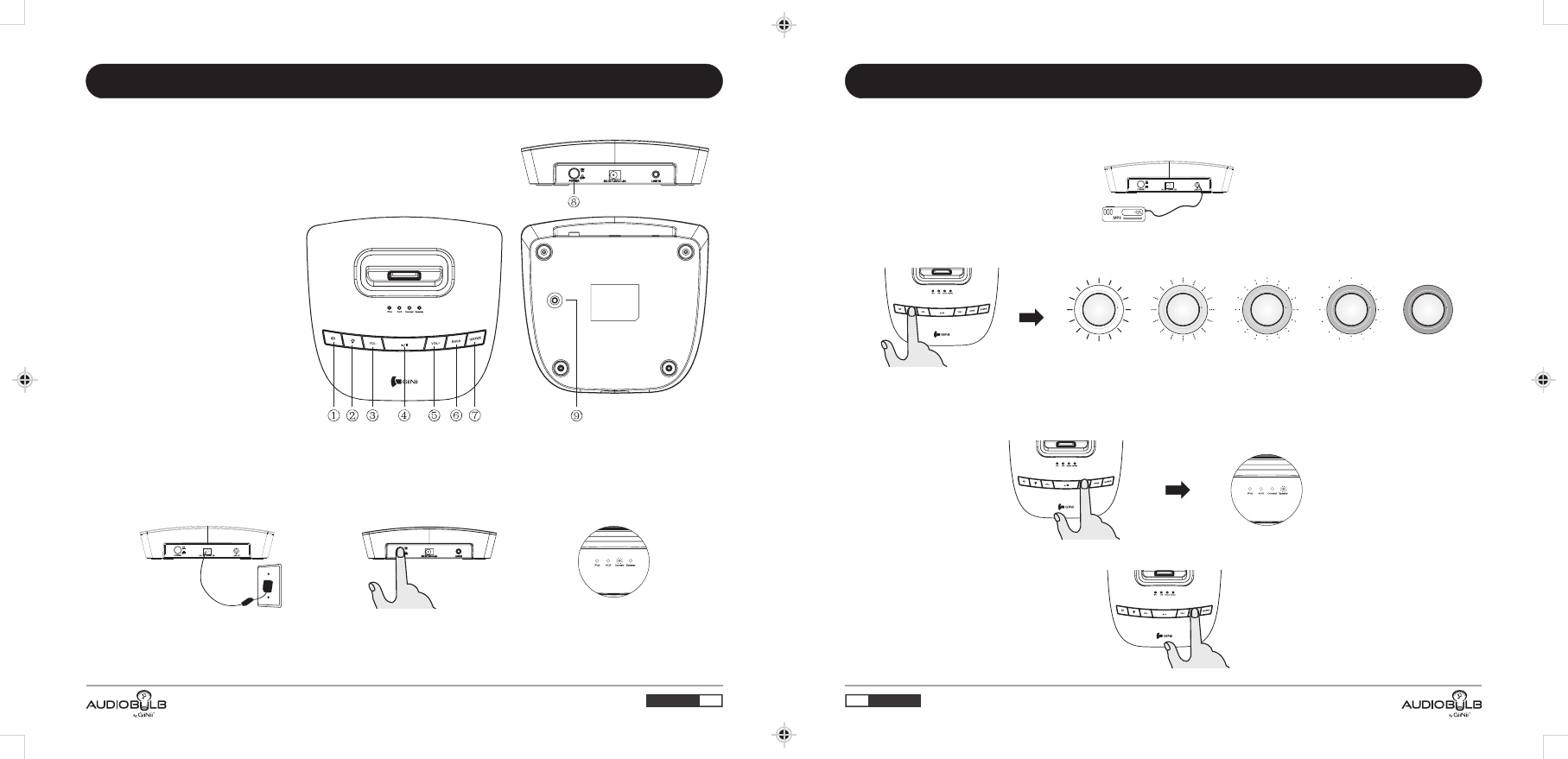
7
8
①. Speaker power on / off
②. Light power on /dim/ off
③. Volume down
④. Play/Pause
⑤. Volume Up
⑥. Bass Boost
⑦. Source
⑧. Power
⑨. Pair
2. AudioBulb Base Layout
1. Connect the AC adaptor to “DC IN" and the other end to a wall outlet, then press the power button
to turn on the base. The “Connect" LED indicator will blink while connecting and stay lit once the
connection between the bulbs and the base is established. By default, your AudioBulbs are set
to Zone 1.
2. Dock your iPhone/iPod to the docking station. When iPhone/iPod is docked, the docking station
will establish connection to your iPhone/iPod in 1~2 seconds and begin music playback
automatically. Your device will be charged simultaneously.
PAIR
To connect other types of audio devices or laptops, use the 3.5mm Aux-in port located on back
of the docking station. Once connected, press the SOURCE button to highlight AUX.
3. To change brightness of AudioBulb LED lights, press the light bulb botton. This will control all
bulbs in the same zone.
4. Press the VOLUME +/- buttons to control audio output from the bulbs. When volume is being
adjusted, the “Speaker” LED indicator on docking station will blink until minimum or maximum
volume setting is reached.
EASY SETUP EASY SETUP
5. Use BASS BOOST for enhanced audio experience.
100% 50% 25% 5%
off
English English










